Education
Primary School vs Secondary School: What’s the Differences

Both parents and children find the move from elementary to secondary school to be both thrilling and intimidating. Children encounter the novel opportunities and challenges of secondary school when they depart from the comfortable setting of elementary school. A seamless transition requires an understanding of the main distinctions between primary school vs secondary school.
In primary school, children engage with basic subjects and enjoy a supportive evaluation system focused on encouragement and growth. However, secondary school introduces more rigorous assessments, daily grading, and frequent exams. This shift in learning and teaching methods can be overwhelming if not well understood.
This article will explore the differences between primary school vs secondary school, helping parents and children prepare for this significant change.
What is Primary School?
Primary school, or elementary school, is the first formal education stage for children, typically from ages 6 to 11. It occurs prior to secondary school and following preschool. In most countries, primary education is compulsory and usually free, though private schools may charge fees.
Children are introduced to the regimented realm of education during this stage. Less pupils allows teachers to provide more individualized attention to each student. In addition to social studies, physical education (PE), and the arts, children are taught fundamental subjects such as science, arithmetic, and English.
Children’s thoughts are greatly influenced by the teachers in elementary schools. They support pupils in adjusting to academic routines, such as schoolwork, physical education lessons, and field trips. Offering a nurturing educational setting that fosters social and intellectual development for kids is the aim.
Primary schooling in Vietnam lasts five years, from Grade 1 to Grade 5. During these years, students gain essential knowledge across various subjects. They acquire fundamental abilities in reading, writing, and math in addition to learning about the social and natural sciences. Moral and social values are also emphasized in primary education, which aids in pupils’ understanding of and interaction with their environment.
The caring environment of primary schools aims to enhance children’s entire development. Instructors encourage their pupils to explore their interests and to develop their communication, critical thinking, and problem-solving skills. Physical education and the arts—dance, music, and visual arts, in particular—have a significant influence on curricula through fostering creativity and physical fitness.
What is Secondary School?
Students between the ages of 11 and 16 proceed to secondary school, which is typically a larger establishment, after finishing elementary school. At eleven years old, students start secondary school, where they get education for four years, from grade six to grade nine. Students obtain a certificate of school graduation upon finishing secondary school.
A wide number of disciplines are covered in the secondary school curriculum, which expands on the knowledge acquired in primary school. In addition to studying foreign languages, students also study literature, math, science, and history. Basic technical and vocational education are also included in the program to help students get ready for college or the workforce.
Secondary school teachers who focus on particular areas are able to provide more in-depth instruction. They anticipate more accountability from their pupils in terms of their academic work and promote independent learning and critical thinking. This often means more homework and projects, requiring students to manage their time effectively.
With the increased task load comes pressure on both pupils and their parents. You need to remember that the general syllabus is not customized according to your family’s needs, and you are the one to decide how you handle it. Many students worldwide choose to address websites that help write papers to delegate some of the most urgent or complex assignments. This way, they are not frozen by procrastination that is caused by too many tasks on the academic to-do list and can study at peace, moving at a pace they can handle at the moment.
The setting of a secondary school is intended to support both intellectual and personal development. Although there is more discipline in the classroom and a greater workload, this helps kids get ready for college and life after graduation. Teachers help pupils acquire the foundational skills and information required to conform to societal norms and expectations.
Career awareness and vocational advice are other key components of secondary school, especially Vietnam international secondary school. In order to assist them make well-informed judgments about their future, students investigate a variety of occupations and acquire knowledge about numerous career routes. For pupils preparing for high school or career training, this advice is essential.
Primary School vs Secondary School: Key Differences
The differences between primary and secondary education must be understood by parents and students. With this comparison table, you can easily grasp the key distinctions when you prepare to go from elementary to secondary education.
Comparison Table
| Factor | Primary School | Secondary School |
| Age Range | 6 to 11 years | 11 to 16 years |
| Grade Levels | Grades 1 to 5 | Grades 6 to 9 |
| Class Structure | One main teacher for most subjects | Different teachers for each subject |
| Subjects Taught | Basic subjects: Maths, English, Science, etc. | Wider range: Science, Maths, Languages, History, Tech, etc. |
| Learning Approach | Teacher-led with supportive evaluation | Emphasis on independent learning and critical thinking |
| Homework | Minimal, often guided | More frequent and requires independent study |
| Exams and Tests | Less frequent, focus on progress and understanding | Regular tests, quizzes, and exams for each subject |
| Extracurricular Activities | Limited, mainly within the school hours | Wide range, including sports, arts, technology, and clubs |
| Teaching Methods | More hands-on and interactive | Lecture-based with a focus on note-taking and self-study |
| Class Size | Smaller, more personalized attention | Larger, more diverse peer groups |
| Assessment | Based on participation and progress | Based on exams, quizzes, and assignments |
| Teacher Role | Single teacher manages most of the learning | Many educators specializing in different subjects |
| Daily Routine | Fixed schedule with less movement between classes | Students move between classes and manage their own schedules |
| Parental Involvement | High, with regular updates and involvement in activities | Moderate, focused more on student independence |
| Skill Development | Basic literacy and numeracy, social skills | Advanced academic skills, critical thinking, career awareness |
In short, secondary school prioritizes independent learning, a diversified curriculum, and preparing students for postsecondary education and the workforce, whereas elementary school offers a nurturing, experiential learning environment with an emphasis on foundational skills.
Conclusion
Understanding the differences between primary school vs secondary school is crucial for supporting your child through this transition. It’s important to accept initial challenges such as messy handwriting or incomplete assignments. With serious investment in learning and parental support, children can confidently excel in their new academic environment. Pay attention to their psychological changes as they enter puberty, as this significantly impacts their personality and behavior. Engaging in open conversations about friendships and school can help alleviate their worries and boost their confidence.
For a seamless transition from primary school to secondary school, consider ISHCMC, one of the top international schools in Vietnam offering comprehensive education for both levels. At ISHCMC, we make sure that every student has a seamless and encouraging change that meets their individual needs. Find out more about how ISHCMC can support your child’s success at every level of their educational path. And help them navigate the differences between primary school vs secondary school effectively.
Education
What Special Skills Are Necessary for an MBA Graduate

MBA is among the most desired professionals in the job industries. However, in a world that is constantly shifting and centered around digital technology, businesses now require much more than just a grasp of concepts. They seek out well-rounded people with the mathematical, tactical, and people abilities necessary to spur sustained achievement and creativity. Should I hire someone to do my online course so that I can concentrate on further acquiring the vital abilities that every MBA student must possess? is a question you may have questioned people. This is a common question among business learners. With hectic routines and growing career objectives, experiencing fatigue is common.
But as crucial for achievement as completing your MBA program is developing the unique set of abilities that set outstanding company leaders apart.
Let’s examine in detail the special abilities that each MBA graduate ought to possess.
Think Strategically
The ability to think strategically is one of the most important abilities that those with an MBA need to acquire. Companies work in circumstances that are uncertain and complicated. Experts must forecast market changes, evaluate data, and develop prospective strategies that complement corporate objectives if they are to succeed.
Graduates enrolled in MBA programs are encouraged to contemplate deeply, assess risks, spot chances and develop novel approaches. The ability to make decisions according to knowledge is essential for managerial positions.
Learners may wonder if it could be better to hire someone and outsource my work to the expert. in order to keep attention on actual educational abilities when having trouble juggling work, projects, and studies.
The true benefit is in actively participating in your education, even though that can sound alluring.
Emotional Intelligence and Leadership
The goal of any MBA graduate is to grow into a manager, whether it be in a new company, a commercial setting, or as a business owner. fortunately, administration now involves more than just issuing commands; it also entails inspiring others, managing emotions, and promoting cooperation.
Emotional intelligence is the foundation of outstanding leadership. It helps with resolution of disputes and creating a positive work environment.
Empathic leaders employ compassion to inspire their teams since they are aware of others’ feelings. Mental agility is now given equal weight with technical talents by companies in the USA and Canada.
Skills in Data-Driven Analysis
In the present day, the foundation for make-believe is information, not speculation. MBA candidates need to master statistical instruments in order to comprehend information.
You can learn to evaluate data and encourage projects that use evidence by enrolling in courses in operations management, business analytics, and finance.
Data comprehension supports experts in evaluating risks, asset evaluation, and business optimization. Effective analytical skills make you stand out whether you are in advisory services, logistics leadership, or business analytics.
Interaction Capabilities
A successful MBA graduate relies heavily on excellent communication. Having brilliant ideas is not enough; you also need to be able to communicate them convincingly.
Composing company papers, giving lectures, and taking part in peer groups are all emphasized in MBA programs. These encounters improve communication skills in both writing and speaking.
Ability to communicate are also crucial because multilingual collaboration and negotiation characterize contemporary companies. As global teams grow increasingly prevalent, people in the US need to be able to work well with people from various walks of life.
Managing Time and Split-tasking
MBA students frequently balance a number of obligations. Effective handling of time is one of the most crucial abilities gained during this process.
Individuals who are good at scheduling can manage several goals with simplicity. Businesses appreciate those with a master’s degree who are competent to concentrate without compromising excellence.
Online classes demand greater self-management because they don’t have strict workout times.
Innovation
Not only do the top MBA candidates address issues, but they also innovate. They question accepted wisdom and offer original answers to challenging problems.
Planning involves monetary and personnel efforts in addition to advertising campaigns. Keeping an organization’s edge in the ever-evolving global economy requires inventiveness.
Building Networks
The core of an MBA education is socializing. It’s the process by which you establish business connections that may result in collaborations, internships, and potential employment prospects.
Graduates who are accomplished recognize the value of forming relationships both in and outside of the classroom. Whether you participate in online networking opportunities or try to interact, exchange ideas, and work together.
In order to foster international ties, online MBA programs increasingly provide fellowship chances to do collaborative efforts, and virtual meetings. Relationships with former employers are crucial for professional progress in several areas.
Maintaining these relationships over time demonstrates confidence and dependability, two traits that are equally as crucial as technical understanding.
Constant Learning
Employment options are impacted by the arrival of expanding markets and the rapid advancement of technology. MBA graduates need to continue to be flexible and curious.
Your flexibility is already evident from online learning. It demonstrates your ability to adapt to digital settings, control self-paced learning, and still deliver quality work.
Individuals that promote continuous learning and consistently improve their technology abilities are highly admired by companies.
Remember that these challenges make you tougher despite the tempting thought, perhaps I should hire someone to take my online class because I’m exhausted. The two essentials to acquiring adaptability are discipline and persistence.
Knowledge of Finance
An MBA graduate should be knowledgeable with business principles, finance, and advertising in addition to strategy.
Financial forecasting and balance sheet reading should all be within your skill set. Financial understanding guarantees that you make well-informed judgments, irrespective of your area of expertise.
You are a great addition to any company because of your technical and mathematical abilities, which boost one’s trust in commercial conversations.
Your capacity to integrate financial concepts to actual circumstances is improved by hands-on experience gained through web interactive financial tools, and empirical research.
Cultural Knowledge
Having an international viewpoint is now necessary in our growing global environment. Effective leadership of international groups is possible for MBA graduates who comprehend the variety of cultures and worldwide corporate responsibility.
Learners from all over the world are frequently enrolled in online MBA programs, providing direct interaction with a variety of perspectives. You can learn a lot about global market trends by interacting with colleagues in the US, UK, and Canada.
Making accessible judgments, forming worldwide alliances, and adjusting to foreign corporate standards are all made possible by having a global mentality.
Taking decisions
Both now and in the future choices, which calls for strong control of time, scheduling, and interpersonal skills, will be taught to you by your MBA.
Planning and conflict resolution skills might help you grow more aware of what other individuals want. You will thus develop into an effective supervisor who can respond quickly and decide on the best plan of conduct.
Technical Competence for Candidates for MBAs:
Your ability to run searches, do computations, and configure secure cloud services can significantly change how companies view you. Anybody can pretend to be proficient with information, but you have an important advantage if you can back it up with real technical expertise. It also shows that you are prepared to address issues without awaiting IT to intervene, such automating tedious tasks or adding an extra degree of security.
Why it’s so important to develop IT skills
- You Stay Current: People that are skilled in data analysis or coding are rarely overlooked by employers.
- You Create Quicker Choices: If you are proficient in technology, you can carry out autonomous studies and respond on real findings.
- You’re a More Effective Manager: You can lead groups with confidence and clarity if you have a firm grasp of it.
In conclusion
In today’s corporate environment, your skills are what really matter; an MBA degree by itself is not the key to success. All of these abilities from management to global awareness help you become a more capable, progressive leader.
If you’ve ever wondered, should I hire someone to do my online class so I have more time? keep in mind that the manner of studying itself fosters courage, creativity, and focus. Outstanding MBA workers are shaped by such encounters.
READ ALSO: Unlocking Opportunities: How High School Scholarships Change Lives
Education
Duaction: The Future of Hands-On Learning Explained

Ever sat through a day of training only to forget almost everything by the next morning? You’re not alone. Traditional, lecture-based learning has a shockingly low knowledge retention rate—often cited as less than 10%. But what if there was a better way? A method that mirrors how we actually learn to do things in the real world: by doing them. This is where the powerful concept of duaction comes into play. It’s more than a buzzword; it’s a fundamental shift in how we build skills for the modern world.
What Exactly is Duaction? Moving Beyond Theory
Let’s cut through the jargon. At its core, duaction is the seamless fusion of doing and action. It builds on well-established experiential-learning research and is being adopted in practitioner/edtech content to describe hands-on, project-driven training. Think of it like learning to drive. You could read a thousand manuals on parallel parking (theory), but you’ll only truly master it once you’re behind the wheel, navigating the space between two cars (action). Duaction is that moment you turn the key and start the engine.
It’s an approach that prioritizes application over memorization. Instead of passively consuming information, learners are placed in realistic scenarios where they must actively use new knowledge to solve problems, create something new, or complete a meaningful task.
Why the Traditional Model is Failing Us
For decades, education and corporate training have followed a similar, predictable pattern: present information, test for recall, and move on. This model has a few critical flaws:
- Low Retention: We forget what we don’t use. Abstract concepts fade quickly without practical application.
- Lack of Engagement: Sitting and listening is a passive activity. It’s easy for minds to wander and for engagement to plummet.
- The Application Gap: Someone can ace a test on project management software but still struggle to set up a real project dashboard for their team. Theory doesn’t always bridge the gap to practice.
Duaction directly tackles these issues by making the doing the central part of the learning process itself.
The Core Benefits of a Duaction-Based Approach
Why are leading companies and educational institutions pivoting towards this model? The advantages are profound and impact both the learner and the organization.
For Learners:
- Deeper Understanding and Mastery: Applying knowledge cements it. You don’t just know a fact; you understand the context, the nuances, and the “why” behind it.
- Built-In Confidence: Successfully completing a hands-on project builds real confidence. Learners don’t just think they might be able to do something; they know they can because they just did it.
- Enhanced Problem-Solving Skills: Real-world projects are messy. They require critical thinking, adaptation, and creativity—skills that are hard to teach with theory alone.
For Organizations and Educators:
- Measurable Results: Instead of a test score, you have a finished project, a built prototype, or a solved case study. The outcome is tangible and easy to assess.
- Higher Engagement and Motivation: People are naturally more invested when they are creating something. This leads to higher completion rates and more enthusiastic participants.
- Faster Skill Application: Employees trained through duaction can often contribute meaningfully much faster because they’ve already practiced the skill in a safe, controlled environment.
Duaction in the Wild: Real-World Examples
This isn’t just a theoretical idea. Some of the most successful training platforms and companies are built on duaction.
- Google Career Certificates: These programs are a masterclass in duaction. You learn about UX design not through long lectures, but by actually creating a portfolio of design work, including wireframes and prototypes, through guided, hands-on projects.
- Salesforce Trailhead: Trailhead uses modules, or “trails,” that are heavily project-based. You learn to use the CRM by actually building and configuring a real Salesforce instance, earning badges for completing practical challenges.
- General Assembly’s Coding Bootcamps: Students don’t just learn syntax; they spend their time coding, debugging, and ultimately building their own functional web applications from scratch. The final project is the ultimate proof of their learning.
These examples show that duaction scales, from individual skill acquisition to comprehensive professional certification.
How to Implement Duaction in Your Training or Learning
Ready to move from theory to action? Here’s how you can start incorporating duaction principles, whether you’re a team manager, a teacher, or someone looking to upskill.
1. Start with a Clear, Practical Goal.
Instead of “understand marketing analytics,” frame the objective as “build a live dashboard that tracks website conversion rates.” The goal is the project itself.
2. Embrace Micro-Learning and Mini-Projects.
You don’t need a massive capstone project. Break learning into small chunks, each with a tiny action. Learning a new software feature? The action is to use it immediately on a dummy file.
3. Provide the Tools for “Doing.”
Ensure learners have access to the sandboxes, software, simulators, or physical tools they need to practice without fear of breaking anything.
4. Value the Process Over Just the Answer.
In duaction, the struggle is part of the learning. Encourage experimentation and don’t punish failure in a practice environment. The feedback given during the process is more valuable than a grade at the end.
5. Cultivate a Community of Practice.
Doing things together is powerful. Create forums or host sessions where learners can share their in-progress work, ask questions, and learn from each other’s actions.
The Future is Hands-On
The world is moving away from valuing what you know purely for the sake of knowing it. It values what you can do with that knowledge. Duaction is the bridge that connects learning to impact. It’s how we prepare for a future where adaptability and practical skill are the ultimate currencies.
5 Tips to Implement Duaction Today:
- Reframe One Learning Objective: Take a current training topic and rewrite its goal as a task to be completed.
- Find a Sandbox: Identify a risk-free environment (a trial software, a test account) where learners can practice.
- Gamify the Action: Add points, badges, or small rewards for completing hands-on challenges.
- Showcase Work: Create a space for learners to present their project results, fostering pride and community learning.
- Start Small: Pilot this approach with a single module or team before a full-scale rollout.
Have you experienced a training program that perfectly embodied the “learn by doing” spirit? What was the project you worked on, and how did it help you? Share your stories in the comments below!
You May Also Read: CastleLearning: How This Silent Hero is Slashing Grading Time & Sparking Student Growth
FAQs
Q: How is duaction different from just “on-the-job training”?
A: While similar, duaction is more structured and often happens in a controlled, low-risk learning environment before the skill is needed on the actual job. It’s a prepared simulation, whereas OJT is typically real-time and can come with higher stakes.
Q: Isn’t this approach more time-consuming to develop?
A: Initially, it can be. Creating good project frameworks and sandbox environments takes effort. However, the long-term payoff in higher retention, better performance, and reduced need for re-training often leads to a greater return on investment.
Q: Can duaction work for “soft skills” like leadership or communication?
A: Absolutely. Instead of reading about conflict resolution, learners can role-play a difficult conversation. Instead of a lecture on presentation skills, they can write and deliver a short talk and receive immediate feedback. The action is just different.
Q: Do you still need theoretical knowledge with duaction?
A: Yes! Theory provides the essential “why” and the foundational principles. Duaction doesn’t replace theory; it creates the context for it. The most effective models blend short bursts of necessary theory with immediate application.
Q: Is this only for tech-related skills?
A: Not at all. While tech examples are easy to point to, duaction applies everywhere. A chef learns by cooking, a mechanic by repairing, and a manager by leading a simulated project. Any field that involves skill application can benefit.
Q: How do you assess learning in a duaction model?
A: Assessment moves from multiple-choice tests to evaluating the quality of the completed project, the process used, the problem-solving demonstrated, and through reflective questions about what was learned.
Q: What’s the biggest barrier to adopting duaction?
A: Often, it’s a shift in mindset. Moving from a traditional, control-based teaching model to a facilitative, learner-driven action model requires trainers and educators to change their role from “sage on the stage” to “guide on the side.”New chat
Education
The Quiet Magic of Shannon Reardon Swanick: Finding Wonder in Everyday Landscapes

Ever find yourself pausing on a walk, utterly captivated by the way light hits a field, or the subtle colors in a simple marsh? That fleeting moment of pure connection with the ordinary world – that’s the essence artist Shannon Reardon Swanick captures so beautifully on her canvases. If you’ve ever felt that pull towards the quiet beauty of nature, especially the landscapes of Connecticut and beyond, then her work will feel like coming home. This guide dives into the serene world of Shannon Reardon Swanick, exploring her journey, her unmistakable style, and why her paintings resonate so deeply.
Who is Shannon Reardon Swanick? Getting to Know the Artist
Let’s start with the basics. Shannon Reardon Swanick is a contemporary American landscape painter living and working in Connecticut. While she maintains a relatively low-key public profile compared to some art world stars, her work speaks volumes within the communities that cherish authentic, evocative landscape art.
- Roots & Inspiration: Deeply connected to the New England landscape, particularly Connecticut’s coastline, marshes, and rural vistas, her surroundings are her primary muse. Think less grand mountain ranges, more the intimate beauty of a salt marsh at dawn or a quiet country lane under a winter sky.
- The Artistic Path: While specific academic details aren’t always headline news, her refined technique and deep understanding of light and atmosphere suggest dedicated study and years of practice honing her craft. She’s built her career through consistent work, gallery representation (like the prestigious Lyme Art Association), and resonating deeply with collectors who value subtlety and emotional depth.
Simply put: She paints the places we see every day and reveals the extraordinary beauty we often overlook.
Decoding the Shannon Reardon Swanick Style: More Than Just Pretty Pictures
So, what makes a Shannon Reardon Swanick painting instantly recognizable? It’s not about flashy colors or dramatic scenes. It’s about a feeling.
- Master of Light and Atmosphere: This is her superpower. Whether it’s the soft, diffused light of early morning fog rolling over a marsh (“Morning Marsh” is a classic example) or the golden, long shadows of late afternoon across a field, she captures the quality of light like few others. It’s almost tangible.
- Serene and Contemplative Mood: Her work isn’t loud; it’s a whisper. It invites you to pause, breathe, and absorb the quiet moment. There’s a profound sense of peace and stillness, even in scenes that might include subtle movement like water or wind in grasses.
- Subtle, Harmonious Color Palettes: Forget garish neon. Swanick excels in nuanced, naturalistic colors. Think soft greys, muted greens, warm ochres, gentle blues, and earthy browns – all working together in perfect harmony. Her color choices evoke the specific time of day and season perfectly.
- Textural Sensitivity: Look closely (or imagine looking closely!). You can often sense the layering of paint – perhaps thicker impasto for grasses or reeds, smoother washes for sky and water. This adds depth and a tactile quality.
- Compositional Calm: Her compositions tend to be balanced and calming, often employing horizontal lines (marshes, horizons) that reinforce the sense of peace. She guides the viewer’s eye gently through the scene.
Analogy Time: Think of her paintings like a perfectly brewed cup of tea. It’s not about overpowering flavor; it’s about warmth, subtlety, and the comforting feeling it creates. That’s the Swanick effect.
The Heart of Her Work: Recurring Themes and Inspirations
Shannon Reardon Swanick doesn’t just paint places; she paints experiences and deeply held values:
- Deep Connection to New England: Connecticut’s diverse landscapes – coast, marsh, farmland, forest – are her foundational inspiration. She captures their unique character and seasonal shifts with intimate knowledge.
- Celebrating the Ordinary: Finding profound beauty in the everyday, unassuming view is central. A humble marsh, a snow-covered field, a cluster of trees – these become subjects worthy of deep contemplation.
- The Power of Quiet: In our noisy world, her work is a refuge. It champions stillness, introspection, and the simple act of observation.
- Seasonal Shifts: The changing moods of spring, summer, autumn, and winter are constant themes, each season offering its own unique palette and atmosphere.
- Intimacy with Nature: Her paintings feel personal, like moments she’s truly lived and absorbed, not just observed from afar.
Shannon Reardon Swanick’s Artistic Journey and Recognition
Building a career in fine art is no small feat. Shannon’s path highlights dedication and quiet consistency:
- Exhibitions & Galleries: She has been featured in numerous group and solo exhibitions, particularly within the Connecticut art scene and the broader Northeast. Key venues include:
- Lyme Art Association (Old Lyme, CT): A historic and highly respected association deeply connected to American Impressionism and landscape painting. Her regular inclusion here is significant.
- Other Regional Galleries: She has shown work in various reputable galleries across Connecticut and surrounding states, building a loyal collector base.
- Collectors & Appreciation: Her work resonates strongly with individuals seeking authentic, calming, and beautifully executed landscapes for their homes and offices. Collectors often speak of the emotional connection and sense of peace her paintings bring to a space.
- Artistic Evolution: While maintaining her core focus on light and atmosphere, those familiar with her work over time might note subtle shifts – perhaps exploring different times of day more intensely, or varying compositional approaches, all while staying true to her serene vision.
Myth Buster: “Landscape painting is just traditional and unchanging.” Shannon’s work proves this wrong. While rooted in observation, her focus on light, mood, and contemporary feeling makes her work resonate powerfully today. It’s tradition filtered through a modern, contemplative lens.
How Her Style Has Developed Over Time
| Period | Key Characteristics | Possible Influences/Shifts |
| Early Work | Strong foundation in realism; focus on local CT scenes; developing sensitivity to light. | Academic training; studying traditional landscape masters. |
| Maturing Style | Signature atmospheric effects emerge; refined color harmony; stronger emphasis on mood and stillness. | Deepening connection to place; confidence in personal vision; mastery of technique. |
| Recent Work | Heightened focus on specific light effects (dawn/dusk); possibly more exploration of texture; sustained serenity and intimacy. | Continued observation; evolving response to environment; collector resonance reinforcing core strengths. |
Read also: Itchko Ezratti wife: Discovering Gilda Ezratti, the Woman Beside Real Estate Titan Itchko Ezratti
Bringing Shannon Reardon Swanick Art into Your World
So, you’re captivated and want to experience her work firsthand? Here’s how:
- Follow Reputable Galleries: The Lyme Art Association website and physical gallery are prime spots. Follow them and other Connecticut/Northeast galleries known for landscape painting (like Gleason Fine Art in ME, though she may not be represented there, similar galleries often carry comparable artists or update rosters).
- Artist Websites & Social Media (Proceed with Caution): Some artists maintain personal websites or Instagram profiles. Important Note: Verify authenticity! Search carefully for official sites/pages. Look for consistent style, professional presentation, and links to reputable galleries. Be wary of unofficial pages or potential scams selling prints.
- Attend Art Shows: Keep an eye on exhibition schedules at the Lyme Art Association and similar venues, especially annual members shows or landscape-focused exhibitions.
- Commissioning Work: Some established artists accept commissions. If interested, inquire through her representing gallery (like Lyme Art Association) if this is a service she offers. Be prepared for a waitlist and specific parameters.
- Collecting Originals vs. Reproductions: Originals carry the full power of her brushwork and texture. High-quality limited edition giclée prints might occasionally be available through galleries, but always confirm authenticity and source directly from official channels.
Real Talk for Collectors: Original oil paintings by established artists like Swanick are investments. Prices reflect size, complexity, and demand. Connect with galleries for current availability and pricing. The value lies in the unique beauty and lasting emotional impact.
Why Shannon Reardon Swanick’s Art Matters Today
In a world saturated with digital noise and fast-paced living, her work offers something vital:
- A Digital Detox: Her paintings are an invitation to unplug and reconnect with the physical, natural world.
- Mindfulness Prompt: They encourage us to slow down, observe the subtle beauty around us, and find moments of peace.
- Celebration of Place: She reminds us to appreciate the unique character and quiet wonders of our local environments, especially the often-overlooked landscapes of New England.
- Timeless Quality: While contemporary, her work transcends fleeting trends. It speaks to enduring human needs for tranquility and connection with nature.
5 Practical Tips for Appreciating Shannon Reardon Swanick’s Work (or Any Landscape Art!)
- Look for the Light: Don’t just see what she painted, see how the light defines it. Where is the source? How does it hit surfaces? What mood does it create?
- Feel the Atmosphere: Can you sense the humidity of the marsh, the crispness of the winter air, the stillness of dawn? Let the painting evoke the sensory experience.
- Embrace the Quiet: Spend more than a few seconds. Let the stillness of the painting wash over you. What emotions arise?
- Notice the Ordinary: Train your eye to see the beauty in the simple scene – the textures of grass, the reflections in calm water, the shape of bare trees.
- Consider Your Own Landscape: Next time you’re outside, channel your inner Swanick. Look at your familiar surroundings with fresh eyes. Where do you see subtle beauty?
Wrapping Up: The Enduring Allure of Quiet Beauty
Shannon Reardon Swanick doesn’t shout for attention; her work whispers, and that’s precisely its strength. By masterfully capturing the fleeting light and profound stillness of everyday landscapes, particularly those close to her Connecticut home, she offers viewers a sanctuary. Her paintings are more than depictions of place; they are invitations to pause, breathe, and rediscover the quiet magic woven into the ordinary world around us. In celebrating the serene beauty of marshes, fields, and coastal vistas, she reminds us of the deep, grounding connection we can find in nature, if only we take the time to look.
What’s your take? Does a particular season or type of light in nature resonate most with you? Share your own moments of finding extraordinary beauty in ordinary landscapes in the comments below!
FAQs
- Where can I see Shannon Reardon Swanick’s original paintings?
The best place is the Lyme Art Association in Old Lyme, CT. Check their current exhibitions. She may also show at other reputable galleries in the Northeast; gallery websites are the most reliable source. - Does Shannon Reardon Swanick sell prints of her work?
This varies. High-quality limited edition giclée prints might be occasionally offered through representing galleries, but originals are her primary focus. Always purchase through official gallery channels to ensure authenticity. - What kind of paint does Shannon Reardon Swanick use?
She primarily works in oil paints, which allow for the rich blending, subtle glazes, and textural effects central to her atmospheric style. - Is Shannon Reardon Swanick associated with a specific art movement?
She works within the broad tradition of contemporary realism and American Impressionism, particularly influenced by the legacy of the Lyme Art Colony. Her focus is modern, emphasizing light, atmosphere, and mood over strict realism. - What makes Shannon Reardon Swanick’s landscapes different?
It’s her exceptional ability to capture transient light and palpable atmosphere, combined with a deep sense of serenity and focus on the quiet beauty of ordinary scenes, especially New England marshes and fields. - How can I learn more about her artistic process or inspiration?
While she maintains privacy, insights can sometimes be gleaned through gallery exhibition notes or brief artist statements accompanying her shows (check Lyme Art Association materials). Her work itself is the most profound statement. - Are Shannon Reardon Swanick paintings a good investment?
Original works by established, gallery-represented artists with a consistent record of sales and critical appreciation (like recognition through venues such as the Lyme Art Association) generally hold or appreciate in value for collectors who connect with the work. Value is also intrinsic in the lasting beauty they bring to a space.
You may also like: Arch Kelley III: The Man Behind the Fame
-

 Education1 year ago
Education1 year agoMastering Excel: Your Comprehensive Guide To Spreadsheets And Data Analysis
-

 Tech1 year ago
Tech1 year agoHow To Choose The Best Forex Trading Broker?
-

 Business2 years ago
Business2 years agoExploring the Rental Market: Properties for Rent in Malta
-

 Blog1 year ago
Blog1 year agoArab MMA Fighters Shine Bright: Meet the Champions of PFL MENA
-

 Travel1 year ago
Travel1 year agoExperience the Best Desert Safari Dubai Offers!
-
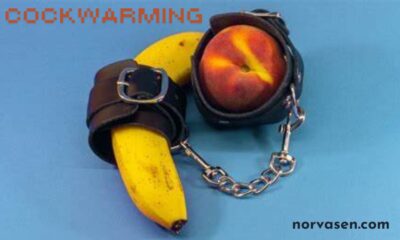
 How-To Guides2 years ago
How-To Guides2 years agoComprehensive Guide to Cockwarming: Enhancing Intimacy and Connection
-

 Home Improvement2 years ago
Home Improvement2 years agoEco-Friendly Round Rug Options for Sustainable Living in NZ
-
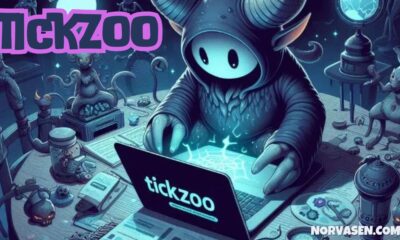
 Apps and Games2 years ago
Apps and Games2 years agoDiscover Tickzoo: The Ultimate Platform for Video Content Lovers and Creators
