How-To Guides
How to Convert MOV to MP4 with Conversion Tools

Are you struggling to ensure your videos play smoothly on all devices? Converting your media files from MOV to MP4 might be the solution you need. MP4 is a versatile format supported by most devices and platforms, making it essential for seamless playback and sharing. In this comprehensive guide, we’ll dive into the most efficient methods and tools to convert MOV to MP4, emphasizing easy-to-use solutions like HitPaw Video Converter. Whether you’re a professional or a casual user, mastering how to convert a MOV to MP4 can simplify your digital life significantly. Join us as we explore user-friendly approaches to achieve this conversion with ease.
What is a MOV to MP4 Converter?
A MOV to MP4 converter is a tool that enables you to convert a MOV file to MP4. This conversion is essential because MOV files, primarily associated with Apple’s QuickTime framework, are not as universally compatible as MP4 files. MP4 files offer broader support across different operating systems, media players, and devices. They are preferred for their balance of video quality and file size, making them ideal for both online streaming and storage. Understanding how to convert MOV to MP4 can help you ensure your videos are playable wherever you need them.
How to Convert Large MOV to MP4 with HitPaw Video Converter
HitPaw Video Converter is a standout choice for those seeking a dependable and flexible solution for video conversions. It is perfect for users who require fast and effective conversions without compromising on video quality. Whether you’re looking to convert large MOV to MP4 or handle other format changes, HitPaw Video Converter is designed to make the process straightforward and reliable, ensuring you get the results you need with minimal effort.
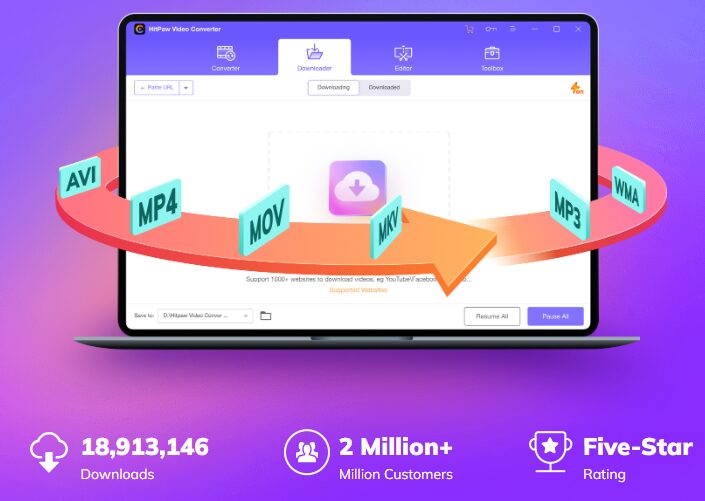
Features:
- High-Quality Conversion: Ensures lossless video quality.
- Fast Conversion Speed: Uses advanced algorithms to speed up the process.
- Wide Format Support: Converts a variety of video formats beyond just MOV and MP4.
- Customization Options: Allows customization of video resolution, bitrate, and frame rate.
- Batch Conversion: Converts multiple files at once for added efficiency.
- Intuitive Interface: Easy for both beginners and experienced users.
- Cross-Platform Compatibility: Available for Windows and macOS.
Steps to Use HitPaw Video Converter:
- Download and install program here.
- Launch the program and click on “Add Files” to import your MOV files.
- Select MP4 as the output format from the dropdown menu.
- Adjust output settings as necessary.
- Set the destination folder for the converted file.
- Click “Convert” to start the process and track progress with the status bar.
- Access the converted MP4 file in the chosen folder after completion.
How to Convert MOV to MP4 with AVS Video Converter

AVS Video Converter stands out as a robust solution for those looking to streamline their video conversion processes, including the popular task of converting MOV files to MP4. Tailored for users who require not only efficiency but also comprehensive editing capabilities, this tool offers a seamless blend of functionality and user-friendly features. Whether you need to convert a MOV file to MP4 or tweak your videos with advanced editing options, AVS Video Converter is designed to meet your needs effectively. Let’s dive into how this versatile tool can enhance your video conversion experience.
Features:
When using AVS Video Converter to convert MOV to MP4, you can take advantage of several powerful features that enhance the conversion experience:
- Customizable Output Settings: AVS Video Converter allows users to tailor the output video to their specific needs. You can modify various parameters such as resolution, bitrate, codecs, and frame rates to optimize your videos for the desired quality and file size.
- Batch Conversion Capability: For those with multiple MOV files needing conversion, AVS Video Converter supports batch processing. This feature enables you to convert several files at once, saving significant time and effort.
Steps to Convert MOV to MP4
- Select the To MP4 button at the Formats Tab.
- Upload your MOV file and set your desired output specifications.
- Apply video effects if necessary through the Edit button.
- Initiate the conversion and upon completion, access the MP4 file via the output folder.
How to Convert MOV to MP4 with VLC Media Player

VLC Media Player is renowned not only for its broad compatibility as a media player but also for its capability to convert video files, such as converting MOV to MP4. This feature-packed tool is favored for its adaptability, allowing users to easily switch video formats to ensure compatibility across various devices. Whether you’re looking to convert MOV to MP4 for easier sharing or for better playback on different platforms, VLC Media Player provides a straightforward and efficient solution.
Features
Using VLC Media Player to convert MOV to MP4 offers several advantageous features:
- Comprehensive Format Support: VLC is well-known for its ability to handle a wide array of video formats, including MOV and MP4. This feature ensures that users can not only convert between these two popular formats but also manage a variety of other media types.
- Video Adjustment Tools: While converting your MOV files to MP4, VLC allows you to tweak video and audio settings. You can adjust aspects like video codec, resolution, and bitrate, as well as audio tracks and subtitles.
Conversion Steps in VLC
- Open VLC and navigate to the Media tab, then select Convert/Save.
- Add your MOV file and proceed to Convert/Save.
- Choose “Video – H.264 + MP3 (MP4)” from the Profile options and set your destination.
- Start the conversion and retrieve your MP4 file upon completion.
How to Convert MOV to MP4 with Freeconverter
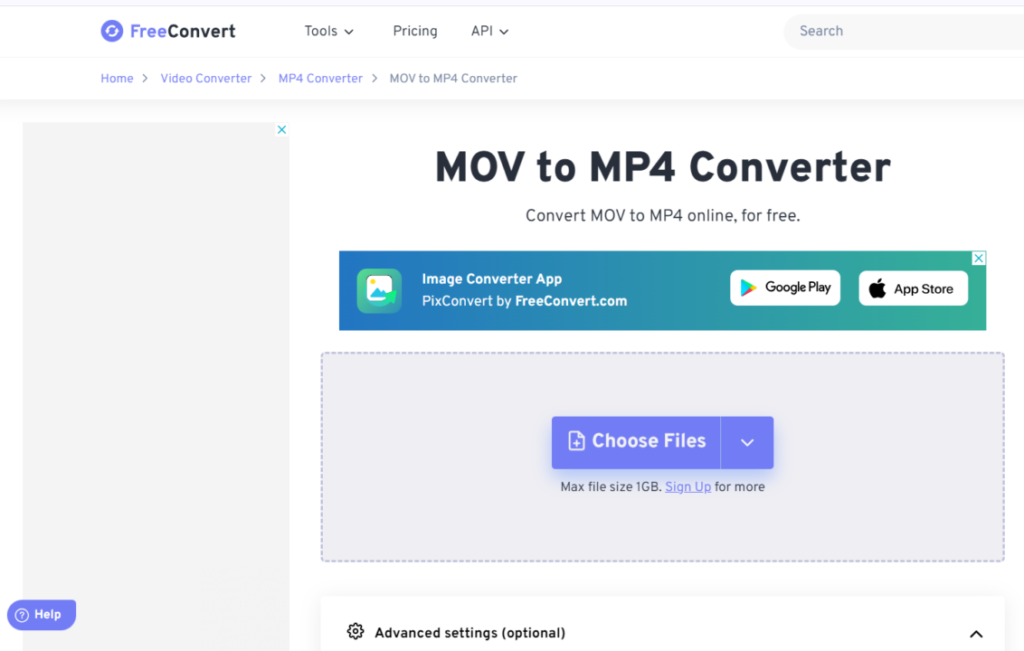
Freeconverter provides a convenient, web-based platform for those seeking to convert MOV to MP4 without the hassle of downloading and installing software. Ideal for quick conversions, this tool offers a user-friendly interface that simplifies the process, making it accessible for even novice users. Whether you’re tackling a one-time conversion or need a reliable solution for frequent video format changes, Freeconverter is designed to deliver high-quality results efficiently.
Features
When using Freeconverter to convert MOV to MP4, you can benefit from several notable features that make the process efficient and user-friendly:
- Ease of Use: Freeconverter provides a straightforward, intuitive interface that simplifies the conversion process. Users can easily upload their MOV files, initiate the conversion with a single click, and download the converted MP4 files. This simplicity is ideal for those who prefer a no-fuss, direct approach to video conversion without navigating complex settings.
- High-Quality Conversions: Despite being a web-based tool, Freeconverter does not compromise on the quality of the converted videos. It uses advanced algorithms to ensure that the output MP4 files maintain the best possible quality, closely mirroring the original MOV files.
Conversion Steps on Freeconverter
- Upload your MOV file by clicking “Choose Files.”
- Select “Convert to MP4” and start the conversion.
- Download your MP4 file once the status shows “Done.”
Related Questions for How to Convert MOV to MP4
Let’s get to some of the frequently asked questions:
Q: Can I convert MOV to MP4 without losing quality?
A: Yes, using tools like HitPaw Video Converter, you can maintain high video quality during the conversion.
Q: Is it possible to convert MOV to MP4 on mobile?
A: Yes, several mobile apps allow you to convert MOV to MP4 directly on your smartphone.
Final Verdict
In conclusion, converting MOV files to MP4 is a vital step to ensure your videos are compatible across multiple devices and platforms. Using tools like HitPaw simplifies this process while maintaining the high quality of your videos. Whether you’re a casual user looking to share videos with friends or a professional preparing media for diverse platforms, mastering the skill of converting a MOV file to MP4 is indispensable in today’s digital landscape. Embrace these tools to make your video conversion tasks seamless and efficient.
Did you find this article helpful? Check out the rest of our blogs!
How-To Guides
How Experts Remove Underground Fuel Tanks Without Disruption

Why Underground Fuel Tanks Eventually Need Removal
Across industrial and commercial properties, underground fuel tanks have served as reliable storage systems for decades. But as tanks age, they begin to corrode, weaken, and pose environmental risks that can no longer be ignored. That is why gas tank removal underground becomes an essential part of responsible facility management. These tanks operate out of sight, but their condition directly impacts safety, compliance, and long-term operational stability.
Underground tanks deteriorate in ways that are difficult to detect without professional inspection. Soil moisture, shifting ground, and constant exposure to fuel can create structural weaknesses that compromise the tank’s integrity. Even a small leak underground can spread contaminants far beyond the property line. Removing old tanks before these failures occur protects both the business and the environment.
How Underground Tanks Begin to Deteriorate
Unlike above-ground systems, underground tanks face constant pressure from surrounding soil. Moisture sits against the tank walls for years, gradually breaking down protective coatings. Fuel often contains additives and sediments that accelerate internal corrosion. Temperature changes expand and contract the steel, weakening welds and seams. Over time, these factors contribute to the need for gas tank removal underground before the tank reaches a critical point.
Many tanks installed 20 to 40 years ago were not designed to meet today’s environmental standards. Their materials and coatings eventually reach the end of their lifespan, making removal the safest and most responsible option.
Why Professional Removal Is Non-Negotiable
Removing an underground fuel tank is a highly regulated process. It requires specialized equipment, environmental expertise, and strict safety procedures. Even empty tanks can contain vapors that pose fire or explosion risks. Professionals manage this work using controlled methods that prevent accidents and protect the surrounding property.
A professional team begins by locating the tank precisely, exposing it through careful excavation, and removing any remaining product or vapors. Once the tank is safe to handle, it is lifted from the ground and prepared for disposal. Every step must be executed with precision to ensure compliance with environmental and safety regulations.
How the Removal Process Is Carried Out Safely
The process of gas tank removal underground follows a sequence designed to control risk and maintain stability. The area above the tank is excavated gradually to avoid damaging nearby utilities or structures. Once the tank is uncovered, specialists clean the interior to eliminate residual fuel and vapors. Only after this cleaning is complete can the tank be safely cut, lifted, or transported.
The team also inspects the surrounding soil for any signs of contamination. If contamination is discovered, additional cleanup steps must be taken to restore the site. These environmental safeguards ensure the property remains safe for future use and meets all regulatory expectations.
Why Environmental Testing Is a Central Part of Removal
Soil and groundwater testing confirm whether the tank leaked during its lifetime. This testing is not optional; it is required by environmental agencies to protect surrounding land and water sources. The results determine whether remediation is needed before the site can be cleared.
Testing provides critical information, such as the presence of petroleum residues, the depth of contamination, and whether nearby structures or land features may be affected. This data becomes part of the documented record that proves gas tank removal underground was completed responsibly and in accordance with regulations.
How Removal Supports Regulatory Compliance
Industries that use underground fuel tanks must comply with strict standards set by environmental authorities. Failing to remove a failing or outdated tank can result in fines, operational restrictions, or long-term liability. Removal demonstrates that the facility is taking preventive action to protect the environment and maintain safe operations.
Compliance is not just about avoiding penalties. It’s about safeguarding the long-term viability of the property. A well-executed removal shows regulators, auditors, and stakeholders that the business manages environmental responsibilities with care.
The Challenges of Working Beneath the Surface
Underground tank removal demands expertise because the work occurs in a concealed and unpredictable environment. Soil types vary widely, and conditions underground can change quickly during excavation. Tanks may be located near building foundations, active utilities, or paved surfaces that limit access. Professionals plan each removal carefully to avoid damaging surrounding structures.
Weather also plays a role. Heavy rain, heat, or freezing temperatures influence soil stability and require adjustments on the job. Despite these challenges, skilled removal teams complete the process with minimal disruption to facility operations.
Why Early Removal Protects Property Value
Allowing an old underground tank to remain in place can create risks that undermine the property’s long-term value. Even inactive or empty tanks can contain residue that contaminates soil over time. Many buyers, insurers, and lenders require proof that outdated tanks have been removed properly before approving transactions or underwriting coverage.
Early gas tank removal underground prevents these complications. It creates a clear record of responsible environmental management and allows the property to be used, sold, or redeveloped without concerns about hidden risks beneath the surface.
The Long-Term Benefits of Safe Tank Removal
Removing underground tanks strengthens the facility’s environmental profile, reduces long-term liability, and ensures the site meets modern regulatory expectations. It also opens the door for updated storage systems that provide easier maintenance, better monitoring, and improved safety features.
When a tank is removed responsibly, facilities gain confidence in the integrity of their property and reduce the risks associated with aging underground structures. Through proactive planning and expert execution, gas tank removal underground becomes a smart investment in the safety and future of the entire operation.
How-To Guides
How to Safely and Professionally Address Workplace Bullying
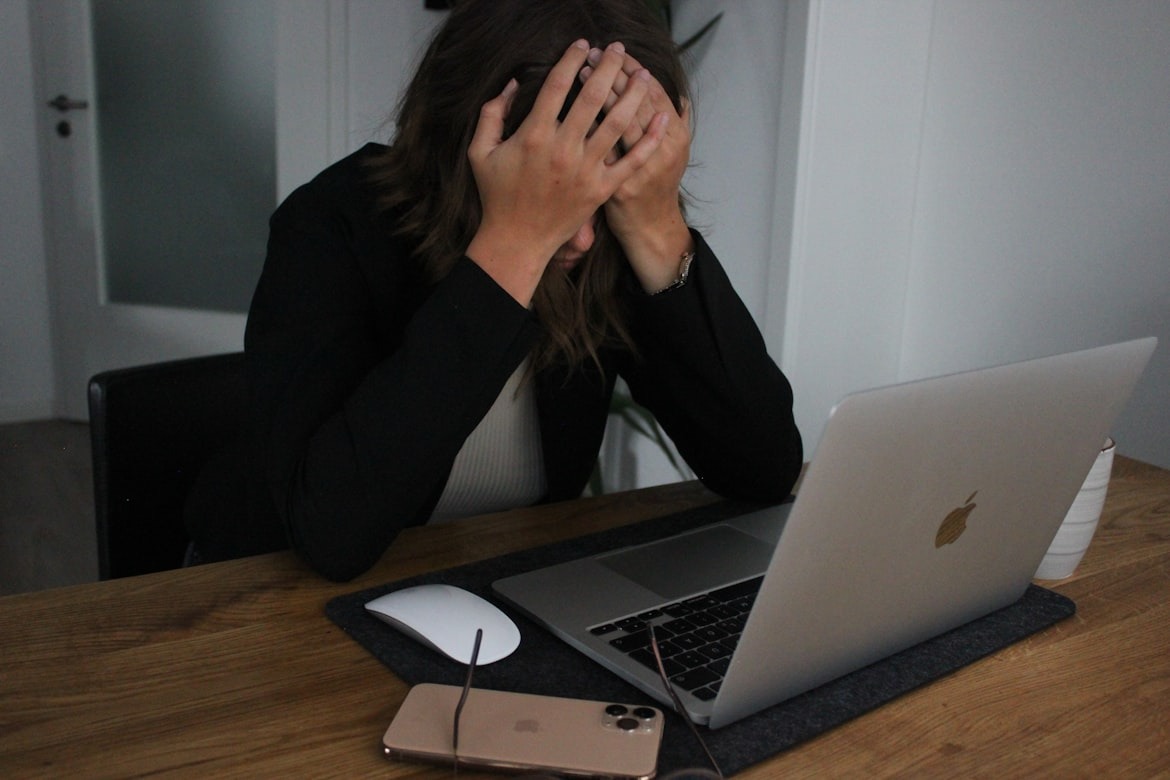
The workplace should be a place of safety and respect for all individuals. However, many Australian employees continue to face workplace bullying in one form or another. Workplace bullying can have long-term effects on one’s mental health, productivity, and overall well-being, and must be addressed in accordance with Australian laws and regulations.
What Is Workplace Bullying?
Workplace bullying is any form of repeated, unreasonable behaviour towards another coworker. This type of behaviour can be seen in many different ways, such as:
- Physical or verbal abuse or harassment
- Spreading rumours or malicious gossip
- Withholding information needed to do your job
- Intimidation, humiliation, threats, or belittlement
- Exclusion from work-related activities
- Unreasonable demands
Anyone can be a perpetrator or a victim of workplace bullying. This eventually leads to a decline in mental health, decreased productivity, increased stress, and isolation.
What to Do If You’re a Victim of Workplace Bullying
Workplace bullying should be dealt with immediately. Here are some ways to address the situation.
- Keep detailed records of all incidents (dates, times, who was involved, any specific acts, etc.).
- Approach a trusted colleague or superior about the incident.
- Approach the bully/harasser and tell them that their behaviour is unprofessional and unacceptable.
- Know your rights and familiarise yourself with your company’s anti-bullying policies and local labour laws.
- File a complaint with your company’s HR department. Otherwise, you can talk to your Health and Safety Representative or union representative.
If you are a victim of workplace bullying, remember that you are not alone. Unions and laws such as the Fair Work Commission and the Work Health and Safety Act are dedicated to protecting the rights of employees and promoting a healthy work environment.
How to Prevent Workplace Bullying in the Future
Workplace bullying can be prevented with proper action and policies in place. Here are some ways:
- Clear anti-bullying policies and reporting systems that protect all employees
- Adequate training for all staff
- Proper support systems and regular follow-ups
- Fostering a culture of respect and accountability
Standing Together Against Workplace Bullying
There is absolutely no room for bullying or any kind of intolerable behaviour in the workplace. You can always talk to your union about providing proper support and taking necessary action. Everyone deserves to feel safe, respected, and valued at work, and that starts with speaking up and supporting one another.
YOU MAY ALSO LIKE: C.W. Park USC Lawsuit: A Case Study in Workplace Discrimination
How-To Guides
The Levapioli Tool: Your Ultimate Guide to Scratch-Free DIY

Ever sunk an hour into a simple car repair, only to be met with the heart-sinking crack of a plastic trim piece? Your fingers are sore, your patience is thin, and you’re now facing a costly repair for a part you were just trying to fix.
We’ve all been there. The problem is rarely a lack of skill—it’s using the wrong tool for a incredibly delicate job. This is exactly the scenario the levapioli tool was designed to prevent. Think of it as the secret weapon that separates a clean, professional job from a DIY disaster.
What is a Levapioli? Your First Step to Scratch-Free Car Work
Let’s clear this up first: what exactly is this thing? Imagine a crowbar designed for surgery. That’s a levapioli.
It’s a precise, non-marring prying tool that acts like a key, expertly releasing hidden clips and pins without damaging the soft plastic or painted surfaces of your car’s interior. While “levapioli” is often used as a catch-all name (much like “Kleenex” for tissues), it technically refers to a style of sturdy, plastic pry bar that’s become a must-have in any garage.
Why Your Screwdriver is a Terrible Substitute
It’s tempting to grab that trusty flat-head screwdriver. It’s metal, it’s sturdy, it’s right there. But resist the urge! Using a metal tool on your car’s interior is like using a sledgehammer to crack a nut.
The cost of using the wrong tool is high: marred trim, gouged dashboards, and shattered clips that are a nightmare to replace. Here’s a quick comparison:
| Tool | Use Case | Risk of Damage |
|---|---|---|
| Flat-Head Screwdriver | Prying trim | Very High (gouges, cracks, paint chips) |
| Your Fingers | Removing clips | High (soreness, broken clips) |
| Levapioli Tool | Prying trim, removing clips | Very Low (when used correctly) |
A levapioli is made from rigid yet forgiving materials like nylon, so it applies force without leaving a mark. It’s all about finesse, not force.
How to Use a Levapioli Like a Pro: A Step-by-Step Guide
Okay, you’re convinced. Now how do you use this thing without breaking anything? Follow these steps:
- Identify the Clip Locations: Before you pry, gently feel along the seam of the panel. Look for slight bumps or gaps. A flashlight can help you spot the hidden fasteners.
- Choose the Right Pry Tip: Most levapioli kits come with multiple shapes—forked, flat, and curved. A forked tip is perfect for prying out circular clips, while a flat tip is ideal for sliding into tight seams.
- Work Slowly and Methodically: Insert your chosen tip, apply gentle, steady pressure, and listen for a soft pop. That’s the sound of success! Move a few inches over and repeat. Never try to pull the entire panel off at once.
- Keep a Magnet or Container Handy: For those tiny, flying clips that always seem to disappear. Trust us on this one.
Beyond Door Panels: 5 Unexpected Uses for Your Levapioli
This tool’s talent isn’t limited to door panels. Its versatility makes it a superstar for:
- Radio Head Unit Removal: Perfect for prying off the trim bezel around your stereo.
- Grille Removal: Safely unclip the front grille for cleaning or replacement.
- Dash Cam Wire Tucking: Gently route wires along the headliner and A-pillar without damaging edges.
- Wheel Arch Liner Clips: Quickly remove those stubborn fender liner clips for brake work.
- Household Electronics: Great for opening up tablets, phones, or game controllers without leaving a mark.
Choosing the Best Levapioli Kit for Your Needs
Not all pry tools are created equal. Here’s what to look for:
- Material: Most are durable nylon. Higher-end models from brands like OTC or OEM Tools might have a flexible metal core for extra strength on stubborn clips, but they’re always coated in plastic to protect surfaces.
- Kit Size: A basic 3-piece set is great for beginners. Enthusiasts might want a larger kit with specialized hooks and picks for every conceivable job.
- Feel: Look for tools with a comfortable, ergonomic grip. You’ll be holding it for a while!
3 Pro Tips to Try on Your Next Project
- Warm Up Plastic: On a cold day, warm the interior trim with a hairdryer for 60 seconds. It makes old, brittle plastic more flexible and less likely to crack.
- Tape is Your Friend: Put a piece of masking tape on the paint or delicate surface near your pry point for an extra layer of protection.
- Start from the Bottom: Clips usually release easiest from the bottom of a panel. Work your way up and around for the cleanest removal.
So, what’s the first trim job you’re going to tackle with your new favorite tool?
You May Also Read: Your Ultimate Engine Guide: Unlocking Practical Knowledge at enginefirm.com
FAQs
Is a levapioli the same as a plastic pry tool?
Yes, absolutely. “Levapioli” is commonly used to refer to a set of non-marring plastic pry tools and trim removers.
Can it really prevent all damage?
When used correctly, it drastically reduces the risk. However, old, sun-baked plastic can be brittle. Always work slowly and use heat to soften aged plastic.
What’s the best material for a levapioli tool?
Durable, rigid nylon is standard. Pro-grade kits often add a metal core for strength but keep a non-marring plastic coating.
Are the cheap sets on Amazon any good?
For the occasional DIYer, a budget-friendly set is a fantastic starting point and far better than using metal tools. They might not withstand daily professional use but are perfect for home garages.
What should I do if I break a clip?
Don’t panic! It happens to everyone. Keep the broken pieces, note the style and location, and order a replacement clip online or from a dealership. They’re usually very inexpensive.
-

 Education1 year ago
Education1 year agoMastering Excel: Your Comprehensive Guide To Spreadsheets And Data Analysis
-

 Tech1 year ago
Tech1 year agoHow To Choose The Best Forex Trading Broker?
-

 Business2 years ago
Business2 years agoExploring the Rental Market: Properties for Rent in Malta
-

 Blog1 year ago
Blog1 year agoArab MMA Fighters Shine Bright: Meet the Champions of PFL MENA
-

 Travel1 year ago
Travel1 year agoExperience the Best Desert Safari Dubai Offers!
-
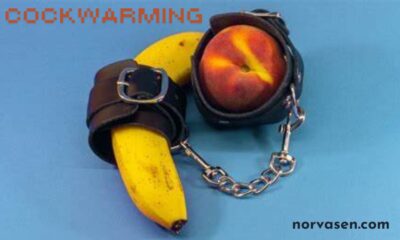
 How-To Guides2 years ago
How-To Guides2 years agoComprehensive Guide to Cockwarming: Enhancing Intimacy and Connection
-

 Home Improvement2 years ago
Home Improvement2 years agoEco-Friendly Round Rug Options for Sustainable Living in NZ
-
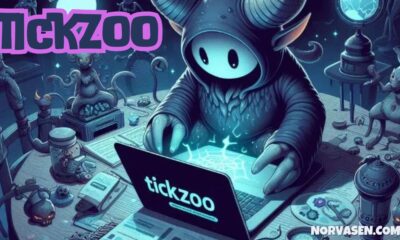
 Apps and Games2 years ago
Apps and Games2 years agoDiscover Tickzoo: The Ultimate Platform for Video Content Lovers and Creators
