Tech
Navigating the World of Website Design Outsourcing: A Beginner’s Guide

In today’s digital age, having a website is essential for any business. A well-designed website can attract customers, showcase your brand, and drive sales. However, building a website can be a daunting task, especially if you lack the necessary skills and experience.
This is where outsourcing website design can be a game-changer. In this guide, we’ll take you through everything you need to know about website design outsourcing. Keep on reading to learn more!
Why Outsource Website Design?
Outsourcing experts in website design nowadays is common for a lot of reasons. Here are some thoughts to consider:
Cost-Effective
Outsourcing website design services can be more affordable than hiring an in-house team. You save on salaries, benefits, and other overheads.
Access to Expertise
Professional web designers have the skills and experience to create a high-quality website. You can also easily find experts in different kinds of web design platforms. For example, if you need a WordPress web design, you can easily find an expert out there who specializes in this platform.
Time-Saving
Designing a website from scratch takes time. By outsourcing, you can focus on your core business activities while experts handle the design.
Flexibility
Outsourcing expert designers allows you to scale your project up or down based on your needs. You can find designers for small tweaks or large redesigns.
Steps to Outsource Website Design
In getting outsourced services, we surely want to get the best results. Following the right steps is essential in finding the right experts and in ensuring that we get the results that we are looking for. Here are some of the steps you should know:
Define Your Goals
Before you start looking for a web designer, know what you want to achieve. Is it an e-commerce site? A blog? A portfolio? Clearly define your objectives.
Set a Budget
Determine how much you’re willing to spend. This will help you narrow down your options and avoid overspending.
Research Potential Designers
Look for designers with a good track record. Check their portfolios and read reviews from previous clients. Websites like Upwork, Freelancer, and Behance can be great places to start.
Prepare a Project Brief
Create a detailed project brief that outlines your requirements. Include information like:
- Goals and objectives
- Target audience
- Competitor websites
- Design preferences
- Functional requirements
- Budget and timeline
Reach Out to Designers
Contact potential designers with your project brief. Ask for quotes and timelines. Communication is key, so ensure they understand your vision.
Review Proposals
Once you receive proposals, review them carefully. Consider factors like cost, timeline, and the designer’s understanding of your project.
Conduct Interviews
Interview shortlisted designers. Discuss their approach, previous work, and how they handle challenges. This will help you gauge their expertise and compatibility.
Check References
Ask for references from past clients. Contact them to get an idea of their experience working with the designer.
Make Your Decision
Choose the designer who best meets your needs. Ensure they provide a contract that outlines the scope of work, timelines, and payment terms.
Managing the Outsourcing Process
In doing some outsourcing, know that proper management is still essential. It is important that you are able to have a proper understanding of the professional that you are dealing with. Here are some of the things to consider:
Maintain Clear Communication
Regular communication is crucial for a successful project. Set up regular check-ins and updates to track progress and address any issues.
Provide Constructive Feedback
Give clear and constructive feedback to help your designer understand your preferences. Be specific about what you like and don’t like.
Stay Involved
While the designer handles the technical aspects, stay involved in the creative process. Your input is valuable in shaping the final product.
Be Open to Suggestions
Professional designers have experience and insights that can improve your website. Be open to their suggestions and consider their recommendations.
Common Pitfalls to Avoid
Aside from the benefits that outsourcing offers, there are also some pitfalls that can cause some problems. Learning more about them can help you avoid these problems and ensure success in your project. Here are some of the things that you should know:
Unrealistic Expectations
Be realistic about what can be achieved within your budget and timeline. High-quality design takes time and effort.
Poor Communication
Lack of communication can lead to misunderstandings and delays. Keep lines of communication open and respond promptly to queries.
Ignoring the Contract
A contract protects both you and the designer. Ensure all terms are clearly defined and agreed upon before starting the project.
Focusing Only on Cost
While budget is important, don’t choose a designer based solely on the lowest price. Quality and expertise should be your top priorities.
Benefits of a Well-Designed Website
Investing in the quality or the design of your website will offer a lot of benefits for your company. Here are some of the benefits that you should consider:
Attracts Visitors
A visually appealing website catches the eye and encourages visitors to explore further. The quality of your website would be able to help you stand out among all of your competitors.
Improves User Experience
Good design ensures easy navigation, fast loading times, and mobile responsiveness, enhancing the user experience. People would be able to enjoy going to websites that are able to provide them with everything that they need.
Builds Credibility
A professional-looking website builds trust and credibility with your audience. This is essential especially because there are a lot of people who are avoiding shady sites on the internet.
Increases Conversions
A well-designed website can lead to higher conversion rates by guiding visitors towards desired actions, like making a purchase or signing up for a newsletter.
Why Businesses Should Invest in Website Design Outsourcing
Website design outsourcing can be a smart move for businesses looking to create a professional online presence. By following the steps outlined in this guide, you can find the right designer and ensure a smooth outsourcing process.
Remember to maintain clear communication, provide constructive feedback, and stay involved in the project. With the right approach, you can achieve a stunning website that meets your business goals.
For more related topics aside from these outsourcing tips, check out the rest of our blog!
Tech
Can Dual-Screen Setups on the Go Truly Improve Mobile Workflow?

Dual-screen setups are no longer only for office desks with a fixed location and desktop computers. Now, they’re for backpacks, coffee shops, trains, and hotel rooms on the go.
In the age of portable displays and modular workstations, it’s a fair question to ask when evaluating whether or not they’re a productivity tool or just a convenience gimmick.
Does a mobile dual-screen setup actually improve your mobile workflow or is it just another overhyped, expensive accessory? To find out, let’s put past marketing hype aside and examine actual use cases, productivity improvements, usability, and limitations.
Mobile Dual-Screen Workflows Explained
The key to understanding mobile dual-screen setups is in their definition:
A mobile dual-screen setup = laptop + 1 or more portable monitors
Portable monitors can attach to your laptop, fold out from a central hinge, or freestand beside your computer. Think of them as external monitors optimized for the following traits instead of raw performance:
- Lightweight materials
- Slim profile
- USB-C connectivity (or HDMI for older laptops)
Concepts like the uperfect portable monitor category are popularizing a new class of tri-screen and dual-screen laptop expansion devices to recreate a mobile desktop-level workflow where and when you need it.
Fundamentally, the promise is simple: more screen real estate = less time task switching, faster work, and better focus.
The real question is: does that equal real productivity improvements in the field?
Why Screen Space Is So Important for Workflow
It’s important to note that modern digital work is very rarely done in a single application window. Most users regularly need:
1. A primary task window (e.g. writing, coding, video editing)
2. Reference material (research docs, websites, PDFs)
3. Communication tools (email or chat app)
4. Supporting tool panels (timelines, layers, analytics dashboards)
On a single laptop display, this means a constant stream of window switching, resizing, and overlapping windows. The result? Cumulative micro-interruptions that break focus, slow down work speed, and increase mental fatigue over time.
A dual-screen setup frees up spatial separation for each of these different tasks, helping your brain associate each screen with its role. This continuity reduces cognitive load and improves overall task flow.
How Dual Screens Help You Be More Productive on the Go
Here are a few of the most significant productivity advantages of dual-screen setups on the go:
1. Context Switching Reduction
Context switching is the most detrimental task to productivity. By using two screens, you can place the primary application on one display and support materials on the other. This is especially impactful for research or analysis work.
2. Speedier Multitasking
It’s easier to keep apps open and work on them at the same time instead of toggling back and forth between them. For example, editing a file while checking a reference document saves you the time and friction of repeated switching.
3. Improved Focus & Workspace Organization
Two monitors make it more likely that you’ll consciously organize your workspace. If you can assign specific screens for comms, tools, or media previews, it’s easier to maintain focus and attention on your main task.
4. Mobile “Desktop-Like” Environment
Combining a portable laptop monitor and lightweight display results in a mobile dual-screen configuration that mimics a desktop workstation environment. In a way, this setup brings the office to you, even in a temporary workspace.
Mobile Dual Screens in the Real World
Real-world mobile use cases for dual-screen setups vary based on your profession.
Content Creation
- Video editors place timelines on one screen and video previews on another.
- Writers draft new content while referencing outlines or research on the other.
- Designers benefit from having tool panels split off the main work area.
Development and Engineering
- Programmers place code editors on one screen, with documentation or logs on the other.
- Developers have easier debugging workflows with a split-screen app and terminal.
- Infrastructure or remote environment developers can create improved remote desktop workflows.
Business and Finance
- Spreadsheets on one screen and reports or data dashboards on the other.
- Video conferences on one monitor and taking meeting notes on another.
- Side-by-side data set analysis to better spot trends.
Remote and Flexible Work
Remote workers can create a workstation that approximates the same efficiency as a full office setup without having to haul around a desktop or monitor.
Traveling remote workers can create a more consistent and predictable work experience in varied environments.
Mobile Single-Screen vs Dual-Screen Workflow
| Aspect | Single Laptop Screen | Dual-Screen Mobile Setup |
| Multitasking Speed | Slower due to window switching | Faster with parallel tasks |
| Workspace Organization | Cluttered and overlapping | Clean, separated work zones |
| Cognitive Load | Higher mental strain | Reduced mental effort |
| Portability | Maximum portability | Slightly reduced but manageable |
| Productivity for Complex Tasks | Limited | Significantly improved |
| Adaptability | Good for light tasks | Ideal for professional workflows |

Dual-Screen Setups on the Go: Is More Screen Space Better?
Quality Matters for More Screen Space
One caveat to screen real estate is that more is not necessarily better. Display quality is vital for a laptop monitor setup to actually benefit your workflow.
Resolution and Clarity
High resolutions help reduce eye strain and allow more useful information to fit on-screen at a glance.
Brightness and Outdoor Visibility
For working outdoors or near windows, brightness becomes a key factor. Look for a sunlight readable portable monitor.
Color Accuracy
Color-critical professionals like designers, photographers, or video editors will need accurate and consistent displays.
Viewing Angle
Wide viewing angles help prevent color shifts when viewing screens at various angles.
Ergonomics & Comfort for Mobile Workstations
The main ergonomic gripe some people have with mobile dual-screen setups is the potential for neck strain or poor posture.
However, most portable monitors today feature:
- Adjustable tilt/mount angles
- Fold out or magnetically attached stand designs
- Optimized height positioning with laptops
With a proper setup, dual monitors can potentially offer better posture ergonomics than a single, compact display since it’s less neck-straining to view two smaller screens at a time.
Power Draw and Connection Factors
Power Efficiency
Portable monitors use the USB-C connection to draw power from laptops. This increases power usage, but most displays are optimized to reduce draw.
Connection Convenience
Modern systems usually need either a:
- USB-C cable for video and power delivery
- Or a single HDMI connection plus an auxiliary power adapter
The setup is simple and fast, a necessity for mobile work setups.
Drawbacks of Portable Dual-Screen Setups
Dual-screen setups have a few notable disadvantages:
Added Weight
The extra portable monitor does add weight and bulk to a backpack. That can be a consideration for frequent travelers.
Setup Times
It takes some time to configure vs. opening a laptop and working on a single screen.
Redundant for Simple or Casual Tasks
The setup may not be ideal for extremely brief or light work sessions (quick email checks).
Older Laptops Compatibility
Very old laptop systems may have issues with having the right ports or output to drive a mobile dual-screen system.
Who Benefits Most from Mobile Dual Screens?
Mobile dual-screen set-ups are most likely to be worth it for:
- Professionals working 4+ hours per session
- Users frequently performing complex/multi-window tasks
- Remote workers or digital nomads
- Content creators or engineers
For casual users, these setups can offer some productivity improvement but may not seem as impactful.
The Future of Dual-Screen Mobile Workflows
Mobile and hybrid work is the wave of the future, and productivity tools are evolving rapidly in response. We’re already seeing innovations in:
- Lighter and thinner portable monitors
- Foldable or multi-panel displays
- Greater power efficiency and video output
- Integrated laptop displays
Dual-Screen Workflows in the Field: FAQs
1. Do dual monitors really improve productivity on the go?
Yes. They reduce the amount of window switching required for multitasking, reference work, or using tools, resulting in less cognitive load and faster workflow for relevant users.
2. Is a dual-screen setup difficult to carry with you?
No, most modern units are slim and lightweight. While they are heavier than a laptop alone, many professionals find the productivity gains are worth the additional weight.
3. Will a portable monitor use up my laptop’s battery quickly?
Portable monitors do use power, but newer models are designed to keep consumption minimal. Battery drain is based on your display brightness, resolution, and laptop’s capacity.
4. Is a dual-screen setup useful for non-technical or casual users?
Yes, business users, students, writers, and other users benefit from easier multitasking, workspace organization, and more.
5. Can dual-screen setups replace a desktop computer?
For many mobile or remote workers, yes. While not a complete desktop replacement for all tasks, they serve as a close alternative for working in the field.
6. Are outdoor/mobile users better off with a specialized sunlight display?
Yes, sunlight optimized screens or sunlight readable monitors significantly improve visibility if you regularly work in direct sunlight or bright conditions.
Closing Thoughts: Dual Screens for Mobile Workflow
The short answer to “can dual-screen setups on the go truly improve mobile workflow?” is a definitive yes, with some qualifiers.
When utilized by the right professionals or remote workers who need multitasking, visual workspace organization, or prolonged and focused work sessions, mobile dual-screen setups offer quantifiable productivity improvements over a single laptop display.
They extend laptops past simple portables into flexible and configurable workstations capable of meeting a broader range of work demands.
While they aren’t necessary for every user, they are an increasingly strategic shift toward efficient work, without sacrificing freedom of movement. For professionals who prize time, focus, and consistent workflows, dual-screen space is no longer a luxury, but a valuable mobile productivity tool.
You May Also Like: The Growing Importance of Reliable LED Power Supply Suppliers in the Global Lighting Industry
Tech
Best AI Image Editor with Prompt-Free Features of 2025
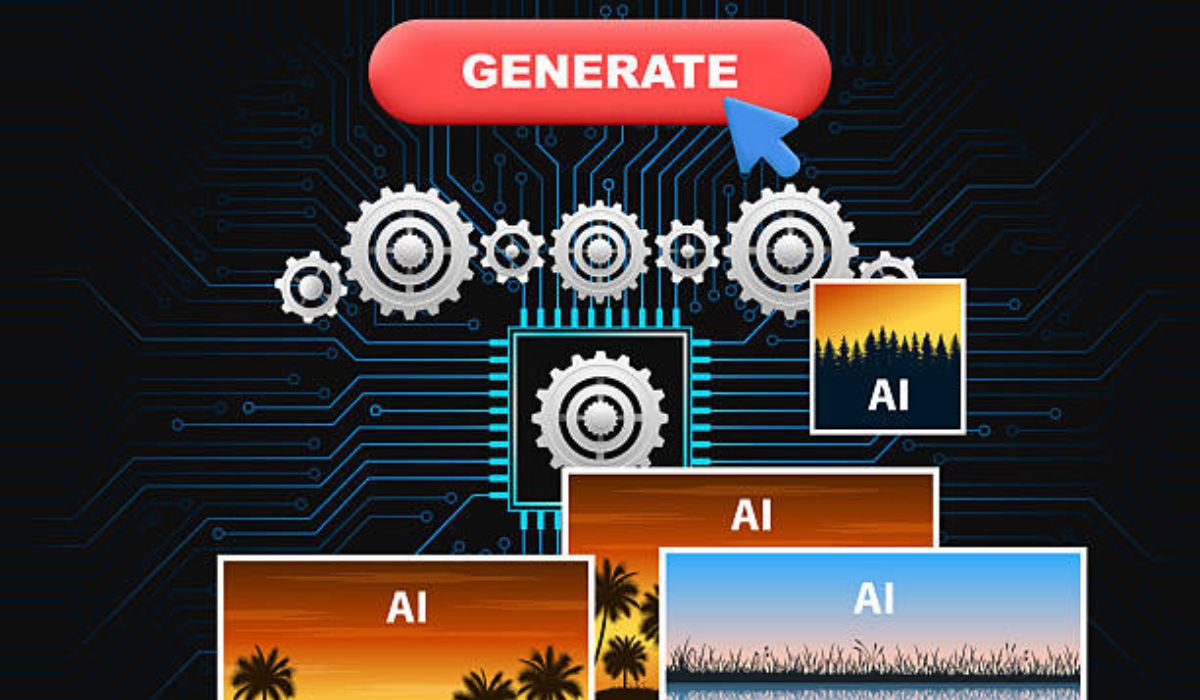
Creating high-quality digital visuals has become essential for creators, marketers, designers, and everyday users. In 2025, the demand for an AI image editor with prompt-free workflows is skyrocketing—people want instant, intuitive edits without typing complicated instructions. From Face Swap AI to object removal, lighting enhancement, and total image redesigns, today’s tools are more powerful, accessible, and user-friendly than ever.
To help you choose the right platform, we compiled the Best AI Image Editors with Prompt-Free Features of 2025, analyzing speed, accuracy, usability, features, pricing, and output quality.
And yes—Magic Hour takes the top spot thanks to its unmatched performance, intuitive controls, and creator-friendly pricing.
At a Glance: Best AI Image Editors with Prompt-Free Tools (2025)
- #1 Magic Hour – Best overall AI image editor with prompt free tools
- #2 Canva AI – Best for social creators & quick visual design
- #3 Adobe Firefly – Best for professionals needing precision
- #4 FotorAI – Best for fast one-click enhancements
- #5 PicsArt AI – Best mobile-friendly AI image editing suite
- #6 FaceApp/Face Swap AI Tools – Best for face-swapping and transformations
1. Magic Hour – Best AI Image Editor with Prompt-Free Features (Winner)
magichour.ai
When it comes to AI photo editing without complex prompts, Magic Hour delivers the most intuitive and powerful experience available in 2025. Whether you’re adjusting lighting, enhancing faces, performing Face Swap AI transformations, or editing visuals for social media, Magic Hour provides nearly instantaneous results—no typing required.
Why Magic Hour is #1
Magic Hour combines speed, quality, and simplicity, making advanced AI editing accessible to everyone. The interface is beginner-friendly yet powerful enough for professional editors, marketers, filmmakers, and content creators.
Standout Features
- Zero-prompt AI editing (fully visual UI)
- Advanced face enhancements & Face Swap AI
- Realistic lighting and color re-touching
- Auto-remove backgrounds, objects, and imperfections
- AI presets designed for creators, marketers & video editors
- Perfect for both images and video workflows
Magic Hour Pricing (Accurate 2025 Pricing)
- Free Plan: Essential features at no cost
- Creator Plan: $15/month (monthly) or $12/month (annual)
- Pro Plan: $49/month
These plans make Magic Hour one of the most competitively priced high-end AI editing tools.
2. Canva AI
Canva’s AI image editor is excellent for beginners and social media creators. Its prompt-free UI lets you drag-and-drop enhancements, auto-restore images, and build designs instantly.
Key Features
- One-click enhancements
- AI background generator
- Magic Eraser object removal
- Perfect for Instagram, TikTok, and brand graphics
3. Adobe Firefly
Adobe Firefly is ideal for creative professionals needing precision. Although it includes prompt-based features, many of its top tools—like expand, recolor, and object removal—are prompt-free.
Key Features
- Advanced retouching
- High-resolution outputs
- Photoshop-integrated AI
4. FotorAI
FotorAI offers one-click image enhancement perfect for users who need quick, simple edits without learning complex software.
Key Features
- Prompt-free editing
- Beauty retouching
- High-quality filters
5. PicsArt AI
PicsArt excels in mobile AI editing with a large suite of creative, prompt-free tools.
Key Features
- Face swap, filters, effects
- Background removal
- Easy mobile workflow
6. Face Swap AI Tools
Face Swap AI tools continue dominating TikTok and YouTube content creation. These tools allow instant face swaps, celebrity transformations, and character remixes—perfect for creators who want maximum engagement.
How We Chose These Tools
To ensure this list truly reflects the best AI image editor with prompt-free workflows, we evaluated each tool using:
1. Prompt-Free Editing Quality
We tested each platform to see how easily users can edit photos without typing instructions.
2. Speed & Processing Power
Fast rendering and high-quality output were essential criteria.
3. Pricing & Value
Tools offering flexible, transparent pricing ranked higher. Magic Hour’s Free, Creator, and Pro pricing is one of the most creator-friendly setups in the 2025 landscape.
4. Features & Versatility
We prioritized tools offering Face Swap AI, object removal, background editing, relighting, and enhancement tools.
5. Usability & Design
Interfaces that allowed beginners to create advanced edits scored highly.
6. Real-World Performance
We tested outputs across marketing visuals, social media graphics, portraits, product photos, and cinematic content.
Market Trends: AI Image Editing in 2025
The AI editing space is evolving fast. Here are the biggest market trends shaping 2025:
1. Prompt-Free Editing is Taking Over
Users no longer want to type complicated prompts. Visual editing interfaces are becoming the standard—and Magic Hour is leading the trend.
2. Explosion of Face Swap AI
Face Swap AI is dominating social content, short-form video, filters, and meme culture.
3. Cross-Platform Editing (Image + Video)
Tools are merging photo and video editing into one AI-powered workflow.
4. Creator-Focused Pricing Models
More platforms offer low-cost monthly plans to support freelancers and small creators.
5. Ultra-Realistic Outputs
AI-generated visuals are now nearly indistinguishable from real photography.
Final Thoughts
If you’re searching for the best AI image editor with prompt-free tools, 2025 offers many great options—but Magic Hour stands out as the leading choice. Its unmatched ease of use, creator-focused features, stunning output quality, and fair pricing make it perfect for modern digital creators.
Whether you’re enhancing portraits, editing product photos, swapping faces, or generating social-media-ready images, Magic Hour gives you professional-level results without the complexity.
FAQs
1. What is an AI image editor with prompt-free features?
It’s a tool that lets you edit images using visual controls instead of typing text prompts.
2. Is Magic Hour really free?
Yes—Magic Hour offers a Free Plan, plus affordable Creator and Pro upgrades.
3. Which tool is best for Face Swap AI?
Magic Hour, PicsArt, and FaceApp-style tools all perform well, but Magic Hour provides the best blend of realism and ease.
4. Are prompt-free editors better than prompt-based tools?
For most users, yes—because they’re faster, easier, and require no learning curve.
5. Which AI image editor is best for beginners?
Magic Hour and Canva AI are the most beginner-friendly options in 2025.
YOU MAY ALSO LIKE: Best AI Headshot Generator: The Ultimate Guide to AI Photo Editors
Tech
The Growing Importance of Reliable LED Power Supply Suppliers in the Global Lighting Industry

In recent years, LED lighting has revolutionized the way we illuminate our homes, offices, streets, and industrial facilities. With its high efficiency, long lifespan, and environmental benefits, LED technology has rapidly replaced traditional lighting sources such as incandescent and fluorescent lamps. However, one of the most critical yet often overlooked components in LED lighting systems is the LED power supply. As demand for LEDs continues to grow worldwide, the role of LED power supply suppliers has become increasingly important for ensuring quality, reliability, and innovation in the lighting industry.
An LED power supply, also known as an LED driver, is responsible for converting the incoming electrical current into a stable and suitable form that powers the LEDs. Since LEDs require specific current and voltage conditions to operate efficiently, the power supply plays a vital role in determining the performance, safety, and lifespan of the lighting system. A well-designed LED power supply ensures consistent brightness, prevents flickering, and protects against power surges or overheating. Therefore, choosing the right LED power supply and working with reliable suppliers are essential steps for any lighting manufacturer or project integrator.
The Role of LED Power Supply Suppliers in Quality Assurance
High-quality LED lighting products depend heavily on the capabilities and expertise of their suppliers. Leading LED power supply suppliers not only provide stable and energy-efficient products but also ensure compliance with international standards such as CE, UL, RoHS, and FCC. These certifications demonstrate that their power supplies meet safety, environmental, and performance requirements. Moreover, reputable suppliers typically have robust quality control systems and testing facilities to ensure that each unit performs consistently under different environmental conditions.
In today’s competitive market, LED power supply suppliers also play an essential role in helping manufacturers achieve cost efficiency. Through innovation and economies of scale, they can reduce the cost per unit while maintaining product quality. This enables lighting brands to offer affordable yet high-performance solutions to consumers and businesses. Furthermore, suppliers often work closely with their clients to customize solutions for specific applications, such as architectural lighting, industrial lighting, horticultural lighting, or smart city infrastructure.
Innovation and Technology Development
Innovation is a key differentiator among LED power supply suppliers. With rapid advancements in smart technology, the demand for intelligent power supplies has surged. Modern LED drivers now often include features such as dimming capability, remote monitoring, wireless control, and integration with Internet of Things (IoT) systems. These advanced features allow users to control brightness, color temperature, and energy consumption through mobile apps or centralized control platforms, offering both convenience and energy efficiency.
Leading suppliers are investing heavily in research and development to create more compact, efficient, and eco-friendly power supply solutions. The focus is shifting toward achieving higher energy conversion rates, improved thermal management, and longer lifespans. In addition, as governments and organizations emphasize sustainable development, suppliers are developing products that support renewable energy systems, such as solar-powered LED lighting.
Global Supply Chain and Market Trends
The global LED power supply market is highly competitive and dynamic. Suppliers from countries such as China, Taiwan, South Korea, Germany, and the United States dominate the industry, each contributing unique strengths. Chinese LED power supply suppliers, for instance, have gained a significant share of the global market due to their cost-effective manufacturing capabilities and rapid product innovation. Many international lighting brands source their drivers from China because of the country’s well-established electronics supply chain.
However, as global demand continues to rise, challenges such as raw material shortages, fluctuating energy costs, and international trade policies can impact supply chain stability. To address these issues, many suppliers are adopting more resilient business models, such as establishing regional production centers, diversifying their supplier base, and using advanced logistics technologies. These strategies help ensure timely delivery, consistent quality, and cost control for their global customers.
Selecting the Right LED Power Supply Supplier
When selecting a supplier, lighting manufacturers and distributors must consider several key factors. First, product reliability and certification are essential to ensure compliance with safety and performance standards. Second, technical support and after-sales service play a significant role, especially for large-scale lighting projects. A responsive supplier can help troubleshoot issues, provide design recommendations, and offer firmware updates for smart drivers. Third, customization capabilities are increasingly important, as different lighting applications require unique voltage, current, and control specifications.
Furthermore, sustainability is becoming a core selection criterion. Many companies now prioritize suppliers who adhere to green manufacturing practices, use recyclable materials, and minimize waste in production. This alignment with environmental values not only enhances brand reputation but also supports global sustainability goals.
The Future of LED Power Supply Suppliers
Looking ahead, the role of LED power supply suppliers will continue to expand as lighting technology evolves. The integration of artificial intelligence (AI), IoT, and advanced energy management systems will require more sophisticated power solutions. Suppliers who can adapt to these trends and offer smart, efficient, and eco-friendly products will gain a competitive advantage in the global market.
Additionally, as renewable energy and electric mobility continue to grow, LED power supply technologies may find new applications beyond lighting — such as in charging systems, energy storage, and smart grid solutions. This diversification offers exciting opportunities for both established and emerging suppliers in the industry.
Conclusion
In conclusion, LED power supply suppliers are at the heart of the rapidly evolving LED lighting ecosystem. Their products directly influence the efficiency, safety, and intelligence of lighting systems across residential, commercial, and industrial sectors. By providing reliable, innovative, and sustainable solutions, these suppliers not only support the growth of the LED industry but also contribute to a more energy-efficient and environmentally friendly world. As the global market continues to expand, collaboration between manufacturers, designers, and LED power supply suppliers will remain essential for driving the next generation of lighting innovation.
-

 Education1 year ago
Education1 year agoMastering Excel: Your Comprehensive Guide To Spreadsheets And Data Analysis
-

 Tech1 year ago
Tech1 year agoHow To Choose The Best Forex Trading Broker?
-

 Business2 years ago
Business2 years agoExploring the Rental Market: Properties for Rent in Malta
-

 Blog1 year ago
Blog1 year agoArab MMA Fighters Shine Bright: Meet the Champions of PFL MENA
-

 Travel1 year ago
Travel1 year agoExperience the Best Desert Safari Dubai Offers!
-
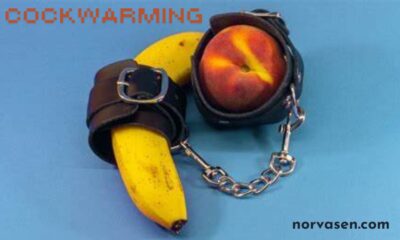
 How-To Guides2 years ago
How-To Guides2 years agoComprehensive Guide to Cockwarming: Enhancing Intimacy and Connection
-

 Home Improvement2 years ago
Home Improvement2 years agoEco-Friendly Round Rug Options for Sustainable Living in NZ
-
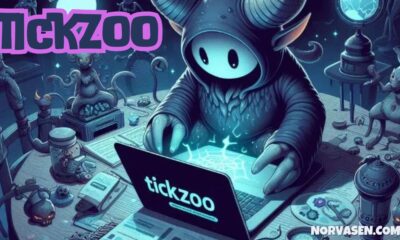
 Apps and Games2 years ago
Apps and Games2 years agoDiscover Tickzoo: The Ultimate Platform for Video Content Lovers and Creators


