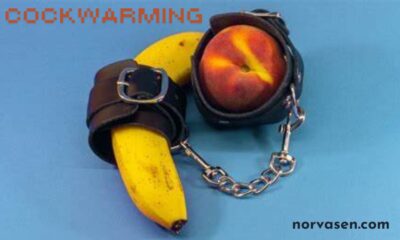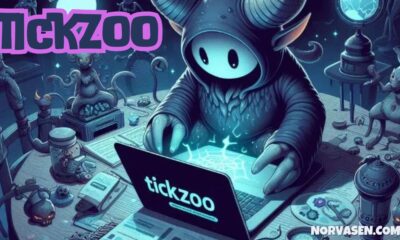Apps and Games
The Unseen Beauty of UMAP in Data Science: A Comprehensive Guide
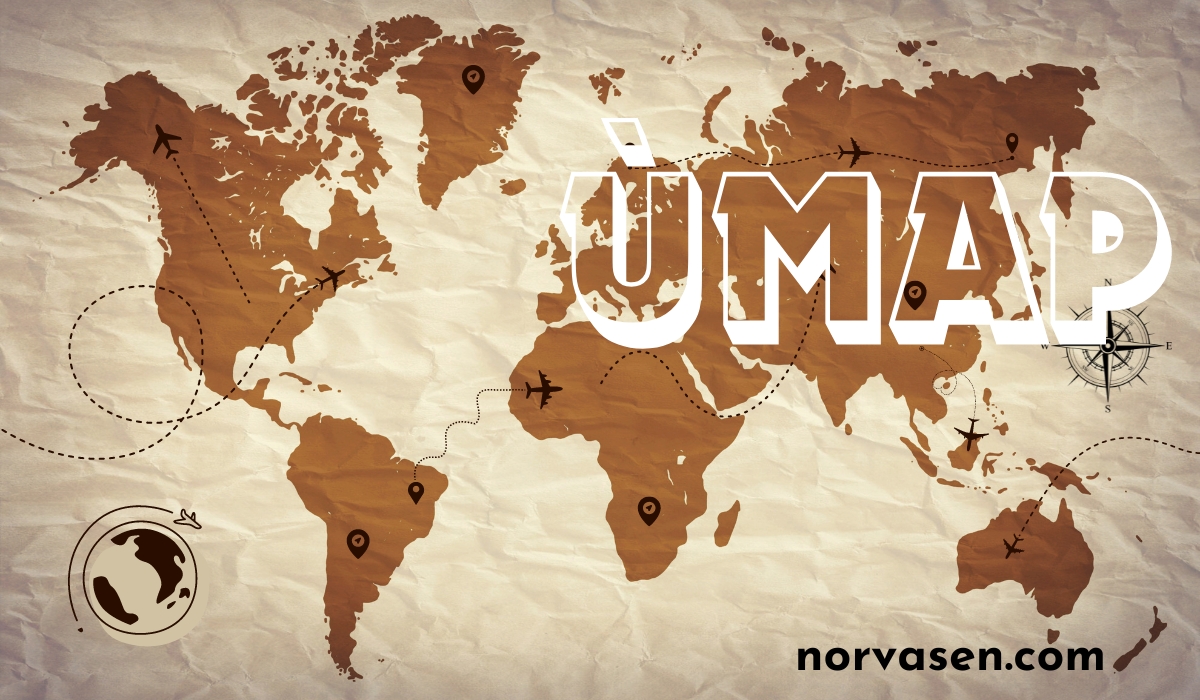
For data scientists, the phrase ‘dimensionality reduction’ doesn’t just whisper efficiency; it screams necessity. UMAP, or Uniform Manifold Approximation and Projection, is the data scientist’s latest and most exciting tool in visualizing high-dimensional data. Much like a skilled artist, it can take complex datasets and transform them into something that’s comprehensible and even aesthetically pleasing. This blog post will explore UMAP in intricate detail, from its foundations to real-world applications and everything in between. If you’re ready to unlock the potential of UMAP and take your data visualization and analysis skills to the next level, read on.
Understanding UMAP
In the vast ocean of data science, UMAP surges as one of the most powerful currents, now rivaling the likes of PCA and t-SNE. Its unique ability to preserve both local and global data structures makes it a formidable adversary for other dimensionality reduction techniques. But what exactly is UMAP?
What Is UMAP?
UMAP was introduced in 2018 by Leland McInnes, John Healy, and James Melville. It is a method for constructing a low-dimensional representation of data in a way that respects the underlying manifold structure. This means UMAP is particularly effective at uncovering the intricate relationships that might be lost in translation when reducing the number of dimensions.
How Does UMAP Work?
UMAP begins with the assumption that data lies on a manifold, which is a kind of topological space that locally resembles Euclidean spaces but may have globally non-trivial structures. The algorithm then works by finding a similar ‘map’ of this manifold. By doing this, UMAP helps represent the data in a reduced dimension while seeking to maintain the natural distances as faithfully as possible.
Comparison with Other Techniques
Principal Component Analysis (PCA) and t-Distributed Stochastic Neighbor Embedding (t-SNE) have long held the limelight for their contribution to dimensionality reduction and data visualization in data science. UMAP, while relatively new, brings its own set of advantages to the table.
- PCA: Offers a linear approach, great for identifying the most significant dimensions with minimal loss of variance.
- t-SNE: Non-linear, great for preserving local structure but does not scale particularly well for large datasets.
- UMAP: Offers a balance between preserving local and global structures, and is more scalable than t-SNE.
Applications of UMAP
The beauty of UMAP is in its versatility. It can be used in a myriad of applications across various industries.
Use Cases in Various Industries
Genetics and Biology
UMAP has found itself invaluable in analyzing genetic data. It can be used to explore clusters of gene expression profiles, aiding in the understanding of how genes behave in different biological states or conditions.
Marketing and E-commerce
In the world of marketing and e-commerce, UMAP can help understand customer purchasing habits and segment the market into distinct categories, allowing for targeted and more effective marketing strategies.
Finance and Trading
For financial datasets, UMAP can identify clusters of similar stocks or group together assets that behave in a similar pattern, potentially improving portfolio management and risk assessment.
Social Network Analysis
UMAP excels in social network analysis, displaying clusters and communities within the network graph. This can provide insights into group dynamics and influential nodes.
Advantages of Using UMAP for Data Analysis
Speed and Efficiency
UMAP is remarkably efficient, often outperforming t-SNE in both speed and the quality of its visualization.
Scalability
UMAP’s scalability to huge datasets is a significant advantage, particularly in fields like genomics where the number of features can be immense.
Better Interpretability
The visualizations created by UMAP are often more interpretable due to UMAP’s stronger preservation of global structure compared to t-SNE.
Implementing UMAP
Are you ready to implement UMAP in your next data science project? Here’s how.
Step-by-Step Guide on Using UMAP
Data Preprocessing
Prior to using UMAP, it’s essential to preprocess the data. Data standardization (mean = 0, variance = 1) is often a good practice unless features are already on the same scale.
UMAP Parameters
UMAP has a number of parameters, such as ‘n_neighbors,’ ‘min_dist,’ and ‘n_components,’ all of which can significantly impact the resulting projection. Understanding how to tune these parameters is crucial.
Integrating UMAP in Your Workflow
Whether you use Python or R, there are packages available to integrate UMAP into your data pipeline. For Python, ‘umap-learn’ by Leland McInnes and ‘umap’ by Nicolas Hug are popular choices.
Best Practices for Achieving Optimal Results
Don’t Underestimate Data Understanding
Before throwing the data at UMAP, take the time to really understand it. Attempt to identify what the true underlying structure might be.
Iterative Approach
It’s often helpful to use UMAP iteratively, making small adjustments to parameters and observing the changes until you find the best representation.
Combine With Other Techniques
Sometimes, combining UMAP with other methods, such as clustering algorithms, can lead to additional insights.
Case Studies
Real-World Examples of UMAP Application
Case Study 1: Image Recognition
In a project aimed at recognizing handwritten digits, UMAP was able to outperform t-SNE in creating a clear and more coherent separation of the digit clusters.
Case Study 2: Retail Data Analysis
Retail data was subjected to UMAP to understand consumer behavior and product affinity. The resulting visualizations helped the team to optimize product placement and create more effective cross-selling strategies.
Analysis of Outcomes and Benefits
Enhanced Feature Interpretability
Across different case studies, analysts have consistently found that UMAP offers more interpretable feature representations compared to t-SNE.
Improved Performance in Downstream Tasks
By capturing both local and global data structures, UMAP has managed to improve performance in classification and clustering tasks when compared to t-SNE.
YOU MAY ALSO LIKE
Embrace Joy: Discover Gloriando
Conclusion
UMAP is not just a pretty visualization tool. It’s a powerful ally in the exploration and understanding of complex datasets. With its ability to retain the structure of high-dimensional data in a low-dimensional space, UMAP is set to become an indispensable part of the data scientist’s toolkit. In this post, we have explored the ins and outs of UMAP, its applications, and the advantages it brings to the table in comparison with other popular techniques. By following the guide we’ve provided, you will be well on your way to harnessing the full potential of UMAP.
The future of data science is dynamic and unpredictable, but with UMAP, it’s also very promising. Whether it’s in genetics, finance, or social network analysis, UMAP’s ability to provide intuitive and insightful visualizations is changing the game. It’s time to take a leap and explore what UMAP can do for you. The data dimension awaits, and UMAP is the bridge to lead you there.
FAQs about UMAP
What is UMAP used for?
UMAP (Uniform Manifold Approximation and Projection) is used for dimensionality reduction, enabling the visualization of high-dimensional datasets in a low-dimensional space. It aids in uncovering hidden structures in data, making it easier to analyze and interpret. It’s applied across various industries such as genetics, marketing, finance, and more for tasks like gene expression profiling, customer segmentation, and social network analysis.
How does UMAP compare to t-SNE?
UMAP provides several advantages over t-SNE, such as faster computational speed, better scalability to large datasets, and more consistent preservation of both local and global data structures. While t-SNE focuses more on retaining local neighbor relationships, UMAP balances the maintenance of local and global relationships, offering more interpretable visualizations.
Can UMAP be used for large datasets?
Yes, one of UMAP’s significant advantages is its scalability to large datasets. Unlike t-SNE, which may struggle with scalability and computational efficiency, UMAP is designed to handle huge amounts of data efficiently, making it particularly useful in fields with extensive datasets like genomics.
What are the key parameters to adjust in UMAP?
The key parameters in UMAP that significantly affect the outcome of the dimensionality reduction include ‘n_neighbors’, which determines how UMAP balances local versus global structure in the data; ‘min_dist’, which controls how tight clusters are allowed to be in the low-dimensional representation; and ‘n_components’, which sets the dimension of the space into which the data is projected.
How do I choose the right parameters for my UMAP project?
Choosing the right parameters for UMAP involves a combination of understanding your dataset and iterative experimentation. Start with UMAP’s default settings, then adjust parameters one at a time to observe their effects on your data visualization. Consider your goals, such as whether preserving global structure or highlighting local clusters is more critical, and use these objectives to guide your parameter tuning process.
Apps and Games
Ultimate Guide to aka. ms/remoteconnect for Seamless Minecraft Cross-Play

Introduction aka. ms/remoteconnect
Are you ready to take your Minecraft gaming experience to the next level? Whether you’re a seasoned Minecraft veteran or new to the blocky world, understanding how to use aka. ms/remoteconnect can significantly enhance your gameplay. This guide is designed to help you seamlessly connect with friends across different platforms, ensuring that no one gets left out of your epic building adventures. In this blog post, we will provide a comprehensive overview of aka. ms/remoteconnect, its benefits, and how to set it up for cross-platform play. By the end, you’ll be equipped with all the knowledge you need to make the most of this fantastic feature.
What is aka. ms/remoteconnect?
Definition and Purpose
Aka. ms/remoteconnect is a web portal provided by Microsoft that allows Minecraft players to link their Microsoft account to various gaming consoles. This linking enables cross-platform play, allowing you to connect and play with friends whether they are on a PS4, Nintendo Switch, or other supported devices.
Supported Platforms
The platforms that support aka. ms/remoteconnect include:
- PlayStation 4 (PS4)
- Nintendo Switch
- Xbox One
- Windows 10 PC
- Android and iOS devices
How it Enhances the Minecraft Experience
By using aka. ms/remoteconnect, you can break free from platform limitations and enjoy Minecraft with friends across different systems. This makes the game more inclusive and expansive, providing a richer and more diverse gameplay experience.
Setting Up aka.ms/remoteconnect
Step-by-Step Guide to Accessing aka. ms/remoteconnect
- Open Minecraft on your gaming console or device.
- Navigate to the sign-in option and select it.
- You will be provided with a unique code and a prompt to visit aka. ms/remoteconnect.
- Open a web browser on your device and go to aka. ms/remoteconnect.
- Enter the unique code provided by Minecraft.
Creating and Linking a Microsoft Account
- If you don’t have a Microsoft account, you’ll need to create one. Visit the Microsoft account creation page and follow the instructions.
- Once you have your Microsoft account, return to aka. ms/remoteconnect and log in.
- Follow the prompts to link your Microsoft account with your Minecraft game.
Entering the Code Provided by Minecraft
Upon logging in, you will be asked to enter the unique code you received in Minecraft. This will complete the linking process and enable cross-platform play.
Troubleshooting Common Setup Issues
If you encounter issues during setup, here are some common solutions:
- Make sure you are entering the correct code.
- Ensure your internet connection is stable.
- Try restarting your game and console.
- Update Minecraft to the latest version.
Cross-Platform Play with aka.ms/remoteconnect
How to Play Minecraft with Friends on Different Systems
With aka. ms/remoteconnect set up, you can now play Minecraft with friends no matter their platform. Simply invite them to your game or join theirs using the in-game friends list.
Benefits of Cross-Platform Play
Cross-platform play has several benefits:
- Unlimited Connectivity: Play with friends without worrying about the device they are using.
- Enhanced Social Experience: Build, explore, and survive together, making the game more enjoyable.
- Unified Progress: Maintain your game progress across different platforms.
Tips for a Smooth Multiplayer Experience
- Communicate with your friends to ensure everyone is on the same page.
- Regularly check for updates to keep your game and features optimized.
- Use a stable internet connection to reduce lag and disconnections.
Using aka. ms/remoteconnect on Non-Microsoft Systems
Overview of Arcade Mode
Arcade mode in Minecraft allows for simplified, casual gameplay, which can be a fun way to enjoy the game without the usual pressures.
Registering and Signing In on Non-Microsoft Systems
For non-Microsoft systems like PS4 and Nintendo Switch:
- Open Minecraft and select the sign-in option.
- Use the code provided to link your Microsoft account through aka. ms/remoteconnect.
Accessing a Free Microsoft Account for Minecraft
If you don’t have a Microsoft account, you can easily create one for free. This account will not only allow you to use aka. ms/remoteconnect but also provide access to other Microsoft services.
Common Issues and Solutions
Troubleshooting Login Issues
- Check your login credentials to ensure they are correct.
- Reset your password if you cannot remember it.
- Clear your browser cache and try again.
Resolving Connection Problems
- Ensure your internet connection is stable.
- Restart your router to refresh the connection.
- Contact your ISP if issues persist.
Fixing Code Entry Errors
- Double-check the code for accuracy.
- Try entering the code again after a few minutes.
- Make sure you are on the correct website, aka.ms/remoteconnect.
FAQs and Support Resources
For additional support:
- Visit the Microsoft Support page.
- Check the Minecraft Help Center.
Advanced Tips and Tricks
Enhancing Your Minecraft Gameplay with aka.ms/remoteconnect
Take advantage of all the features offered by aka.ms/remoteconnect:
- Use voice chat apps like Discord for better communication.
- Customize your controls for a more comfortable gaming experience.
- Explore user-generated content for new adventures.
Best Practices for Maintaining a Stable Connection
- Use an Ethernet connection instead of Wi-Fi for more reliable connectivity.
- Close other applications that might be using bandwidth.
- Regularly update your firmware and software.
Leveraging Microsoft Account Features for a Better Experience
- Sync your settings across devices for a consistent experience.
- Take advantage of cloud saves to protect your progress.
- Join the Minecraft community on Microsoft platforms for tips and tricks.
Conclusion
By now, you should have a comprehensive understanding of aka.ms/remoteconnect and how it can revolutionize your Minecraft experience. With its ability to connect players across different platforms, it opens up a world of possibilities for collaborative and immersive gameplay.
Frequently Asked Questions
- What is aka.ms/remoteconnect?
aka.ms/remoteconnect is a web portal that allows players to link their Microsoft accounts for cross-platform play in Minecraft.
- How do I create a Microsoft account?
Visit the Microsoft account creation page, fill in the necessary details, and follow the prompts to set up your account.
- Can I play Minecraft with friends on different consoles?
Yes, after linking your Microsoft account through aka.ms/remoteconnect, you can easily play with friends on various gaming systems.
- What should I do if I have trouble entering my code?
Double-check the code for accuracy, ensure you’re using the correct website, and try entering it again after some time.
- Is there a cost associated with creating a Microsoft account?
No, creating a Microsoft account is free and grants access to additional services beyond Minecraft.
Apps and Games
Master the Galaxy with the Ultimate SWGoH Webstore Guide

Star Wars™ Galaxy of Heroes (SWGoH) players, are you ready to dominate the Holotables and build your ultimate Star Wars™ squad? The SWGoH Webstore is your gateway to enhancing your gameplay experience and becoming a legend in the galaxy far, far away. This comprehensive guide will walk you through everything you need to know about the SWGoH Webstore, from linking your account to making strategic purchases. Let’s get started on your path to galactic greatness!
Introduction: Dive into the Galactic Marketplace
In the realm of SWGoH, the experience goes beyond just battling and collecting heroes. The SWGoH Webstore elevates your gameplay by providing a seamless platform for acquiring essential items, characters, and gear. Think of it as your personal marketplace, tailored to help you succeed in every mission and skirmish.
Why Use the SWGoH Webstore?
The SWGoH Webstore offers a convenient and user-friendly interface that allows players to manage their resources and make purchases with ease. Whether you’re looking to bolster your squad with new characters or acquire rare gear to upgrade your existing heroes, the webstore has it all.
What to Expect from This Guide
In this guide, we’ll cover the essential features of the SWGoH Webstore, provide tips on maximizing your purchases, and explore the vibrant community that makes SWGoH a truly immersive experience. You’ll learn how to link your account, navigate the store, and make the most of exclusive offers and bundles.
Essential Guide to the SWGoH Webstore
Account Linking
Before you can start making purchases on the SWGoH Webstore, you’ll need to link your mobile game account. This simple process ensures that all your purchases seamlessly integrate with your in-game inventory.
- Log In: Visit the SWGoH Webstore and log in using your game credentials.
- Link Accounts: Follow the prompts to link your mobile game account to the webstore.
- Confirmation: Once linked, you’ll receive a confirmation, and you’re all set to start shopping!
Webstore Interface
Navigating the SWGoH Webstore is a breeze thanks to its intuitive layout. Here’s a quick overview of the key sections you’ll encounter:
- Character Packs: Discover new heroes and iconic Star Wars™ characters to add to your squad.
- Gear: Upgrade your characters with essential gear and equipment.
- Crystals: Purchase crystals to unlock various in-game items and features.
- Bundles: Take advantage of pre-built bundles that offer a mix of characters, gear, and other valuable resources.
Maximize Your Galactic Might with the Webstore
Characters & Gear
One of the most exciting aspects of the SWGoH Webstore is the variety of character packs and gear available for purchase. Whether you’re aiming to complete your collection or enhance your team’s capabilities, the webstore has something for everyone.
- Diverse Character Packs: From legendary Jedi to fearsome Sith, the webstore offers a range of character packs that cater to different playstyles and strategies.
- Exclusive Content: Keep an eye out for limited-time offers and exclusive webstore content that you won’t find anywhere else.
- Gear Upgrades: Equip your characters with top-tier gear to boost their stats and performance in battles.
Crystals & Power Up Your Squad
Crystals are the primary in-game currency in SWGoH, and the webstore provides a variety of crystal bundles to suit your needs. Here’s why investing in crystals is a smart move:
- Unlock Premium Content: Use crystals to unlock exclusive characters, gear, and other premium items.
- Bundle Savings: Crystal bundles often offer better value compared to purchasing smaller amounts individually, making them a cost-effective choice for veteran players.
- Versatility: Crystals can be used for various in-game transactions, giving you the flexibility to enhance different aspects of your gameplay.
Bundles & Special Offers
The SWGoH Webstore frequently features bundles and special offers that provide excellent value for players. Here are some benefits of purchasing these bundles:
- Pre-Built Convenience: Bundles come with a mix of characters, gear, and other resources, saving you the hassle of buying items individually.
- Limited-Time Deals: Take advantage of special offers and limited-time deals to get more bang for your buck.
- Strategic Advantage: Well-chosen bundles can give your squad a significant boost, helping you tackle tougher challenges and progress faster in the game.
Beyond the Store: A Galactic Community Awaits
Connect with Fellow Commanders
The SWGoH community is a vibrant and welcoming space where players share tips, strategies, and experiences. Engaging with fellow commanders can enhance your gameplay and provide valuable insights. Here’s how you can connect:
- Official Forums: Join discussions on the official SWGoH forums to stay updated on the latest news and events.
- Social Media Channels: Follow SWGoH on social media platforms like Facebook, Twitter, and Reddit to interact with other players and participate in community events.
- Strategy Guides: Access player-created strategy guides and walkthroughs to maximize the effectiveness of your purchases and improve your gameplay.
Pro Tips for Aspiring Galactic Legends
Strategic Purchases
Making informed and strategic purchases is key to getting the most out of the SWGoH Webstore. Here are some tips to help you plan your spending:
- Assess Your Needs: Evaluate your current game progress and identify areas where you need the most improvement.
- Set Priorities: Focus on acquiring characters and gear that will have the greatest impact on your squad’s performance.
- Research: Utilize online resources and community recommendations to make well-informed decisions about which items and bundles to purchase.
Compare & Conquer
When browsing the SWGoH Webstore, it’s important to compare different offerings to ensure you’re getting the best value. Here’s how to do it effectively:
- Analyze Bundles: Look at the contents of each bundle and compare them to your current needs and goals.
- Check Reviews: Read reviews and feedback from other players to gauge the effectiveness of specific characters and gear.
- Weigh Cost vs. Benefit: Consider the long-term benefits of each purchase and weigh them against the cost to determine the best value.
- YOU MAY ALSO LIKE
- Halo (2003) Game Icons Banners Combat Evolved Sparking Team Spirit and Player Pride
Frequently Asked Questions
- What types of characters can I buy in the SWGoH Webstore?
The webstore offers a variety of character packs, including legendary Jedi and Sith, catering to different playstyles.
- How do I use crystals in SWGoH?
Crystals serve as the primary in-game currency, allowing you to unlock premium content and purchase exclusive characters and gear.
- Are bundles worth buying in the SWGoH Webstore?
Yes, bundles provide excellent value by combining characters, gear, and resources, often at a lower cost than individual purchases.
- Where can I find the SWGoH community?
Connect with fellow players through official forums, social media channels, and strategy guides to share tips and experiences.
- What are some tips for strategic purchases in SWGoH?
Assess your needs, set priorities, and research before making purchases to ensure maximum impact on your squad’s performance
Apps and Games
Discover the Secret Tool for Anonymous InstaNavigation Story Viewing
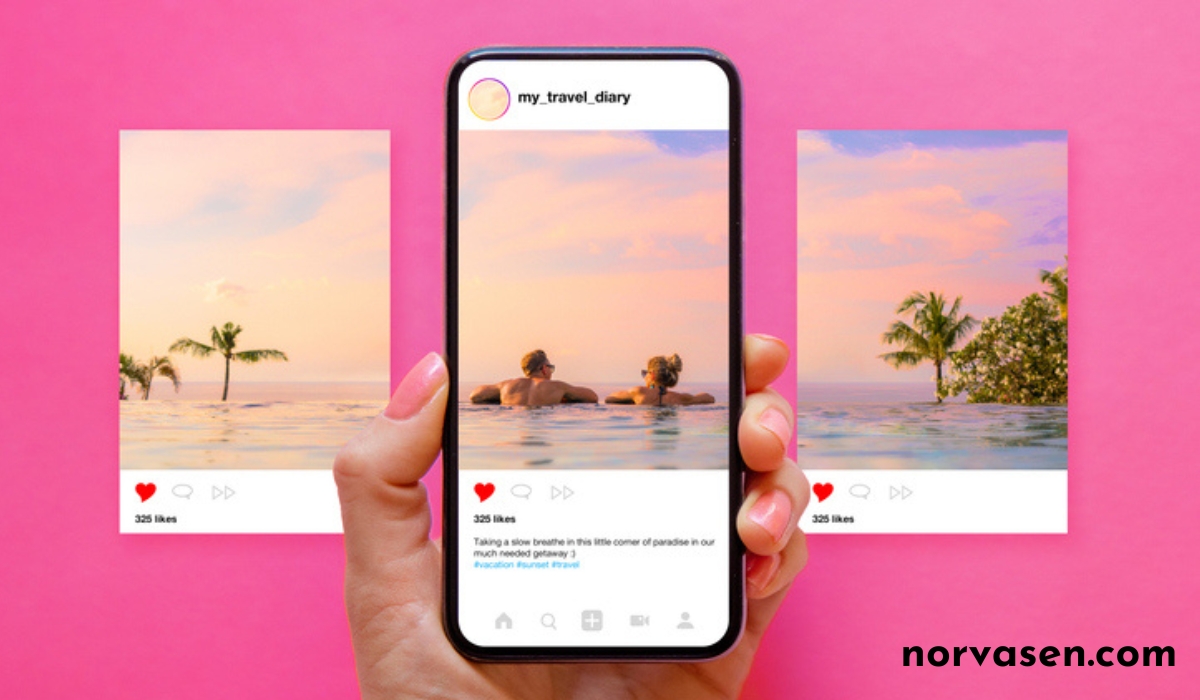
Instagram has become an essential part of our daily lives, offering a platform to share our moments, follow trends, and keep up with friends and influencers. But what if you want to view Instagram stories anonymously? Whether you’re a casual user or a digital marketer, staying discreet can be crucial. This is where InstaNavigation comes into play. In this blog post, we’ll explore everything you need to know about Insta-Navigation, from its key features to how it ensures your anonymity. Read on to discover why Insta-Navigation might just be the ultimate tool you’ve been searching for.
What is InstaNavigation?
Insta-Navigation is an innovative tool designed to provide users with a seamless and anonymous Instagram browsing experience. It allows you to view Instagram stories, profiles, and posts without revealing your identity. This can be particularly useful for those who want to keep their activities private, whether for personal reasons or competitive analysis.
Brief Overview of InstaNavigation
InstaNavigation offers a range of features that make it stand out from other similar tools. Not only does it allow you to view stories anonymously, but it also enables you to download stories, view profiles without an Instagram account, and access daily posts and IGTV videos. It’s a comprehensive solution for anyone looking to enhance their Instagram experience while maintaining privacy.
Importance of Anonymity in Social Media Browsing
In today’s digital age, privacy is more important than ever. Whether you’re a casual user who wants to avoid awkward interactions or a digital marketer conducting competitive analysis, being able to browse anonymously offers peace of mind. Insta-Navigation ensures that your activities remain confidential, allowing you to enjoy Instagram without any concerns.
Why Use InstaNavigation?
Benefits of Viewing Instagram Stories Anonymously
Viewing Instagram stories anonymously can offer several benefits. For one, it allows you to keep your interests private. Whether you’re checking out a competitor’s content or simply curious about what someone is posting, you can do so without them knowing. Additionally, anonymous viewing can help you avoid any social awkwardness, such as accidentally revealing your interest in someone’s stories.
Comparison with Other Similar Tools
While there are other tools available for anonymous Instagram browsing, InstaNavigation stands out due to its comprehensive feature set and user-friendly interface. Many tools only offer limited functionality or require complicated setups. InstaNavigation, on the other hand, is straightforward and easy to use, making it the preferred choice for many.
Enhanced User Experience
InstaNavigation not only offers anonymity but also enhances your overall Instagram experience. With features like story downloading and profile viewing without registration, you have more control over how you interact with content. This flexibility makes InstaNavigation a valuable tool for both casual users and professionals.
Key Features of InstaNavigation
Anonymous Viewing
One of the most appealing features of InstaNavigation is its ability to allow anonymous viewing of Instagram stories.
How It Works
InstaNavigation uses advanced technology to mask your identity while you browse. This means that the account owner will not see your name in the list of viewers, ensuring complete anonymity.
Ensuring User Privacy
Privacy is a top priority for Insta-Navigation. The tool employs robust security measures to protect your data and ensure that your activities remain confidential. You can browse with peace of mind, knowing that your privacy is safeguarded.
Story Downloading
Another standout feature of Insta-Navigation is the ability to download Instagram stories.
Steps to Download Stories
Downloading stories with Insta-Navigation is simple and straightforward. Just follow these steps:
- Open InstaNavigation and enter the username of the account whose story you want to download.
- Navigate to their story and click the download button.
- Choose your preferred format and quality, and the story will be saved to your device.
Supported Formats and Quality
Insta-Navigation supports various formats, including MP4 and JPEG, ensuring that you can download stories in the format that best suits your needs. Additionally, you can choose the quality of the download, from standard to high-definition.
Profile Viewing Without Registration
One of the unique features of Insta-Navigation is the ability to view Instagram profiles without registering for an account.
Viewing Profiles Without an Instagram Account
This feature is particularly useful for those who want to browse Instagram discreetly. Simply enter the username of the profile you want to view, and Insta-Navigation will display their posts and stories without requiring you to log in.
Advantages of This Feature
By allowing you to view profiles without an account, Insta-Navigation provides a level of privacy and convenience that is hard to find elsewhere. You can explore content without the need to create or log into an Instagram account, making it easier to maintain your anonymity.
Daily Stories, Posts, and IGTV
Insta-Navigation offers access to a wide range of Instagram content, including daily stories, posts, and IGTV videos.
Accessing Various Types of Content
With Insta-Navigation, you can easily access and explore different types of Instagram content. Whether you’re interested in daily stories, regular posts, or longer IGTV videos, Insta-Navigation has you covered.
Frequency and Updates
Insta-Navigation is regularly updated to ensure that you have access to the latest content. The tool continuously fetches new stories, posts, and videos, keeping your browsing experience fresh and exciting.
How to Use InstaNavigation
Step-by-Step Guide
Using Insta-Navigation is easy, even for those who are not tech-savvy. Here’s a step-by-step guide to get you started:
- Visit the Insta-Navigation website.
- Enter the username of the Instagram account you want to view.
- Click on the profile to start browsing their stories, posts, or IGTV videos.
- Use the download feature to save any content you want to keep.
- Enjoy your anonymous browsing experience!
Tips for Optimal Use
To make the most of Insta-Navigation, consider these tips:
- Use a secure internet connection to ensure your data remains protected.
- Regularly check for updates to take advantage of new features and improvements.
- Explore different profiles and content types to fully experience what Insta-Navigation has to offer.
Common Issues and Troubleshooting
While Insta-Navigation is designed to be user-friendly, you might encounter some issues. Here are some common problems and their solutions:
Solutions to Common Problems
- Unable to Load Stories:
- Ensure you have a stable internet connection.
- Clear your browser cache and try again.
- Download Fails:
- Check your device storage to ensure there’s enough space.
- Try downloading in a different format or quality.
- Profile Not Found:
- Make sure you entered the correct username.
- Verify that the profile is not private or deleted.
FAQs
Here are some frequently asked questions about Insta-Navigation:
- Is InstaNavigation free to use?
- Yes, Insta-Navigation offers a free version with essential features.
- Is my data safe with InstaNavigation?
- Absolutely. InstaNavigation employs advanced encryption to protect your data.
- Can I use InstaNavigation on mobile devices?
- Yes, Insta-Navigation is compatible with both desktop and mobile browsers.
Understanding Instagram Navigation
What Does Navigation Mean on Instagram?
Navigation on Instagram refers to the various actions users take to interact with content. This includes swiping through stories, tapping on posts, and scrolling through feeds.
How Users Interact with Stories
Instagram stories are designed for easy interaction. Users can swipe left and right to view different stories, tap to skip forward, or swipe down to exit. These actions create a dynamic and engaging browsing experience.
Impact on User Experience
Effective navigation enhances the overall user experience on Instagram. By understanding how users interact with stories and posts, you can optimize your content to increase engagement and reach.
Security and Privacy
How InstaNavigation Protects Your Data
Insta-Navigation takes data security seriously. The tool uses encryption to protect your personal information and browsing activities, ensuring that your data remains confidential.
User Anonymity Assurance
Insta-Navigation is built to prioritize user anonymity. By masking your identity and employing robust security measures, Insta-Navigation ensures that your browsing activities remain private.
Legal Considerations
While using Insta-Navigation, it’s important to comply with Instagram’s terms of service. Insta-Navigation is designed to be an ethical tool, allowing you to browse anonymously without violating any rules.
User Testimonials and Reviews
Real User Experiences
Many users have shared positive feedback about their experiences with Insta-Navigation. Here are some testimonials:
“I love InstaNavigation! It allows me to stay updated with my favorite influencers without them knowing.” – Sarah, Social Media Enthusiast
“As a digital marketer, Insta-Navigation is invaluable for competitor analysis. It’s easy to use and very reliable.” – Mark, Digital Marketer
Ratings and Reviews from Various Platforms
Insta-Navigation has received high ratings across various platforms, with users praising its ease of use, reliability, and comprehensive features.
Case Studies
Here are some detailed examples of how users have benefited from Insta-Navigation:
Case Study 1
User: Emily, a small business owner
Challenge: Emily wanted to analyze her competitors’ Instagram strategies without revealing her identity.
Solution: Using InstaNavigation, Emily was able to view her competitors’ stories and posts anonymously, gaining valuable insights that helped improve her own social media strategy.
Case Study 2
User: Alex, a content creator
Challenge: Alex needed a way to download Instagram stories for inspiration and reference.
Solution: InstaNavigation’s story downloading feature allowed Alex to save and study various stories, enhancing his content creation process.
Alternatives to InstaNavigation
Comparison with Other Tools
While there are several tools available for anonymous Instagram browsing, InstaNavigation stands out due to its comprehensive feature set and user-friendly interface. Here’s a comparison with some popular alternatives:
Tool 1: StorySaver
Pros:
- Simple and straightforward
- Free to use
Cons:
- Limited features
- No profile viewing without registration
Tool 2: Instaspy
Pros:
- Offers anonymous viewing
- Easy to use
Cons:
- Limited to story viewing
- No download feature
Unique Selling Points of InstaNavigation
InstaNavigation offers several unique features that make it the preferred choice:
- Comprehensive anonymous browsing
- Story downloading in various formats and qualities
- Profile viewing without an Instagram account
- Access to daily stories, posts, and IGTV videos
Why Choose InstaNavigation?
InstaNavigation combines ease of use with a wide range of features, making it the ultimate tool for anonymous Instagram browsing. Whether you’re a casual user or a digital marketer, InstaNavigation offers the privacy and functionality you need.
YOU MAY ALSO LIKE
Build a Strong Social Media Brand Identity by Taking These Steps
Conclusion
InstaNavigation is a powerful tool that enhances your Instagram experience while ensuring your privacy. From anonymous story viewing to profile browsing without registration, InstaNavigation offers a comprehensive solution for all your Instagram needs. By prioritizing user privacy and providing a user-friendly interface, InstaNavigation stands out as the ultimate tool for anyone looking to browse Instagram anonymously.
If you’re ready to take your Instagram browsing to the next level, try InstaNavigation today. With its range of features and commitment to privacy, InstaNavigation is the tool you’ve been waiting for.
FAQs About InstaNavigation
- Can InstaNavigation download Instagram stories?
- Yes, InstaNavigation allows users to download Instagram stories in various formats and qualities.
- Is InstaNavigation legal to use?
- Yes, InstaNavigation is designed to comply with Instagram’s terms of service, ensuring ethical browsing.
- Do I need an Instagram account to use InstaNavigation?
- No, InstaNavigation allows you to browse profiles and stories without an Instagram account.
- Is InstaNavigation compatible with all devices?
- Yes, InstaNavigation works on both desktop and mobile browsers, offering seamless usage across devices.
- Does InstaNavigation offer customer support?
- Yes, InstaNavigation provides customer support to help users with any issues or questions they may have.
-

 Tech5 months ago
Tech5 months agoExploring the Features of Innocams: The Future of Security
-

 Home Improvement3 months ago
Home Improvement3 months agoEco-Friendly Round Rug Options for Sustainable Living in NZ
-

 How-To Guides2 months ago
How-To Guides2 months agoComprehensive Guide to Cockwarming: Enhancing Intimacy and Connection
-

 Fashion3 months ago
Fashion3 months agoBlack Magic: The Elegance and Sophistication of Ultimate Homecoming Dresses in Black
-

 Apps and Games3 months ago
Apps and Games3 months agoDiscover Tickzoo: The Ultimate Platform for Video Content Lovers and Creators
-

 Business5 months ago
Business5 months agoUnlock Potential: Explore Pikruos Services
-

 Blog3 weeks ago
Blog3 weeks agoPossiblyethereal: Exploring the Ethereal Unveiling Abstract Ideas
-

 Entertainment4 months ago
Entertainment4 months agoDiving into the Audio-Visual Experience with AV Tub: Innovating Our World of Media