Business
Elevate Your Projects with Sowix Online the Ultimate Tool for Small Businesses and Freelancers

Introduction to Sowix Online
In today’s fast-paced business environment, effective project management is crucial. For small business owners, freelancers, and project managers, the challenge is even greater. Balancing multiple tasks, coordinating with team members, and ensuring deadlines are met can feel overwhelming. This is where Sowix Online steps in, offering a powerful and adaptable project management tool designed to streamline workflows, enhance collaboration, and boost productivity.
Sowix Online is not just another project management tool; it’s a comprehensive solution tailored to the unique needs of small businesses and independent professionals. With its robust features, intuitive interface, and flexibility, Sowix Online promises to transform the way you manage your projects. In this blog post, we will explore how Sowix Online can help you streamline workflows, enhance collaboration, and boost productivity. We will also share real-life success stories from businesses and professionals who have benefited from using this innovative tool.
Streamlining Workflows with Sowix Online
Simplified Task Management
One of the primary challenges in project management is keeping track of numerous tasks and deadlines. Sowix Online simplifies this process with its intuitive task management features. Users can easily create, assign, and track tasks, ensuring that nothing falls through the cracks.
The tool allows you to break down large projects into smaller, manageable tasks. Each task can be assigned to a specific team member, complete with deadlines and priority levels. This ensures that everyone knows what they need to do and when it needs to be done. The visual layout of tasks helps in quickly identifying overdue tasks and bottlenecks, allowing for timely interventions.
Customizable Workflows
Every business has its unique workflow, and what works for one may not work for another. Sowix Online understands this and offers customizable workflows that can be tailored to suit your specific needs. Whether you’re managing a marketing campaign, a product launch, or client projects, you can set up workflows that align with your processes.
The drag-and-drop interface makes it easy to customize workflows. You can create different stages for your projects, such as “To Do,” “In Progress,” and “Completed,” and move tasks between these stages as they progress. This visual representation of workflows helps in better understanding the current status of projects and making informed decisions.
Automated Reminders and Notifications
Keeping track of deadlines and ensuring that team members are on the same page can be challenging. Sowix Online addresses this with automated reminders and notifications. Users receive timely alerts about upcoming deadlines, task updates, and important milestones.
These notifications ensure that everyone stays informed and no task is overlooked. Whether it’s a reminder to submit a report or a notification about a change in project scope, Sowix Online keeps you updated, allowing you to focus on what matters most – completing your projects successfully.
Enhancing Collaboration with Sowix Online
Interactive Communication Tools
Effective communication is the backbone of successful project management. Sowix Online offers a range of interactive communication tools that make it easy for team members to collaborate and stay connected. From real-time chat to discussion boards, users have multiple options to communicate and share information.
The real-time chat feature allows for instant communication, enabling team members to discuss tasks, share ideas, and resolve issues quickly. The discussion boards provide a platform for more in-depth discussions and brainstorming sessions. This fosters a collaborative environment where everyone can contribute and stay engaged.
Shared Calendars and Schedules
Keeping everyone on the same page is essential for smooth project execution. Sowix Online’s shared calendars and scheduling features ensure that all team members are aware of important dates, meetings, and deadlines. This eliminates confusion and ensures that everyone knows what to expect.
The shared calendars allow you to schedule meetings, set deadlines, and plan events. Team members can view these schedules and sync them with their personal calendars, ensuring that they never miss an important date. The ability to see everyone’s availability also makes it easier to schedule meetings and avoid conflicts.
Document Sharing and Collaboration
Collaboration often involves sharing documents and files. Sowix Online makes this process seamless with its document sharing and collaboration features. Users can upload, share, and collaborate on documents in real time, ensuring that everyone has access to the latest information.
The document sharing feature supports various file formats, including Word documents, Excel spreadsheets, and PDFs. Team members can edit documents simultaneously, leave comments, and track changes. This collaborative approach ensures that everyone is working with the most up-to-date information and reduces the risk of errors.
Boosting Productivity with Sowix Online
Time Tracking and Reporting
One of the key aspects of productivity is understanding how time is spent. Sowix Online offers robust time tracking and reporting features that help users monitor their work hours and analyze productivity. By tracking the time spent on different tasks and projects, users can identify areas where improvements are needed.
The time tracking feature allows you to log hours for specific tasks and projects. This data can be used to generate detailed reports that provide insights into how time is being utilized. These reports help in identifying inefficiencies and making data-driven decisions to improve productivity.
Task Prioritization and Goal Setting
Effective task prioritization is essential for getting things done. Sowix Online provides tools for setting task priorities and goals, ensuring that users focus on the most important tasks first. By setting clear priorities and goals, you can stay organized and make the most of your time.
The prioritization feature allows you to assign priority levels to tasks, such as high, medium, and low. This helps in identifying critical tasks that need immediate attention. The goal-setting feature enables you to set specific, measurable, achievable, relevant, and time-bound (SMART) goals for your projects. This structured approach helps in staying focused and achieving desired outcomes.
Integration with Other Tools
Sowix Online understands that productivity is often enhanced by using multiple tools. To this end, it offers seamless integration with other popular tools and platforms. Whether it’s integrating with your email, calendar, or other project management tools, Sowix Online ensures that you can work efficiently without switching between different apps.
The integration feature allows you to connect Sowix Online with tools like Google Calendar, Slack, Trello, and more. This ensures that all your data is synchronized, and you can access everything you need from a single platform. The ability to integrate with other tools also enhances collaboration and streamlines workflows.
Customer Success Stories
Small Business Triumphs
Many small businesses have experienced significant improvements in their project management processes after adopting Sowix Online. One such example is a boutique marketing agency that struggled with managing multiple client projects. After implementing Sowix Online, they were able to streamline their workflows, improve communication, and complete projects on time.
The agency reported a 30% increase in productivity and a significant reduction in project delays. The ability to customize workflows and track tasks in real time allowed them to manage their projects more effectively. The interactive communication tools also improved collaboration among team members, leading to better outcomes.
Freelancer Wins
Freelancers often juggle multiple projects and clients, making effective project management crucial. One freelancer, a graphic designer, found Sowix Online to be a game-changer. By using the tool, they were able to manage their tasks more efficiently, track their time accurately, and deliver projects to clients on schedule.
The freelancer reported a 40% increase in productivity and an improved work-life balance. The time tracking feature helped them understand how their time was being spent and identify areas for improvement. The ability to prioritize tasks and set goals also ensured that they stayed focused and completed projects on time.
Project Management Success
Project managers play a vital role in ensuring that projects are completed successfully. One project manager at a tech startup shared how Sowix Online transformed their project management process. By leveraging the tool’s features, they were able to enhance collaboration, streamline workflows, and achieve better project outcomes.
The project manager reported a 25% increase in team productivity and a higher success rate for their projects. The ability to customize workflows and automate reminders ensured that tasks were completed on time. The shared calendars and scheduling features also improved coordination among team members, leading to better project execution.
YOU MAY ALSO LIKE
Master Your Digital Downloads with Appfordown
Conclusion
Sowix Online is a powerful and adaptable project management tool that offers numerous benefits for small businesses, freelancers, and project managers. By streamlining workflows, enhancing collaboration, and boosting productivity, Sowix Online empowers users to achieve their project goals more efficiently.
Whether you’re managing multiple client projects, coordinating with team members, or tracking your work hours, Sowix Online has the features you need to succeed. The tool’s intuitive interface, customizable workflows, and interactive communication tools make it an invaluable asset for any business or professional.
Ready to transform your project management process? Try Sowix Online today and experience the difference for yourself. Sign up now and take the first step towards more efficient and successful project management.
Frequently Asked Questions
- What is Sowix Online?
Sowix Online is a project management tool designed to streamline workflows, enhance collaboration, and boost productivity for small businesses, freelancers, and project managers.
- How does time tracking work in Sowix Online?
The time tracking feature allows users to log hours spent on tasks and projects, providing insights and generating reports to identify inefficiencies.
- Can Sowix Online integrate with other tools?
Yes, Sowix Online seamlessly integrates with popular tools like Google Calendar, Slack, and Trello, enhancing collaboration and workflow efficiency.
- What are the benefits of using Sowix Online for freelancers?
Freelancers can manage multiple projects efficiently, track time accurately, and maintain a healthy work-life balance, resulting in increased productivity.
- How does task prioritization work in Sowix Online?
Users can assign priority levels to tasks, allowing them to focus on high-priority items and set SMART goals for better time management.
Business
Avoidable errors in long-distance office moves

Long-distance office relocations require careful planning, logistics, and coordination. As with planning any event, mistakes are unavoidable, and in this case even minor errors can escalate into major problems that are difficult or costly to fix once the move is underway.
While many challenges are inherent to moving operations, several mistakes can be prevented through careful preparation and professional oversight https://bestmovescalgary.ca/long-distance-moving-services/. To better prepare for the relocation it is better to keep in mind these avoidable mistakes:
- Failing to catalog office equipment, furniture, and supplies accurately can result in lost items, missing parts, or duplicate shipments. This issue is particularly problematic when sensitive technology, specialized furniture, or essential documents are involved. Creating a complete, detailed inventory before the move allows movers and managers to track every item, reducing the risk of permanent loss or replacement costs.
- Computers, servers, and audiovisual equipment should be packed properly as they are highly sensitive to shock, temperature fluctuations, and moisture. Using inappropriate packing materials or skipping protective measures can result in hardware failure, data loss, or costly repairs. Professional movers mitigate these risks by supplying specialized crates, anti-static packaging, and cushioning techniques designed specifically for delicate office technology.
- Disorganization of critical documents also presents major challenges. Legal files, financial records, and personnel information often require secure, labeled, and traceable transport. Failing to properly classify and store these documents can result in misplaced documents, unauthorized access, or delays in reestablishing operational functionality. Advance planning, including the use of secure containers and digital tracking systems, can help prevent these issues entirely.
- Long-distance moves often require navigating unfamiliar highways, bridges, and urban streets. Trucks may encounter low clearance, narrow passages, or weight restrictions. Without pre-assessment and route optimization, vehicles may be delayed or forced to take a different route, which adds time and cost. Selecting a route based on truck dimensions and traffic patterns is a preventive measure that avoids such complications.
- Errors in furniture disassembly and reassembly are also difficult to rectify. Modular office furniture, cubicles, and conference tables require proper disassembly to prevent structural damage. Incorrect handling may result in warped panels, stripped screws, or compromised stability. Documented procedures and professional handling ensure that items arrive intact and operational at the new location quickly.
- Office relocations can disrupt workflows if insufficient time is allocated for unloading, setting up, and reconnecting technology. Misjudging these timelines can delay business operations for days. To prevent this, detailed scheduling, staged planning, and coordination with movers are required to maintain operational continuity.
Each of these mistakes is largely preventable through foresight, preparation, and the expertise of professional movers. Addressing these issues in advance ensures a smoother, safer, and more efficient long-distance office relocation.
READ ALSO: Moving Services in Melbourne: A Comprehensive Guide
Business
What Are Same-Day Settlement Loans? Everything You Need to Know

When navigating the complexities of a lawsuit, the financial burdens can quickly become overwhelming. Between mounting medical bills, essential living expenses, and the potential loss of income due to time off work, the waiting period for a settlement check can seem interminable and create immense stress. This is precisely where same-day settlement loans offer a vital solution.
If you find yourself in urgent need of rapid access to cash while your legal case is still pending, this comprehensive guide is designed to provide you with all the crucial information you need. We will delve into every aspect of these unique financial tools, from a detailed explanation of how these loans function to an exploration of their significant benefits, and what you can expect throughout the entire process. Our aim is to demystify same-day settlement loans, empowering you with the knowledge to make informed decisions during a challenging time.
What Is a Settlement Loan?
A settlement loan (also known as pre-settlement funding, lawsuit funding, or litigation financing) gives you a cash advance based on the expected value of your pending lawsuit. That means you can get money now to help cover your expenses while your case is still being resolved. Once your case settles or you win in court, you repay the loan from your settlement proceeds.
A settlement loan, often referred to as pre-settlement funding, lawsuit funding, or litigation financing, provides individuals with a crucial financial lifeline in the form of a cash advance. This advance is calculated based on the anticipated value of their pending lawsuit, offering a vital solution during what can often be a protracted and financially challenging legal process.
Advantages
The fundamental advantage of this type of funding is that it enables plaintiffs to access money immediately. This cash infusion can be used to cover a wide array of expenses that inevitably arise while a legal case is still in the process of being resolved. These expenses might include, but are not limited to, daily living costs such as rent or mortgage payments, utility bills, groceries, and transportation. Furthermore, it can help plaintiffs manage medical bills and ongoing treatment costs related to their injuries, especially if their lawsuit stems from a personal injury claim. Without such funding, many plaintiffs might feel pressured to accept a low settlement offer prematurely due to financial duress, even if a larger award is likely with further legal proceedings.
The structure of a settlement loan is designed to align with the outcome of the legal case. Once a settlement is reached, or a favorable judgment is secured in court, the loan is repaid directly from the proceeds of that settlement or award. This arrangement is non-recourse, meaning that if the plaintiff loses their case and receives no settlement or judgment, they are generally not obligated to repay the loan. This characteristic significantly reduces the financial risk for the plaintiff, as the funding company assumes the risk of the lawsuit’s outcome.
In essence, settlement loans empower plaintiffs to navigate the legal system with greater financial stability, allowing their legal teams to pursue the best possible outcome without the added pressure of immediate financial hardship. It ensures that justice is not compromised by economic constraints, providing a bridge between the initiation of a lawsuit and its ultimate resolution.
Common types of cases that may qualify include:
- Personal injury
- Wrongful death
- Slip and fall accidents
- Medical malpractice
- Product liability
Same-Day Settlement Loans vs. Traditional Loans
Unlike traditional bank loans, same-day settlement loans don’t require:
- A credit check
- Proof of income
- Employment verification
Funding decisions are based solely on the strength and estimated value of your case; not your financial history.
Best of all, approval and funding can often happen within hours, not days or weeks.
READ ALSO: Payday Loans and Your Credit Score: Separating Myth from Fact
Why Choose a Pre-Settlement Loan?
A pre-settlement loan can help you cover:
- Medical bills
- Legal fees
- Rent and utilities
- Everyday living expenses
This financial relief allows you and your attorney the time to fight for the maximum settlement, without feeling pressured to accept a low offer just to make ends meet.
Before choosing a lender, take time to compare companies, interest rates, and terms. A reputable lender will offer transparent rates and a free case evaluation before you sign anything.
How Much Does a Lawsuit Loan Cost?
There are no upfront fees or out-of-pocket costs.
The total repayment amount (including interest) is clearly outlined in a non-binding agreement, and payment is only due if you win your case.
What Happens If You Lose Your Case?
If you lose your lawsuit, you generally owe nothing.
That’s because settlement loans are non-recourse, meaning the lender assumes the risk. You only repay if you receive compensation.
Other Benefits of Same-Day Settlement Loans
- No Credit Required: Approval is based on your case, not your credit score.
- Fast Access to Cash: Many applicants receive funding within 24 hours.
- Negotiation Power: You can take the time you need to negotiate a fair settlement — without financial stress dictating your decisions.
How Do Settlement Loans Compare to Payday Loans?
While both options provide quick cash, payday loans often come with extremely high interest rates (sometimes over 400–500% APR). They also require proof of income and must be repaid from your next paycheck; often trapping borrowers in a cycle of debt.
In contrast, lawsuit loans are tied to your case’s outcome, not your income. You don’t repay until you win.
Secured vs. Unsecured Loans
- Secured loans (like auto or home loans) use collateral such as your car or property, which the lender can seize if you fail to pay.
- Unsecured loans have no collateral but often carry higher interest rates, and may involve hidden fees.
Settlement loans are a unique form of unsecured financing that’s risk-free for the borrower because repayment depends solely on your legal win.
Tips for a Successful Lawsuit
- Hire an experienced attorney who specializes in your case type.
- Be patient. Legal cases often take longer than expected.
- Cooperate with your attorney on discovery and document requests.
- Attend settlement conferences to understand your case’s potential value.
- Prepare for depositions and always present yourself professionally in court.
Get Fast Legal Funding Today
If you’re struggling to pay bills while waiting for your settlement, same-day settlement loans can give you the breathing room you need to stay financially stable and focused on your recovery.
Contact us today to learn more about our quick, risk-free settlement funding options. Get the cash you need, when you need it most.
YOU MAY ALSO LIKE: Instant Loans vs. Traditional Loans: Which One Is Right for You?
Business
Unlock Engagement: How Video&a Transforms Business Content
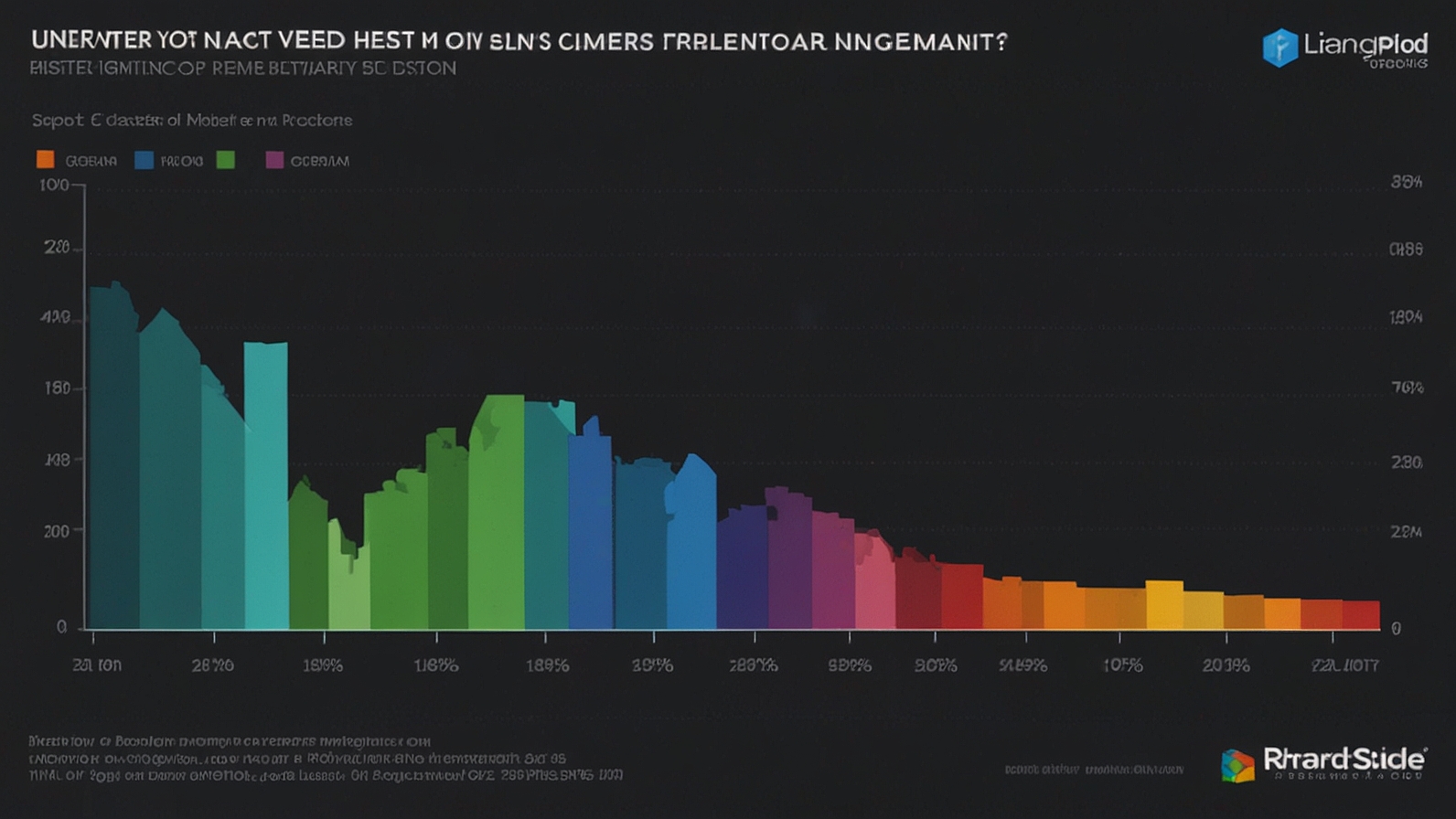
What if you could turn a passive viewer into an active participant with the click of a button? Imagine a potential customer watching your product demo, and right at the moment they wonder about pricing, a subtle prompt appears: “Curious about our plans? Ask now!” They type their question and get an instant, clear answer from the video itself, without ever hitting pause. This isn’t a glimpse into the distant future of marketing; it’s the powerful reality of Video&a, a revolutionary approach that’s redefining how businesses communicate.
Gone are the days of one-way, linear video content. Today’s audiences crave interaction and personalization. They don’t just want to be talked at; they want a conversation. This is where Video&a shines—a dynamic, AI-assisted strategy that embeds interactive Q&A directly into the video experience. It’s like giving every single viewer their own personal guide, making your content more discoverable, memorable, and effective across every touchpoint of your business.
What Exactly Is Video&a? Breaking Down the Buzzword
Let’s demystify this term. At its core, Video&a is a content methodology that integrates interactive question-and-answer functionality within a video player. It uses artificial intelligence to make this process seamless and scalable.
Think of it like this: a standard video is a monologue. It’s a speaker delivering a message to a silent audience. Video&a, however, is a dialogue. It’s a two-way street where the viewer can steer the conversation, digging deeper into the topics that matter most to them, right when their curiosity is piqued.
How It Works in Practice:
A company launches a new software feature and creates a tutorial video. Using a Video&a platform, they can:
- Pre-load common questions: The AI is fed a list of FAQs and their answers beforehand.
- Enable live interaction: Viewers can type questions in a sidebar as they watch.
- Receive instant AI-powered answers: The AI scans the query and instantly either pulls a timestamp from the video that answers it, displays a text answer, or even generates a short spoken response using text-to-speech.
- Create a living FAQ: The system learns from new questions, constantly improving its knowledge base for future viewers.
This transforms a static video into an evergreen, interactive resource that becomes more valuable over time.
Why Your Business Needs to Embrace Interactive Video Now
The data doesn’t lie. Interactive content consistently outperforms passive content. But why is Video&a such a game-changer? The benefits spread across marketing, sales, support, and training.
Skyrocket Engagement and Dwell Time
Search engines, especially Google and YouTube, love content that keeps users engaged. The longer a visitor stays on your page (dwell time), the more favorably algorithms rank your content. Video&a is incredibly effective at this. Instead of clicking away after 30 seconds, viewers are compelled to stay, ask questions, and explore the content more deeply. This sends powerful positive signals to search engines, boosting your organic discoverability.
Dramatically Improve Learning and Retention
For e-learning and internal training, Video&a is a powerhouse. The Ebbinghaus forgetting curve shows we forget most of what we learn within days. Interactive video combats this by transforming learners from passive recipients into active participants. This process of inquiry and immediate feedback reinforces knowledge, dramatically improving information retention and application. It’s the difference between listening to a lecture and having a one-on-one tutoring session.
Scale Personalized Customer Support
Customer support teams are often overwhelmed with repetitive queries. Imagine deflecting a significant portion of these tickets without lifting a finger. A well-built Video&a system integrated into your help center can do just that. A viewer watching a setup guide can ask, “What do I do if the blue light is blinking?” and get an immediate, accurate answer. This provides 24/7 support, reduces ticket volume, and empowers customers to find solutions faster.
Generate Rich Data and Consumer Insights
Every question asked is a priceless data point. Video&a platforms provide analytics that reveal exactly what your audience is curious about, what they’re confused by, and what information is missing from your content. This is pure gold for your product, marketing, and content teams, allowing you to refine your messaging, develop new content, and ultimately build better products that serve your customers’ real needs.
Putting Video&a to Work: Real-World Applications
This strategy isn’t just theoretical; it’s delivering real results for forward-thinking businesses right now.
Marketing & Sales: The Interactive Product Demo
Startup “SaaSify” integrated Video&a into their main product demo video. Instead of a generic tour, viewers could ask specific questions like, “Does this integrate with Slack?” or “Can I see the reporting dashboard?” The AI provided concise answers with clips from other videos that showed exactly that. The result? A 40% increase in demo-to-trial conversion率和 and a significant drop in “basic question” sales calls, allowing their reps to focus on high-value prospects.
E-Learning: The Never-Tiring Teaching Assistant
An online course platform, “LearnSphere,” used Video&a within their lesson videos. Students could ask for clarifications on complex topics without interrupting the flow of the lesson. The platform found that courses with interactive Q&A saw completion rates jump by 60% and final exam scores improve by an average of 25%. The instructors also used the question log to identify tricky concepts and create new supplemental mini-lessons.
Customer Support: The 24/7 Answer Engine
“GadgetGenius,” a consumer electronics company, embedded Video&a into their troubleshooting video library. Customers could describe their issue in their own words and be guided to the exact moment in a video that solved it. This led to a 35% reduction in support tickets related to common setup issues and a marked improvement in customer satisfaction scores, as users appreciated the instant, helpful support.
Your Roadmap to Implementing Video&a (Without the Overwhelm)
Getting started with this strategy is more accessible than you might think. You don’t need a Hollywood production studio or a team of AI engineers.
1. Start with Your Most Valuable Content
Audit your existing video library. Which video answers the most common questions? Which one has the highest traffic? Which one generates the most support tickets? Your best-performing “hero” content or your most-viewed tutorial is the perfect candidate for a Video&a makeover. Repurposing existing content is the most efficient way to start.
2. Choose the Right Tool for Your Needs
The market for interactive video tools is growing rapidly. Look for platforms that offer:
- Easy integration with your website (often just a snippet of code).
- AI capabilities that can handle natural language questions.
- Strong analytics to track questions, engagement, and performance.
- A user-friendly interface for you to input questions and answers.
3. Build Your Knowledge Base
This is the most crucial step. Work with your sales, support, and product teams to compile a list of every Frequently Asked Question they receive. Write clear, concise answers for each one. For longer videos, you can even timestamp specific sections that answer common questions. The richer your initial knowledge base, the smarter your Video&a experience will be from day one.
4. Promote and Iterate
Once your first interactive video is live, promote it! Let your audience know they can now “ask questions directly within the video.” Monitor the questions that come in. You’ll quickly see what’s working and what’s missing. Use these insights to continually update and expand your Q&A database, making the system smarter and more effective every week.
3 Actionable Tips to Try Today
Ready to dip your toes in the water? Here’s how to start immediately.
- Audit One Key Video: Pick one high-value tutorial or demo video. List the top 5 questions a viewer might have at specific timestamps.
- Script Simple Answers: Write friendly, one-sentence answers to those questions. Avoid jargon.
- Explore One Tool: Spend 30 minutes researching a single Video&a platform (many offer free trials or demos). See how easy it is to upload a video and input your Q&As.
The Future of Content is a Conversation
Video&a represents a fundamental shift from broadcast to conversation. It’s a strategy that respects the viewer’s intelligence and curiosity, providing value on their terms. By meeting your audience where they are and answering their questions in the moment, you build trust, authority, and lasting engagement. In a crowded digital world, that’s the ultimate competitive advantage.
The question is no longer if interactive video is valuable, but how quickly you can implement it to start reaping the rewards. What’s the first question you’d want your customers to be able to ask?
Share your thoughts and ideas in the comments below!
You May Also Read: The Silent Shift: How Lillienu is Rewriting the Rules of Business Operations
FAQs
Q: Is Video&a expensive and technically difficult to implement?
A: Not necessarily! Many modern SaaS platforms are designed for marketers and content creators, not developers. They often work on a subscription model and can be integrated with a simple copy-paste of code, similar to adding a YouTube video to your site.
Q: Will AI answers feel robotic and turn viewers off?
A: This is a common concern. The key is in the setup. You train the AI with your own brand’s voice and tone. By writing answers that sound human and helpful—and using features that link to specific video clips—the experience feels incredibly responsive and personal, not robotic.
Q: Can Video&a work with live video streams?
A: Absolutely. Many platforms offer live stream integration, allowing moderators to answer questions in real-time during a webcast or live event. This combines the power of live engagement with the organized structure of a Q&A.
Q: What kind of videos work best for this approach?
A: Tutorials, how-to guides, product demos, training modules, and recorded webinars are all perfect candidates. Any video designed to explain or teach something is ideal for an interactive Q&A layer.
Q: How does this affect video SEO?
A: It significantly boosts it. The increased dwell time, lower bounce rates, and user engagement are all strong positive ranking factors. Furthermore, the text-based Q&A creates a rich layer of keyword-rich content that search engines can crawl, making your video discoverable for even more questions.
-

 Education1 year ago
Education1 year agoMastering Excel: Your Comprehensive Guide To Spreadsheets And Data Analysis
-

 Tech1 year ago
Tech1 year agoHow To Choose The Best Forex Trading Broker?
-

 Business2 years ago
Business2 years agoExploring the Rental Market: Properties for Rent in Malta
-

 Blog1 year ago
Blog1 year agoArab MMA Fighters Shine Bright: Meet the Champions of PFL MENA
-

 Travel1 year ago
Travel1 year agoExperience the Best Desert Safari Dubai Offers!
-
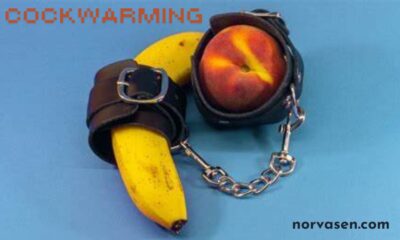
 How-To Guides2 years ago
How-To Guides2 years agoComprehensive Guide to Cockwarming: Enhancing Intimacy and Connection
-

 Home Improvement2 years ago
Home Improvement2 years agoEco-Friendly Round Rug Options for Sustainable Living in NZ
-

 Fashion2 years ago
Fashion2 years agoBlack Magic: The Elegance and Sophistication of Ultimate Homecoming Dresses in Black




