Tech
How to Choose the Right Solar Battery Charger With an Inverter for Your Home

Are your electricity bills skyrocketing? It’s time to consider a solar battery charger with an inverter for your home.
Think about this: you’re sitting at home during a power outage, unable to charge your devices or keep the lights on. Meanwhile, your electricity bills keep climbing, and you feel helpless as you watch your hard-earned money vanish.
A solar battery charger with an inverter can save you from these frustrating scenarios. These devices save money, reduce carbon footprints, and provide energy independence. Let’s jump right into the details to help you choose the best one for your needs!
Understanding Solar Battery Chargers and Inverters
Solar battery chargers with inverters are essential for anyone looking to harness the power of the sun. These devices collect solar energy, convert it into electricity, and store it in batteries for later use. An inverter changes this stored energy from DC (direct current) to AC (alternating current), which powers most home appliances.
There are different types of inverters to consider:
- Pure sine wave inverters
- Modified sine wave inverters
- Hybrid inverters
Pure sine wave inverters produce a smooth and consistent power output, ideal for sensitive electronics like computers and televisions. Though more expensive, their efficiency and reliability make them a top choice.
Modified sine wave inverters are cheaper and simpler. They work well for less sensitive devices but might cause issues with certain electronics. If you’re on a budget, these can be a viable option.
Hybrid inverters are versatile and handle multiple power sources, including solar panels, batteries, and the grid. These inverters are perfect for residential solar panels in Washington, where weather can be unpredictable. They provide a seamless switch between power sources, ensuring uninterrupted power supply.
Choosing the Right Solar Charge Controller Inverter
Start by determining how much energy your home uses daily. Check your electricity bills for average consumption. This information helps you choose a system with the right capacity.
Battery capacity, measured in ampere-hours (Ah), indicates how much energy a battery can store. Higher capacity batteries store more energy, providing longer backup during power outages. Consider your energy consumption to choose a battery that meets your needs.
Efficiency is key to getting the most out of your solar system. Look for inverters with high-efficiency ratings. Also, check the warranty; longer warranties often indicate better quality and reliability.
Installation and Maintenance
Installing a solar battery charger with an inverter requires expertise. Hire a certified installer to ensure proper setup and safety. Improper installation can lead to inefficiencies and even damage your equipment.
Maintaining your system is crucial for longevity and performance. Clean the solar panels regularly to ensure maximum sunlight absorption.
Check the battery and inverter for any signs of wear or damage. Schedule professional inspections to keep your system running smoothly.
Benefits of a Hybrid Solar Inverter
Hybrid solar inverters offer numerous benefits. They can draw power from solar panels, batteries, or the grid, providing flexibility.
These inverters are efficient and can save money by reducing reliance on the grid. In places like Washington, where weather varies, hybrid inverters for solar ensure a consistent power supply.
Cost Considerations
The initial cost of a solar battery charger with an inverter can be high. However, consider this an investment. Over time, the savings on electricity bills and the potential increase in property value make it worthwhile.
Solar systems reduce or eliminate your electricity bills. The money saved over the years can offset the initial investment. Additionally, many states offer incentives and rebates for solar installations, further reducing costs.
Environmental Impact
Switching to solar power significantly reduces your carbon footprint. Solar energy is clean and renewable, unlike fossil fuels. By using a solar battery charger with an inverter, you contribute to a healthier planet.
Relying on solar power reduces dependence on non-renewable energy sources. This independence protects you from rising energy costs and supply disruptions. Solar energy provides a stable and sustainable power source for your home.
Future-proofing Your Home
Solar systems are scalable. Start with a basic setup and expand as your energy needs grow. Add more solar panels or batteries without replacing the entire system.
Solar technology is constantly improving. Newer models of inverters and batteries offer better efficiency and features. Investing in a solar battery charger with an inverter now positions your home for future advancements in renewable energy.
Evaluating Your Home’s Solar Potential
Before investing in a solar battery charger with an inverter, evaluate your home’s solar potential. Factors like roof orientation, shading, and available space for solar panels play a crucial role. South-facing roofs typically receive the most sunlight throughout the day.
Additionally, ensure there are no significant obstructions like trees or buildings that cast shadows on your panels. Using tools like solar mapping services can provide a detailed analysis of your home’s solar potential, helping you maximize energy production.
Comparing Brands and Models
When selecting a solar battery charger with an inverter, comparing different brands and models is essential. Look for reputable brands known for their reliability and customer support. Read reviews and testimonials from other users to get an idea of performance and durability.
Consider factors like the efficiency of the inverter, battery lifespan, and overall system cost. Some popular brands offer comprehensive warranties and customer service, providing peace of mind with your investment. Researching and comparing options ensures you find a system that fits your specific needs and budget.
Financial Incentives and Rebates
Investing in a solar battery charger with an inverter can be more affordable with various financial incentives and rebates. Many states offer tax credits, rebates, and other incentives to encourage solar adoption. These incentives can significantly reduce the initial cost of your solar system.
Some utility companies provide rebates for solar installations or offer programs that allow you to sell excess energy back to the grid. Research the incentives available in your area to maximize your savings and make your investment even more attractive.
Finding the Right Solar Battery Charger With an Inverter
Choosing the right solar battery charger with an inverter involves considering energy needs, efficiency, and cost. Hybrid inverters offer flexibility and reliability, making them a great choice for many homes. Investing in solar technology reduces bills, lowers environmental impact, and provides energy independence.
Discover loads of great advice throughout this website by taking a quick browse!
Tech
Forget “Trust Me Bro”: How iCostamp Locks Down Digital Proof on the Blockchain

You know that sinking feeling? The one when you email a crucial contract draft, only to have the other party claim they sent it first? Or when you pour your soul into a digital artwork, upload it… and spend months later battling some copycat claiming they were the original creator? It happens more than you think. Billions are lost annually to disputes over document authenticity and intellectual property provenance. The old solution? Expensive, slow, centralized notaries or timestamping authorities. But what if proof could be instant, unshakeable, and cost pennies?
Enter iCostamp. Think of it less as a product, and more as a paradigm shift in how we prove the existence and integrity of anything digital at a specific point in time. It’s decentralized digital timestamping, stripped of bureaucracy and supercharged by blockchain. No more relying solely on fallible institutions. iCostamp leverages the immutable power of networks like Bitcoin and Ethereum to give you cryptographic, tamper-evident proof that your file existed exactly when you say it did. Honestly, this isn’t talked about enough in the mainstream, but for anyone dealing with valuable digital assets – legal eagles, creators, supply chain managers – it’s quietly revolutionary.
The Trust Problem: Why “Old School” Timestamping Falls Short
For centuries, proving something happened at a specific time meant turning to a trusted third party: a notary public, a government office, a specialized timestamping authority (TSA). You hand over your document, they stamp it, sign it, log it, and charge you a fee. Seems straightforward, right?
Well… let’s break it down. The problems are baked in:
- Centralization = Single Point of Failure: That trusted authority? It can be compromised. Records can be lost (fire, flood, server crash), altered (maliciously or accidentally), or become inaccessible. Their systems are hackable. Their processes can have human error.
- Cost & Complexity: Getting something notarized often means scheduling appointments, travel time, fees per document, and sometimes hefty charges for long-term storage or retrieval. For businesses timestamping thousands of documents (like supply chain logs), this adds up fast.
- Speed Bumps: It’s rarely instantaneous. You’re bound by office hours, processing queues, and manual workflows. In our digital age, waiting days for proof feels archaic.
- Verification Headaches: Proving the authenticity of that notary’s stamp later, especially across jurisdictions? It can involve more bureaucracy, fees, and delays. You’re essentially asking someone to trust the institution, not just the proof itself.
- Limited Scope: Traditional methods are often cumbersome or impractical for purely digital assets – code snippets, datasets, digital art files, emails.
We needed a better way. A way where proof is inherent, verifiable by anyone, anywhere, without begging a central gatekeeper. That’s the gap iCostamp fills.
iCostamp Decoded: Cryptographic Hashes Meet Blockchain Anchors
Okay, jargon alert: “Decentralized digital timestamping service.” Sounds complex. Let me translate it into human.
Imagine you have a digital file – a PDF contract, a JPG of your artwork, a CSV of sensor data. iCostamp does two brilliant things:
- Creates a Unique Digital Fingerprint (Hash): It runs your file through a complex cryptographic algorithm (like SHA-256 – the same stuff securing Bitcoin). This spits out a unique string of letters and numbers called a hash. Think of it like a super-secure digital DNA for your file. Crucially:
- Tiny Change, Huge Difference: Alter one single pixel in your image or one comma in your contract? The hash changes completely. It’s unforgiving.
- One-Way Street: You can’t reverse-engineer the original file from the hash. It only proves the exact content existed.
- Anchors That Fingerprint to a Blockchain: iCostamp takes this unique hash and writes it (or more commonly, writes a hash of a batch of hashes) into a transaction on a public blockchain – Bitcoin or Ethereum being the most popular choices. Why blockchain?
- Immutable History: Once data is written into a block and added to the chain, it’s practically impossible to alter. Changing it would require re-mining that block and every single block after it across the entire network – computationally infeasible.
- Decentralized Trust: The record isn’t held by iCostamp or any single company. It’s replicated across thousands of computers globally. No single entity controls it or can tamper with it. Trust comes from the network and the mathematics, not a person.
- Public Verifiability: Anyone with the original file, the hash, and the blockchain transaction ID (provided by iCostamp) can independently verify that the hash was recorded on the blockchain at a specific date and time. No need to ask iCostamp or anyone else for permission.
The Result? Tamper-evident proof that your exact digital asset existed at or before the moment its hash was permanently etched onto the blockchain ledger. It’s proof of existence and integrity. Pretty cool, huh?
Under the Hood: How iCostamp Actually Works (It’s Simpler Than You Think)
Don’t let the crypto magic scare you off. Using iCostamp is often surprisingly straightforward, usually via a web interface or API. Here’s a typical user flow:
- Upload or Hash: You either upload your file directly to the iCostamp service or (for enhanced privacy) you generate the cryptographic hash yourself using a tool and just submit the hash. iCostamp never needs to see your sensitive file content, just its unique fingerprint.
- Batching & Transaction Prep: iCostamp typically batches together hashes from multiple users over a short period (minutes/hours) for efficiency. Creating a Bitcoin transaction for every single tiny hash would be expensive and slow. Batching keeps costs ultra-low.
- Blockchain Anchor: iCostamp creates a single transaction containing the root hash of this batch (a “Merkle root”) and broadcasts it to the chosen blockchain network (e.g., Bitcoin).
- Confirmation & Proof: Miners on the network include this transaction in the next block. Once that block is added to the chain (usually requiring a few confirmations for security), the timestamp is set in cryptographic stone. iCostamp then provides you with a Verification Receipt. This crucial piece includes:
- Your original file’s hash (or the batch details).
- The unique Transaction ID (TxID) on the blockchain.
- The exact timestamp (block height and time).
- Instructions/link for independent verification.
- Independent Verification (Anywhere, Anytime): Years later, you (or anyone you give the receipt and file to) can:
- Recalculate the hash of the file (must match the receipt).
- Look up the TxID on a public blockchain explorer (like Blockchain.com or Etherscan).
- Verify that the hash (or Merkle root) in the transaction data matches your hash and that the transaction was confirmed at the claimed time.
Boom. Proof verified, without relying on iCostamp itself. The blockchain is the proof. That’s the decentralization magic.
Also Read: Unlock Your Tech Potential: Why Techstudify Blogs Are Your New Secret Weapon
Why Blockchain? The Immutable Ledger Advantage
“Couldn’t you just timestamp using a regular database?” Sure. But then you’re back to square one: trusting the company running that database. They could alter it. Their servers could fail. They could go out of business. The proof relies entirely on them.
Blockchain solves this by distributing the ledger. The record of your timestamp isn’t held in one place; it’s replicated across potentially tens of thousands of nodes worldwide. Changing even one historical record would require an attacker to control more than 50% of the entire network’s massive computing power simultaneously – an astronomically expensive and near-impossible feat for major chains like Bitcoin or Ethereum. This immutability is the bedrock of trust in services like iCostamp. The timestamp becomes a permanent, unchangeable fact recorded in a global, public history book.
Plus, blockchains inherently provide a consensus-based timestamp. The timestamp isn’t set by iCostamp’s clock; it’s set by the network when the block containing your transaction is mined and accepted by the majority. This adds another layer of objectivity and security against manipulation.
Tangible Benefits: Beyond Just “Proof”
Okay, so it’s secure and decentralized. Big deal? Actually, yes. The practical advantages of iCostamp ripple out:
- Cost-Effectiveness: This is huge. Stamping a document via iCostamp often costs literal cents compared to tens or hundreds of dollars for traditional notarization, especially for bulk operations. Bitcoin transaction fees fluctuate, but batching makes individual costs microscopic. Ethereum layer 2 solutions can make it even cheaper.
- Blazing Speed: Forget appointments and mail delays. The process – uploading/hashing, batching, and blockchain confirmation – often takes minutes or hours, not days or weeks. Near-instantaneous proof is possible.
- Global Accessibility & 24/7 Operation: Got an internet connection? You can timestamp a file. No borders, no time zones, no closing hours. Perfect for international teams or urgent situations.
- Tamper-Evident Security: This isn’t just about proving existence; it’s about proving something hasn’t changed. The cryptographic hash is the canary in the coal mine. If the file is altered in any way, the hash changes, instantly invalidating the proof against the original blockchain record. It screams “I’ve been messed with!”.
- Long-Term Integrity: Blockchains are designed for permanence. Anchoring proof on Bitcoin or Ethereum means your timestamp has the resilience of those massive, well-established networks backing it for decades to come. No worrying about a company going bust and losing your records.
- Transparency & Verifiability: Anyone with the receipt and the file can verify the proof independently. No black boxes. This transparency builds inherent trust in the system itself. You don’t have to take iCostamp’s word for it; the blockchain speaks for itself.
- Privacy (When Done Right): By submitting only the hash of your file (not the file itself), you can prove its existence and state without revealing its sensitive contents to the timestamping service. The file stays private with you.
iCostamp in the Real World: Who’s Using It & Why?
This isn’t theoretical tech. iCostamp and similar services are solving real problems right now:
- Legal Professionals: Timestamping signed contracts, settlement agreements, disclosure documents, wills (proving version existence/dates). Crucial evidence in disputes. “Your Honor, Exhibit A was immutably recorded on the Bitcoin blockchain at 14:23 GMT on January 15th, proving this version predates the defendant’s claims.” Mic drop.
- Creators & IP Lawyers: Protecting copyrights for digital art, music, writing, code, designs. Timestamping the original file provides concrete evidence of creation date prior to publication or infringement. Vital for DMCA takedowns or court cases. Some platforms even integrate this directly.
- Supply Chain & Logistics: Securing shipment manifests, certificates of authenticity (organic, fair trade), inspection reports, temperature logs. Proving the integrity of data recorded at specific points in the chain. Did the shipment really leave the factory when claimed? Was the storage temp log altered?
- Scientific Research & Academia: Timestamping research data sets, lab findings, or pre-print papers to establish priority and prevent data manipulation accusations or “idea borrowing.” Creates an immutable audit trail.
- Financial Services & Auditing: Securing transaction logs, audit trails, internal reports. Providing verifiable proof of records at specific points for compliance or dispute resolution.
- Individuals: Timestamping personal documents (scan of a diploma, birth certificate), important emails, family photos, creative projects, or even personal journals for historical record. Future-proofing your digital life.
In my experience consulting with tech startups, the biggest “aha” moment comes when legal teams realize the cost savings and audit trail potential. For creators, it’s the peace of mind against theft.
iCostamp vs. The Old Guard: A Clear Comparison
Let’s lay it out plainly. Why choose decentralized over traditional?
| Feature | iCostamp (Blockchain Timestamping) | Traditional Notary / TSA |
|---|---|---|
| Cost | Very Low (Cents per stamp) | Moderate to High ($10s-$100s+) |
| Speed | Minutes/Hours | Days/Weeks |
| Availability | 24/7, Global | Business Hours, Location Bound |
| Verification | Public, Independent, Global | Centralized, Often Complex |
| Tamper Evidence | Cryptographic, Intrinsic | Relies on Seal/Signature Trust |
| Decentralization | High (Network Secured) | None (Single Entity Reliance) |
| Longevity | Tied to Blockchain Lifespan | Depends on Institution |
| Ideal For | Digital Files, Bulk Operations | Physical Documents, Legal Forms |
The Verdict? For pure digital assets needing verifiable, timestamped proof of existence and integrity, iCostamp is faster, cheaper, more secure, and globally accessible. For documents requiring a notary’s specific legal authority on top of timestamping (like real estate deeds), traditional methods are still needed, but iCostamp can provide an additional, highly verifiable layer of proof. Some experts disagree on the immediate legal weight, but the evidentiary value is undeniable and growing fast.
Addressing the Elephant: Is Blockchain Timestamping Legally Binding?
Ah, the million-dollar question. The short answer: It’s powerful evidence, increasingly recognized, but context matters.
- Not a Replacement for All Notarization: A blockchain timestamp doesn’t verify your identity like a notary public does when you sign in front of them. It proves the document existed at a time, not necessarily who signed it or their capacity. For documents requiring formal notarization (acknowledgments, jurats), you still need the human notary stamp.
- Powerful Evidence of Existence & Integrity: Courts worldwide are increasingly recognizing the cryptographic proof provided by blockchain timestamps as valid evidence. It proves:
- The exact file existed at a specific time (proven by the blockchain record).
- The file presented now is identical to the one stamped then (proven by the hash match).
- Admissibility is Growing: Jurisdictions are evolving. Countries like China, Italy, and Vermont (USA) have specific laws or rulings supporting blockchain evidence. The EU’s eIDAS regulation acknowledges electronic timestamps. Legal precedents are building. The weight it carries depends on the judge, jurisdiction, and the specific case, but its reliability is hard to refute technically.
- Best Practice: Use iCostamp alongside traditional methods where absolute legal formality is required. Use it as the primary, cost-effective proof for digital integrity and existence in contracts, IP, logs, and internal records. Document your process clearly. The trend is undeniably towards acceptance.
My take? While it might not carry the exact same weight as a wet-ink notary signature yet for identity verification, as proof of a document’s state and existence at a point in time, it’s often more reliable and auditable. Its legal standing is solidifying rapidly.
Getting Started with iCostamp: A Quick Walkthrough
Convinced? Using iCostamp is generally painless:
- Visit the Platform: Head to the iCostamp website (find it via search – we’re keeping this generic).
- Choose Your File: Drag-and-drop the file you want to timestamp, or paste its pre-calculated hash if you generated it offline for privacy.
- Select Blockchain (Optional): Some services let you choose Bitcoin or Ethereum. Bitcoin is generally considered the most immutable for timestamping; Ethereum might be cheaper/faster via Layer 2s. iCostamp often optimizes this for you.
- Initiate Stamp: Click the button (e.g., “Timestamp,” “Anchor Proof”).
- Wait for Confirmation: The service batches and sends the transaction. You’ll wait for blockchain confirmations (usually 1-6 for Bitcoin, faster for Eth L2s).
- Download Your Receipt: This is your golden ticket! Save it securely (PDF, text file). It contains all verification data. Store it separately from the original file!
- Verify (Optional but Recommended): Use the instructions on the receipt to verify your stamp independently via a blockchain explorer. See the proof with your own eyes.
Pro Tip: For super sensitive files, generate the SHA-256 hash yourself using a trusted tool (like OpenSSL or dedicated hash software) and submit only the hash to iCostamp. The file never leaves your control.
The Future of Proof: Where Decentralized Verification is Headed
Blockchain timestamping isn’t the endgame; it’s a foundational layer. Here’s where I see this heading:
- Seamless Integrations: Expect iCostamp-like functionality baked directly into creative software (Adobe tools, Final Cut Pro), document signing platforms (DocuSign, Adobe Sign), code repositories (GitHub), and enterprise record systems. Proof becomes a background service.
- Broader Blockchain Adoption: More chains offering cheap, fast, secure timestamping options (Solana, Polkadot, dedicated timestamping chains). Choice and optimization will increase.
- Identity Layer Convergence: Combining decentralized identifiers (DIDs) and verifiable credentials with timestamping. Proving who signed or created something, when, and that it hasn’t changed – all verifiable without central authorities. This is the holy grail.
- Standardization & Legal Clarity: Wider adoption will drive clearer legal frameworks and standards (like W3C Verifiable Credentials) globally, solidifying blockchain proof’s standing.
- “Proof of Life” for Data: Beyond documents, proving the state and history of dynamic data streams (IoT sensor feeds, API outputs) in real-time. Supply chain transparency on steroids.
The underlying principle is clear: trust is shifting from centralized institutions to transparent, mathematical, and decentralized verification. iCostamp is a key player in this quiet revolution. Honestly, the potential to streamline trust across industries is staggering.
You May Also Read: goodnever com: Your Hidden Gateway to Smarter, More Conscious Living
The Final Stamp: Why Proof Matters More Than Ever
We live in a world drowning in digital information, where fakery is easier than ever, and disputes over authenticity are costly and time-consuming. Relying solely on centralized authorities for proof feels increasingly archaic, expensive, and vulnerable. iCostamp represents a fundamental shift. It leverages the inherent trustlessness and immutability of blockchain to provide a new kind of proof – one that’s decentralized, cryptographically secure, verifiable by anyone, globally accessible 24/7, and astonishingly affordable.
It’s not just about technology; it’s about empowerment. Empowerment for creators to protect their work without breaking the bank. Empowerment for businesses to secure their records and supply chains transparently. Empowerment for legal teams to have irrefutable evidence at their fingertips. Empowerment for individuals to safeguard their important digital moments.
Is it the solution to every trust problem? No. But for proving the existence and unaltered state of a digital asset at a specific moment in time, it’s arguably the most robust, cost-effective, and future-proof method we have. The age of “just trust me” is fading. The age of verifiable, cryptographic proof, anchored in the unforgiving ledger of the blockchain, is here.
Ready to stop worrying about “when” and “if” your digital assets existed? Isn’t it time you explored what decentralized proof can do for you?
FAQs
Q: Is my file stored on the blockchain when I use iCostamp?
A: No, absolutely not. Only the cryptographic hash (a unique fingerprint) of your file is anchored to the blockchain. The original file remains entirely private on your own computer. Anyone needing to verify only needs the file and the receipt later.
Q: How much does it actually cost to timestamp with iCostamp?
A: Costs are incredibly low, typically just a few cents per stamp, sometimes even fractions of a cent when batched efficiently. This is because you’re sharing the cost of a single blockchain transaction with potentially hundreds of other users. Vastly cheaper than traditional methods.
Q: Which blockchain is better for timestamping, Bitcoin or Ethereum?
A: Both are highly secure. Bitcoin is often preferred for pure timestamping due to its unparalleled security and simplicity (its blockchain is the most immutable). Ethereum (especially Layer 2 solutions like Arbitrum or Polygon) can be faster and cheaper per transaction but is more complex. iCostamp usually handles the optimal choice.
Q: How long does the timestamp proof last? Is it permanent?
A: The proof is permanent for as long as the underlying blockchain exists. Given the massive global infrastructure supporting Bitcoin and Ethereum, these networks are expected to persist indefinitely. Your timestamp is secured by the entire network’s ongoing security.
Q: Can I timestamp physical documents with iCostamp?
A: Not directly. You need a digital representation. Scan or take a high-quality photo of the physical document, then timestamp the digital file (PDF, JPG). This proves the digital copy existed at that time. It doesn’t magically timestamp the physical paper itself.
Q: What happens if iCostamp the company goes out of business?
A: This is the beauty of decentralization! Your proof doesn’t rely on iCostamp continuing to operate. The verification receipt they provide contains all the information needed (your file’s hash, the blockchain TxID) to independently verify the proof directly on the public blockchain using explorers. The proof lives on the chain, not their servers.
Q: Is blockchain timestamping environmentally unfriendly?
A: This is a valid concern, primarily for Proof-of-Work chains like Bitcoin. However, timestamping transactions are a tiny fraction of overall network activity. The cost per stamp reflects the minimal energy used for that specific transaction. Many services also use more efficient blockchains (like Ethereum post-Merge using Proof-of-Stake, or Layer 2s) specifically to minimize environmental impact. The energy cost per proof remains minuscule compared to traditional methods involving travel, paper, and physical infrastructure.
Tech
goodnever com: Your Hidden Gateway to Smarter, More Conscious Living

Imagine this: You’re scrolling through endless product reviews, paralyzed by choice. Is this shampoo truly eco-friendly? Does that “ethical” brand actually pay fair wages? Suddenly, a friend leans over and whispers, “Pssst… have you tried goodnever com yet?” It’s not magic—it’s 2025’s best-kept secret for cutting through the noise.
goodnever com isn’t just a website; it’s a compass for the modern conscious consumer. Born from a frustration with greenwashing and opaque supply chains, this platform aggregates hard-to-find data on sustainability, ethics, and health impacts—so you don’t have to dig through a thousand tabs. Think of it as your personal detective for the stuff you buy, eat, and use daily.
Why goodnever com Isn’t Another “Ethical Shopping” Gimmick
Most eco-platforms preach. goodnever com empowers. Here’s how it flips the script:
- Radical Transparency: It tracks beyond certifications (which can be faked) using AI-driven supply chain analysis.
- Personalized Impact Scores: See how your choices stack up against your values—vegan, zero-waste, or fair trade.
- Community-Powered Truth: Users contribute real-time updates (like “X brand just switched to plastic packaging”).
How goodnever com Turns You Into an Impact Ninja
1. Decoding Labels Like a Pro
“Organic,” “natural,” “sustainable”—these terms are murky. goodnever com dissects them. For example:
- A “recyclable” label might hide that only 3% of facilities actually process it.
- That “carbon-neutral” brand? goodnever com checks if they offset or actually reduce emissions.
2. The “Ripple Effect” Tracker
Every purchase has hidden consequences. Enter the platform’s Ripple Dashboard:
Diagram
Code
Download
Your Coffee Beans
Farmer Pay: Fair?
Water Used: Sustainable?
Transport: Solar Ships or Diesel?
Users report brands like Alpine Goods slashed emissions by 40% after goodnever com exposed their cargo flights.
3. Community Intel: Real People, Real Power
When Bella R. noticed her “non-toxic” yoga mat reeked of chemicals, she uploaded lab tests to goodnever com. Within days:
- 2,000+ users alerted
- The brand reformulated (and thanked her!)
Busting 3 Myths About Conscious Consumption (Spoiler: You Don’t Need to Be Perfect)
- Myth: “Ethical products are too expensive.”
goodnever com Reveals: Budget swaps exist! Their database found 78 cleaning products cheaper and greener than mainstream giants. - Myth: “My choices don’t matter.”
Proof: When goodnever com users boycotted a tuna brand over dolphin bycatch, sales dropped 17% in 3 months. Policy changed. - Myth: “Vegan = automatically ethical.”
Reality: Some vegan leather uses toxic PVC. goodnever com rates materials beyond the label.
Your First 7 Days on goodnever com: A Game Plan
- Scan 3 staples (coffee, shampoo, socks).
- Join a “Watchdog Group” (e.g., “Plastic-Free Pantry”).
- Set one “Impact Goal” (like reducing water footprint by 10%).
Pro Tip: Use their Browser Extension. It pops up ratings while you shop on Amazon. No more tab-hopping!
The Future? goodnever com’s Vision Beyond 2025
Founder Lin Chen dropped a hint: “Imagine scanning a restaurant menu and seeing each dish’s farm-to-table journey. That’s phase two.” Rumors suggest partnerships with blockchain farmers in Kenya…
FAQs: Your goodnever com Quickfire Guide
Q: Is goodnever com free?
A: Core features are free. Premium ($4/month) unlocks deep dives like corporate ownership trees.
Q: How do I trust user-submitted data?
A: Every claim gets AI-verified + cross-checked by mods. Fake reports get banned.
Q: Does it work outside the U.S.?
A: Yes! Strong in EU/Canada. Expanding to Asia by 2026.
Q: Can businesses pay for higher ratings?
A: Never. They’re funded by grants and user subscriptions. No ads. No sponsors.
Q: What if I find an error?
A: Flag it! Their team fixes in <48 hours. Transparency cuts both ways.
You may also like: Peúgo: Revolutionizing Sustainability Across All Sectors
Tech
Ontpress com: The Silent Publishing Revolution You Didn’t See Coming

Picture this: You’ve just poured your heart into an article. You hit “publish,” and… crickets. No shares. No traffic. Just digital tumbleweeds. Now imagine a platform where your content automatically finds its audience, optimizes itself in real-time, and grows like a living thing. Ontpress com isn’t sci-fi—it’s rewriting content creation in 2025, and it’s doing it quietly.
Why Your Current Publishing Tool is Holding You Hostage
Most platforms treat content like static PDFs dumped into the void. You wrestle with SEO plugins, chase social algorithms, and drown in analytics. Ontpress com flips the script:
- AI That Acts Like Your Co-Pilot: Instead of guessing keywords, its engine analyzes search intent as you type, suggesting shifts in tone or structure.
- Cross-Platform Autopilot: Publish once. Instantly adapts posts for LinkedIn’s professionalism, TikTok’s snappiness, and newsletters—no reformatting.
- Self-Healing Content: Spots dying trends (like “NFT hype”) and suggests updates before traffic dips.
“Think of ontpress com as a greenhouse for ideas—it doesn’t just display plants; it adjusts sunlight, water, and soil pH so they thrive.”
The Invisible Engine: How Ontpress com Outsmarts Algorithms
Traditional platforms play checkers. Ontpress com plays 4D chess.
Secret Weapon 1: Contextual Intelligence
Forget keyword stuffing. The platform uses semantic mapping to understand why someone searches “sustainable yoga mats.” Is it eco-anxiety? Cost concerns? Toxin fears? It then tailors your content’s subheaders, metaphors, and CTAs to match.
Secret Weapon 2: Momentum Analytics
Instead of rearview-mirror reports, ontpress com predicts:
- Traffic Tsunamis: Flags when a niche topic (e.g., “mushroom leather bags”) is about to explode.
- Engagement Lifespan: Tells you exactly when to repurpose a piece (e.g., “Convert this section into a carousel next Tuesday”).
Read also: From Website Structure to Content Optimization: 4 Covers of SEO Audit Agency
Comparison: Ontpress com vs. Legacy Platforms
| Feature | Traditional Tools | Ontpress com |
| SEO Optimization | Manual plugins | Real-time AI suggestions |
| Cross-Platform Formatting | Hours of work | 1-click automation |
| Trend Adaptation | Reactive updates | Predictive alerts |
| Audience Insight | Basic demographics | Behavioral intent mapping |
Real-World Sorcery: Stories from the Frontlines
- Brewed Awakening Café: This indie coffee chain used ontpress com to turn blog posts about “fair-trade sourcing” into Reels showing farmer interviews. Reach spiked 220% in 3 months.
- Fitness Coach Maria Ruiz: Her post on “knee-friendly workouts” auto-adapted into a podcast snippet and infographic. Lead generation grew 90% without extra effort.
Your No-Sweat Ontpress.com Launch Plan
- Upload & Illuminate: Paste your draft. Let the AI scan for “meaning gaps” (e.g., missing pain points).
- Set & Forget Distribution: Pick platforms. The AI handles optimal posting times/variations.
- Mine the Golden Nuggets: Use the Insights Hub to spot high-potential old posts for revival.
The Bigger Picture: Why This Changes Everything
Ontpress com isn’t just a tool—it’s a shift toward autonomous content ecosystems. As AI grasps context like humans, creators focus on big ideas while machines handle optimization. Early adopters are already seeing compound growth: articles feed social feeds, which funnels traffic back to blogs, creating a self-sustaining loop.
3 Immediate Takeaways:
- Let AI handle grunt work (formatting/distribution).
- Create once; repurpose endlessly with predictive tweaks.
- Focus on depth—ontpress.com maximizes reach for substance.
“In the attention economy, ontpress.com isn’t a megaphone; it’s a homing beacon for your ideal audience.”
FAQs: Ontpress.com Unpacked
Q: Does ontpress com work with existing WordPress sites?
A: Seamlessly! Install their plugin, and it syncs content/analytics with your dashboard.
Q: Is there a steep learning curve?
A: Surprisingly intuitive. The AI guides you via pop-up tips (e.g., “Try shortening this headline for Instagram”).
Q: How does it handle non-English content?
A: Flawlessly. Its NLP supports 12 languages, including nuanced tone adjustments for Japanese or Arabic.
Q: What’s the pricing model?
A: Tiered—from free (basic optimization) to premium (predictive analytics/auto-repurposing).
Q: Can it replace human editors?
A: Not entirely. It excels at optimization, but storytelling nuance still needs your genius.
Q: How secure is my content?
A: Military-grade encryption. You own all IP rights—no training their AI on your drafts.
Q: Any industry limitations?
A: Currently strongest for text-based content (blogs, newsletters, social posts), with video/audio features in beta.
You may also like: :Maximizing Server Efficiency: Monitoring, Optimization, and Caching Strategies
-

 Education6 months ago
Education6 months agoMastering Excel: Your Comprehensive Guide To Spreadsheets And Data Analysis
-

 Tech9 months ago
Tech9 months agoHow To Choose The Best Forex Trading Broker?
-

 Business1 year ago
Business1 year agoExploring the Rental Market: Properties for Rent in Malta
-

 Blog6 months ago
Blog6 months agoArab MMA Fighters Shine Bright: Meet the Champions of PFL MENA
-

 Travel10 months ago
Travel10 months agoExperience the Best Desert Safari Dubai Offers!
-
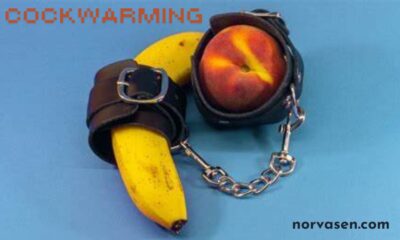
 How-To Guides1 year ago
How-To Guides1 year agoComprehensive Guide to Cockwarming: Enhancing Intimacy and Connection
-

 Home Improvement1 year ago
Home Improvement1 year agoEco-Friendly Round Rug Options for Sustainable Living in NZ
-
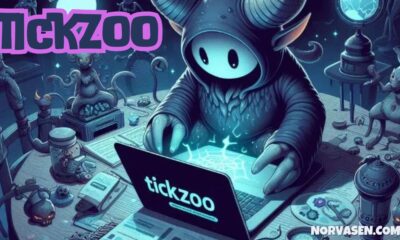
 Apps and Games1 year ago
Apps and Games1 year agoDiscover Tickzoo: The Ultimate Platform for Video Content Lovers and Creators
