Tech
Common 10 Types of Sheet Metal Fabrication Techniques

Sheet metal fabrication remains a fundamental aspect of modern manufacturing. The machining technique offers a versatile and efficient method for transforming thin metal sheets into diverse products and components. This process remains fundamental across numerous industries, contributing to the manufacture of industrial machines, architectural structures, and everyday consumer goods.
Therefore, understanding the various methods in sheet metal manufacturing can help select the appropriate technique to achieve optimal results in the final product. Continue reading as this comprehensive guide explores the methods used to shape and assemble metal sheets precisely.
What is Sheet Metal Fabrication?
engineer drilling a metal sheet
Sheet metal fabrications involves various industrial processes manipulating flat metal sheets into functional parts and structures. This versatile manufacturing method encompasses cutting, bending, punching, welding, and assembling to manufacture various components.
The most frequently used materials in sheet metal fabrication are aluminum, steel, copper, and brass. Each material is selected for its distinct properties, including strength, weight, corrosion resistance, and conductivity, which make them suitable for specific applications.
The fabrication process begins with selecting the appropriate metal sheet, which is then subjected to various techniques to achieve the desired form. Advanced machinery and tools, such as laser cutters, CNC punch presses, and welding equipment, ensure precision and accuracy throughout manufacturing.
Sheet metal fabrication remains integral to various industries, including automotive, aerospace, construction, and electronics. It enables the production of everything from small components and enclosures to significant structural elements and machinery. The ability to customize designs and fabricate intricate details makes sheet metal fabrication an essential aspect of modern manufacturing.
Common Types of Sheet Metal Fabrication Techniques
a sheet metal undergoing bending
Sheet metal fabrication comprises various techniques, each tailored to achieve specific results. These methods transform flat metal sheets into complex and functional components across multiple industries.
Below are some of the most common and essential sheet metal fabrication techniques:
Laser Cutting
Laser cutting is an accurate technique using a high-powered laser beam to slice through metal sheets. The process involves directing a laser through optics to focus the beam on the material. As a result, the laser beam melts, burns, or vaporizes the material, creating intricate cuts with minimal waste.
Laser cutting remains especially beneficial for creating complex geometries and tight tolerances in various metals that traditional cutting methods cannot achieve. It is also widely used in industries requiring precision, such as aerospace, automotive, and electronics. Above all, the accuracy and speed of laser cutting make it a popular choice for both prototyping and mass production.
Punching
Punching involves using a punch press to create holes or shapes in metal sheets. In the process, manufacturers use a punch and die set to shear holes in the metal, making it a fast and efficient way to produce multiple holes or cut-out sections in a sheet.
Punching is commonly used in manufacturing metal components like brackets, enclosures, and panels. What’s more, this technique is highly efficient for high-volume manufacturing. This is because the fabrication method provides consistent results and reduces material waste. Modern CNC punching machines can also create various shapes and sizes, enhancing versatility.
Metal Bending
Metal bending is a process in which metal sheets get deformed along a straight axis to create a desired angle or shape. This is usually done using a press brake, which clamps the metal and applies force to bend it. Bending is crucial for manufacturing components like frames, brackets, and enclosures. It also applies across various industries, such as construction, automotive, and aerospace.
The precision of modern press brakes allows for complex bending operations with high repeatability, ensuring each piece is identical. In addition, this technique is critical for creating components that need to fit together precisely in larger assemblies.
Riveting
Riveting is a fabrication method that involves joining two metal sheets together using rivets. A rivet is a metal pin with a head inserted into pre-drilled holes in the sheets and then deformed to hold the sheets together securely. This technique is widely used when welding is not feasible, such as in aircraft assembly and structural steel frameworks.
Riveting provides a permanent joint and is often preferred for its reliability and ease of inspection. It is beneficial in situations where the joined materials may be subject to vibration or movement. This is because riveted joints can accommodate slight shifts without compromising integrity.
Tapping
Tapping typically involves cutting threads into holes in metal sheets to create screw threads. As the name suggests, this is generally done using a tap, a tool designed to cut the threads into the metal. Tapping is essential for creating components that need to be fastened together with screws or bolts.
The precision of tapping ensures that the threads are consistent and can securely hold screws. This makes it a crucial process in manufacturing assemblies where parts must be frequently disassembled and reassembled.
Convexing
Convexing, or bead rolling, involves creating raised or indented designs on a metal surface. This technique is often used to add rigidity to a panel, create decorative features, or produce channels for fluid flow.
As such, convexing is used to fabricate automotive body panels, HVAC systems, and architectural elements. The process enhances the structural integrity of metal sheets without adding significant weight, making it ideal for applications where both strength and aesthetics remain vital.
Threading
Threading is the process of creating a helical ridge on the surface of a metal workpiece. This allows the insertion of screws and bolts. Fabricators carry out threading using various tools, including threading dies or taps. This technique remains crucial for manufacturing components to fit together correctly and can be easily disassembled if necessary. Hence, threading finds application in fabricating fasteners and fittings in machinery.
Counter Sinking
Counter sinking is the process of enlarging the top part of a hole to create a conical shape, allowing flat-headed screws or bolts to sit flush with or below the surface of the metal sheet. This is often done using a countersink drill bit.
Countersinking is essential for applications requiring smooth surfaces, such as electronics, automotive, and aerospace industries. This process improves the aesthetic appeal of the final component and ensures that screws do not snag or protrude. More to the point, snagging or interference could cause issues in tightly fitting assemblies or moving parts.
Laser Welding
Laser welding employs a high-powered laser to join metal pieces by melting and fusing their edges. The laser’s focused heat source enables deep penetration welds with narrow heat-affected zones. This minimizes the potential for thermal damage to surrounding materials.
Laser welding offers precision, speed, and minimal thermal distortion. This technique is especially useful in high-precision industries, such as aerospace, electronics, and medical, where clean and accurate welds remain vital.
TIG Welding
Tungsten Inert Gas (TIG) welding, or Gas Tungsten Arc Welding (GTAW), is a fabrication process using tungsten electrodes to produce a weld. An inert gas, usually argon, shields the weld area from contamination.
TIG welding’s precise control over heat input makes it ideal for fabricating welds on components where appearance and structural integrity are paramount. This method is suitable for thin and delicate metals used in aerospace and automotive industries, as well as art metalwork.
Conclusion
Overall, sheet metal fabrication combines engineering, craftsmanship, and technology principles to transform raw metal sheets into functional, aesthetically pleasing, and durable products. The precise control over material properties and shapes allows manufacturers to meet stringent specifications and deliver high-quality results for various applications.
The common types of sheet metal fabrication techniques discussed in this article include laser cutting, punching, metal bending, and riveting. Each method offers distinct advantages and applications, enhancing its versatility and effectiveness across various industries.
With a strong reputation in the precision parts and prototyping manufacturing industry, Zintilon continues to deliver high-quality solutions to its valued customers. Contact us today to discover more about our sheet metal fabrication services and see how we can help bring your project to life with precision and expertise.
Tech
jonathonspire: Your Silent Weapon in the Social Media Growth Trenches Since 1998

Picture this: You’ve spent hours crafting the perfect Instagram post. It’s witty, visually stunning, and packed with value. You hit “share,” hold your breath… and hear crickets. In today’s algorithm-driven chaos, organic reach feels like shouting into a void. But what if you had a battle-tested ally whispering proven strategies since the dawn of social media? That’s where jonathonspire steps in—a veteran tech blog quietly revolutionizing how creators and businesses grow their audiences since 1998.
Why Trust a 25-Year-Old Tech Blog in a TikTok World?
While flashy “growth gurus” pop up overnight, jonathonspire operates differently. Founded when Google was just a newborn, this platform has witnessed every social media trend, algorithm shift, and policy landmine. Their longevity isn’t accidental; it’s built on:
- Plain-Language Truth: No jargon-filled fluff. Just honest evaluations of tools that actually work.
- Policy-Aware Guidance: They track platform rule changes so you don’t get banned.
- Tutorials That Don’t Assume You’re a Tech Wizard: From automating posts to finding influencers, they break it down step-by-step.
Think of them as your grizzled trail guide through the ever-changing social wilderness—equipped with a map, compass, and zero tolerance for snake oil.
Decoding jonathonspire’s Toolkit: What’s Under the Hood?
🔧 Automation Platforms: Work Smarter, Not Harder
jonathonspire cuts through the hype around scheduling bots and engagement tools. They answer the real questions: “Will this tool get me shadowbanned?” or “Can it handle TikTok’s quirky trends?” Recent reviews include:
- Instagram Comment Automators: Which tools respond intelligently without sounding robotic.
- YouTube Description Optimizers: Tools that boost SEO without violating guidelines.
- LinkedIn Connection Managers: Safe ways to expand your professional network.
Pro Tip from Their 2024 Guide:
“Automation isn’t about replacing human touch—it’s about freeing your time for genuine interactions. Tools should handle the mundane; YOU handle the meaningful.”
🤝 Influencer & Collaboration Engines
Finding the right creators to amplify your brand is exhausting. jonathonspire demystifies platforms that analyze audience authenticity, engagement rates, and niche relevance. Their case study on a small eco-skincare brand went viral:
*”By using Tool X (vetted by jonathonspire), they identified micro-influencers with 80%+ genuine followers. Result? 300% ROI in 3 months.”*
🚀 Growth Hacking Apps: The Ethical Edge
Let’s be clear—jonathonspire doesn’t endorse spammy tactics. Their “hacking” guides focus on allowed shortcuts:
- Hashtag generators that align with Instagram’s latest algorithm preferences.
- Viral content analyzers predicting TikTok trends.
- Twitter thread optimizers boosting click-through rates.
jonathonspire’s Secret Sauce: Comparison Deep Dives
Most reviews stop at “This tool is great.” Not here. Their trademark Pros vs. Cons vs. Alternatives tables help you weigh trade-offs like a pro. Check out their Instagram scheduler breakdown:
Instagram Automation Tools: 2025 Reality Check
| Tool | Best For | Pricing | Key Perks | jonathonspire’s Caveat |
|---|---|---|---|---|
| GramFlow | Small Businesses | $15/mo | AI-powered comments, Story scheduling | Limited TikTok cross-posting |
| InstaPulse | Agencies | $50/mo | Bulk uploads, Competitor analysis | Steep learning curve |
| ViralVault | Content Creators | $25/mo | Reel optimization templates | No LinkedIn integration |
Who Wins Big With jonathonspire?
- Content Creators: Get step-by-step guides for turning 1K followers into 10K without selling your soul.
- Small Businesses: Discover budget-friendly tools that compete with enterprise software.
- Marketing Teams: Stay updated on policy shifts (like Meta’s latest API changes) that could tank your strategy.
How They Stay Ahead of the Social Media Curve
Platforms evolve. Tools update. jonathonspire’s core advantage is relentless adaptation:
- Monthly Policy Audits: Their team tests tools against platform TOS changes.
- User Feedback Loops: Real-case user experiences shape their reviews.
- Future-Proof Tutorials: Guides focus on principles (e.g., “How to ethically automate engagement”) over fleeting tactics.
Your Action Plan: Leveraging jonathonspire in 2025
- Bookmark Their “Tool Alerts” Page: Get monthly updates on rising stars and dying platforms.
- Use Their Alternatives Section: When a tool you love gets pricey, they list cheaper clones.
- Join Their Newsletter: Exclusive tutorials on beating algorithm updates.
*”Growth isn’t about hacks—it’s about consistent, platform-smart actions. We’ve seen tools come and go for 27 years. The winners? Those who adapt.”*
— jonathonspire’s founding principle
You May Also Read: Unveiling the Future of Project Management with Çeviit – A Comprehensive Guide
FAQs
Is jonathonspire only for Instagram growth?
Nope! They cover TikTok, YouTube, Twitter (X), LinkedIn, and emerging platforms like Lemon8.
Are their tool recommendations safe against bans?
Absolutely. They prioritize tools compliant with platform policies and flag risky features.
Do they accept paid promotions?
Transparency is key. Sponsored posts are always disclosed—but their reviews remain unbiased.
Can small budgets benefit from their guides?
Yes! They spotlight freemium tools and cost-effective strategies for bootstrapped businesses.
How often do they update content?
Weekly. Social media moves fast; so do they.
Do they cover analytics tools?
Extensively. From free Chrome extensions to enterprise dashboards.
Can I request a tool review?
Yep! Their “Reader Requests” queue drives 30% of their content.
Tech
Unveiling WAVR-297: A Deep Dive into the Pinnacle of Technological Advancement

WAVR-297
In a world increasingly defined by rapid evolution, the incessant march of technology is ushering in a new era of possibility. At the forefront stands WAVR-297, a groundbreaking innovation that promises to redefine our digital and physical boundaries. For the tech aficionado eager to peer into the horizon of progress, this is an exploration of a marvel that blends seamlessly into our vision of the future.
Understanding WAVR-297
WAVR-297, a project shrouded in intrigue and anticipation, marks the dawn of a new chapter in immersive technology. It is a term often whispered in the echelons of tech forums and bustling development studios, as enthusiasts attempt to unravel its enigmatic capabilities. At its core, WAVR-297 is an all-in-one neural interface compatible with a multitude of devices, boasting an unprecedented level of interaction and immersion. Imagine a world where your neural pathways entwine with technology, birthing a symphony of experiences that were once relegated to the realms of science fiction.
The Genesis of Waveform Technology
Originating from global leaders in neural interface research, WAVR-297 harnesses the power of waveform technology. By translating neural circuits into responsive waveforms, users can control and interact within virtual environments with astonishing precision. This leap in bio-digital synergy heralds a monumental step towards a harmonious coalescence between man and machine.
Features and Intuitiveness
The headset, sleek in design, conceals an array of sensors that render traditional user input redundant. Gestures, physical or vocal commands, are relics of an age now past. WAVR-297 is intuitive; it detects the user’s intentions before a conscious thought forms, leading to seamless and instantaneous response. With an augmented processing unit boasting unrivaled computing capabilities, the device boasts a battery life that outlasts the longest of user forays into virtual reality landscapes.
Comparing Against Existing Competitors
WAVR-297 is not the first of its kind, but it claims bold superiority over its predecessors. When juxtaposed against the current pantheon of VR headsets and neural interfaces, it stands tall, unshaken by the prospect of comparison. Its latency is near zero, a far cry from the dizzying lag that plagues many devices. Volumetric displays, haptic feedback, and environmental awareness are not mere afterthoughts; they are given form through a sensory symphony catered to the user’s exact neural profile.
Applications of WAVR-297
The versatility of WAVR-297 is unrivaled, its potential applications as vast as the human imagination. From entertainment to education, and everywhere in between, it promises to revolutionize the way we interact with our increasingly digital world.
In the Realm of Virtual Reality
The marriage of WAVR-297 and virtual reality is a match made in the silicon heavens. With a neural interface that facilitates direct brain activity, the concept of ‘being there’ transcends reality. Immersive experiences are no longer bound by the constraints of physical articulation—they are defined by the user’s will.
Gaming Redefined
Gaming is one of the most immediate beneficiaries of WAVR-297’s capabilities. Players experience a seamless fusion with their avatars, where movement and action flow as extensions of thought. The barrier between player and game dissolves, ushering in a new era of interactive storytelling and competitive play.
Healthcare Revolution
The potential for healthcare is as profound as it is immediate. From cognitive therapy to advanced surgical simulations, WAVR-297 could lead to breakthroughs in treatment and training. The precision and realism it affords would not only enhance patient care but also expand the horizons of medical research and education.
Learning Unchained
In education, interactive experiences could supplant traditional pedagogy, propelling learning into a realm of experiential exploration previously inaccessible. Students could walk the moon’s surface, dissect a virtual heart, or converse with historical figures in their own environment, making education a personal and profound experience.
Impact on Various Industries
WAVR-297’s disruptive influence extends beyond the obvious sectors, penetrating the very fabric of industry to foster innovation, streamline processes, and open new avenues for growth.
The Tech Industry Today and Tomorrow
For the tech industry, WAVR-297 represents both a challenge and an opportunity. It could birth an entirely new market, replete with non-existent content and demand. Simultaneously, it propels research and development into uncharted waters, catalyzing a competitive wave of technology investment.
Entertainment and the Digital Frontier
The entertainment sector stands on the brink of transformation, with WAVR-297 dictating a new engagement model. Content creation in music, film, and storytelling must adapt to a medium that is as dynamic as it is demanding, redefining creative freedom and user interaction.
Healthcare’s Quantum Leap
In healthcare, WAVR-297 stands to reduce risk and improve patient outcomes through revolutionary simulations and diagnostics. Telehealth and remote patient monitoring, once novel, now pale in comparison to the prospects of direct mind-to-mind consultation, transcending distances with startling simplicity.
Education’s Renaissance
Education, too, is poised for a renaissance. The democratization of knowledge is no longer an aspiration but an imminent reality. Geographical and socioeconomic barriers crumble under the weight of virtual classrooms and interactive learning, wherein every student wields a universe of knowledge at their neural fingertips.
Future Prospects and Innovations
The perpetual question that echoes through WAVR-297’s inception is where to next? What milestones will it spearhead, what echoes of progress will reverberate through industries and daily life?
Integrations and Cross-Functionality
One can only speculate at the integrations that WAVR-297 might facilitate. The potential to interweave with other advanced technologies, or to merge with the burgeoning field of quantum computing, sparks the imagination. It could redefine not just individual products but entire fields.
Advancements in Neurological Mapping
Another avenue of advancement lies in neurological mapping and machine learning. By comprehensively understanding the subtleties of neural pathways, the device can tailor experiences with unprecedented accuracy, paving the way for customized care and learning.
The Emergence of a New Ecosystem
Eventually, WAVR-297 may give rise to an entire ecosystem. Content developers, hardware manufacturers, and service providers may coalesce around it, shaping an industry that responds to every nuance of the human experience.
Challenges and Considerations
No technology is an island, and WAVR-297 is no exception. A realization this profound carries with it a set of challenges that demand addressal with the same fervor as its development.
Ethical Frontiers
The ethical considerations are myriad. The very nature of a neural interface engenders questions of consent, privacy, and the sanctity of the mind. A robust framework must be established to safeguard against misuse and ensure the technology serves humanity’s best interests.
The Privacy Predicament
Privacy, in the age of WAVR-297, takes on a new dimension. The device’s ability to interface with the mind calls into question the very notion of private thought. Striking a balance between the empowerment of the individual and the sanctity of the personal realm demands a nuanced and comprehensive approach.
Scalability and Adoption
The issue of scalability and universal adoption looms large. For WAVR-297 to redefine our interaction with technology, it must traverse the chasm from novelty to necessity. This requires not just widespread accessibility but an ecosystem of training and support that spans the globe.
Case Studies
The potential of WAVR-297 can be nebulous, lost in the ether of what-if scenarios. Yet, there are already beacons pointing to its incorporeal success made manifest.
The Gaming Phenomenon
Early adopters within the gaming community report a gamut of experiences that are nothing short of revelatory. In competitive arenas, reaction times approach the imperceptible, and the line between player and game devolves into the stuff of academic analysis.
Medical Simulations and Diagnosis
In the medical field, simulations using WAVR-297 have already enhanced training programs, offering a realistic and risk-free environment for students to hone their skills. Diagnosis and treatment planning stand to benefit significantly, as doctors can gain a patient’s perspective, shaping empathy alongside their expertise.
Virtual Social Dynamics
Remarkably, WAVR-297 has impacted not just technology but social projection. Social spaces within the device offer a neural handshake between individuals, fostering camaraderie and collaboration that is palpable despite the electronic veil.
YOU MAY ALSO LIKE
Discovering the World of Wadware: A Comprehensive Guide
Conclusion
WAVR-297 stands poised at the edge of our collective technological imagination, inviting us to seize the essence of tomorrow’s possibilities. It promises an avenue of growth that leads not just to advancement in technology, but to the evolution of human interaction itself. For tech enthusiasts, this is a clarion call to engage, to innovate, and to walk the path to a future that is as liberating as it is limitless. The time to explore WAVR-297 is now, for it heralds an era where what can be imagined, can be experienced.
Frequently Asked Questions (FAQs)
What is WAVR-297?
WAVR-297 is a groundbreaking neural interface technology that has the potential to revolutionize multiple sectors including entertainment, healthcare, and education. By enabling direct mind-to-mind communication and interaction, it opens up new dimensions of user experience and knowledge sharing.
How does WAVR-297 impact the entertainment industry?
WAVR-297 transforms the entertainment industry by pushing the boundaries of content creation in music, film, and storytelling. It introduces an engagement model that demands and fosters creativity, allowing for a dynamic and immersive user interaction that has never been experienced before.
Can WAVR-297 improve healthcare outcomes?
Yes, WAVR-297 has significant implications for the healthcare sector. It enhances patient outcomes through advanced simulations and diagnostics, bringing innovations like direct mind-to-mind consultations into reality. These capabilities can reduce risks and improve the efficiency of medical training and patient care.
What does WAVR-297 mean for education?
WAVR-297 signifies a renaissance in education by making the democratization of knowledge a reality. It eliminates geographical and socioeconomic barriers, allowing students to access interactive learning and a vast universe of knowledge through virtual classrooms and direct neural connections.
What are the ethical and privacy concerns associated with WAVR-297?
The deployment of WAVR-297 raises critical ethical and privacy concerns, particularly about consent, the sanctity of the mind, and the notion of private thought. Addressing these requires a robust ethical framework and privacy measures to ensure that the technology benefits humanity while respecting individual rights and freedoms.
Tech
Exploring the Features of Innocams: The Future of Security

In the digital era, where technology is rapidly advancing, the surveillance industry has seen a substantial transformation. The once clunky and complex security systems have given way to smart, intuitive, and efficient solutions designed to keep our homes and businesses safe. Among these innovators stands Innocams, a pioneer in the next-generation security cams, offering a glimpse into the future of protection systems. For homeowners, small business proprietors, and even those who simply find the fusion of technology and security fascinating, this is a must-read. We are going to dissect the features and benefits of Innocams, shedding light on the revolutionary role it serves in our collective safety.
Introduction to the Evolution of Security Systems
Security systems have come a long way from their simplistic roots, evolving significantly to match the technological pace. The traditional setup, comprising standard CCTV cameras and alarm systems, form the forerunners to the more sophisticated solutions currently in vogue. With the integration of the internet and smart technology, surveillance has become more proactive, versatile, and manageable. Today, we are witnessing the birth of a new standard in security, where the capabilities of our cameras exceed the mere task of monitoring, to providing a comprehensive sense of security and control.
The Rise of Innocams in Redefining Security
Innocams has captured the essence of home and business security within their range of products, standing out for their advanced functionalities and user-friendly interfaces. The brand has etched its presence in the market by offering an experience that transcends passive monitoring, seamlessly integrating security into our daily lives. With a suite of features designed to cater to the most discerning of security needs, Innocams is indeed a game-changer, setting the benchmark for technology-driven vigilance.
Key Features of Innocams Setting the Bar High
In its essence, Innocams sets itself apart with a variety of features that provide a holistic surveillance experience. We will now take a deep-dive into these characteristics, understanding how they work in tandem to create a cohesive and effective security solution.
High-Definition Video Quality
At the core of Innocams lies the commitment to deliver crisp, high-definition video quality that makes every detail standout. This is particularly crucial in security footage analysis, where clarity can be the difference between identifying a potential threat and being left in the dark. Whether it’s through a live feed or a playback, the precision in the video is instrumental in maintaining a robust surveillance posture.
Two-Way Audio Communication
A unique advantage of Innocams is the incorporation of two-way audio communication. This feature allows homeowners and business owners to not only see and hear what’s happening on their premises but also to interact. Whether it’s to deter a trespasser or to reassure someone within the monitored area, two-way communication adds a layer of direct control that was previously unheard of in conventional systems.
Motion Detection and Alerts
Innocams’ intelligent motion detection uses advanced algorithms to discern between regular movements and potential breaches. When an anomaly is detected, the system promptly sends alerts to the designated device, ensuring that the appropriate action can be taken immediately. This feature is a significant step towards a more proactive approach to security, which is invaluable in preventing incidents.
Night Vision Capabilities
The veil of darkness no longer provides cover for suspicious activity with Innocams’ night vision capabilities. Equipped with infrared LEDs, these cameras offer clear and detailed surveillance even in low-light or complete darkness. Ensuring that your system is operational round the clock, day or night, vouches for an undeterred watch over all security aspects.
Cloud Storage Options
In addition to onboard storage, Innocams offers cloud storage options. This means that not only can the footage be kept secure off-premises, but it also allows for easy access and sharing of the recording. Cloud storage provides a level of data redundancy that traditional physical mediums cannot match, safeguarding the integrity of the evidence collected.
Benefits Tailored for Homeowners
Innocams has a profound impact on the residential security landscape, offering features that resonate with the concerns of homeowners. From enhancing the safety of family members to enabling remote monitoring, Innocams has solidified its place as a reliable guardian for households.
Enhanced Home Security
With Innocams, homeowners can level up their security defences. The visibility and control that these cameras provide afford residents a peace of mind, knowing that their homes are under vigilant watch, even while they’re away. The deterrence that a visible security system offers is often potent, minimizing the likelihood of an intrusion in the first place.
Remote Monitoring Capabilities
The convenience of checking on your home from anywhere in the world is made possible by Innocams’ remote monitoring feature. Through an intuitive app, users can stay in the loop of any activity at their residence, fostering a greater sense of being connected and in control, no matter the physical distance.
Peace of Mind
In today’s fast-paced life, peace of mind is a luxury that cannot be overstated. The unobtrusive nature of Innocams, coupled with its efficient operation, assures homeowners that their loved ones and property are in good hands. Simply knowing that you have an extra set of electronic eyes maintaining a watchful presence can alleviate much of the stress associated with security concerns.
Benefits Tailored for Small Business Owners
Small businesses form the backbone of many economies, and for their proprietors, safeguarding their assets is imperative. Innocams provides a suite of tools that cater directly to the security needs of these establishments.
Business Security Solutions
For small business owners, Innocams serves as a robust security solution that not only protects the physical structure but also safeguards against theft or vandalism. The ability to monitor and record activities around the clock stands as a visual testimony to the seriousness with which security is managed, serving as a deterrent to potential miscreants.
Surveillance for Retail Spaces
The retail sector, in particular, benefits from the analytical capabilities that Innocams provides. Insights can be drawn from customer behavior to optimize store layouts and to ensure that operations are running smoothly. Furthermore, in cases of dispute, the footage serves as a definitive record of events, aiding in conflict resolution.
Employee Monitoring and Safety
The well-being of employees is a paramount consideration for business owners. Innocams facilitates monitoring that is respectful of privacy, yet offers a watchful eye that can intervene in the case of an emergency. This contributes to creating a secure work environment, conducive to productivity and peace of mind.
Benefits for Security Enthusiasts
In addition to practical applications, Innocams offers a source of fascination and exploration for security enthusiasts. The inclusion of cutting-edge technology, along with prospects for customization and integration, keeps the more invested users engaged.
Cutting-Edge Technology Exploration
Security enthusiasts are drawn to the technical prowess Innocams boasts. The opportunity to explore and understand the sophisticated systems underpinning the cameras can be an exhilarating experience. From optical zooms to advanced connectivity solutions, there’s plenty for the tech-savvy consumer to appreciate.
Customization and Integration Options
For those looking to create a tailored security ecosystem, Innocams provides an array of customization and integration options. Whether it’s linking the cameras with smart home devices or configuring the system to meet specific operational requirements, the flexibility offered is a playground for those who love to tinker with technology.
Future Trends in Security Systems
Innocams acts as a beacon, signaling the future trends in security systems. By paying attention to the trajectory of the brand and its products, security enthusiasts can gain insights into the direction the industry is heading. This knowledge can be not only informative but can also have professional implications for those working in security-related fields.
You Might Also Like: Discovering the World of Wadware: A Comprehensive Guide
Conclusion: The Security Landscape Redefined
The role that security systems play in our lives cannot be overstated. Innocams and brands like it represent a paradigm shift in our approach to safety, leveraging technology to create a more connected and secure world. The advancements in video quality, motion detection, and remote accessibility are just the beginning. With Innocams leading the charge, we see a future where our security systems are not just tools but integral parts of our daily lives, seamlessly blending into our routines while offering an unparalleled level of protection. Homeowners, small business owners, and security enthusiasts alike stand to gain from the ingenuity of brands like Innocams, shaping a landscape where peace of mind is the new standard.
For those who seek to make informed decisions about their security investments, it’s clear that the conversation has changed. The era of passive monitoring has given way to active deterrence, with solutions like Innocams at the forefront. The amalgamation of high-tech features with practical benefits has set a new benchmark, and as we move forward, it is companies like Innocams that will define the future of security.
-

 Education6 months ago
Education6 months agoMastering Excel: Your Comprehensive Guide To Spreadsheets And Data Analysis
-

 Tech9 months ago
Tech9 months agoHow To Choose The Best Forex Trading Broker?
-

 Business1 year ago
Business1 year agoExploring the Rental Market: Properties for Rent in Malta
-

 Blog6 months ago
Blog6 months agoArab MMA Fighters Shine Bright: Meet the Champions of PFL MENA
-

 Travel10 months ago
Travel10 months agoExperience the Best Desert Safari Dubai Offers!
-
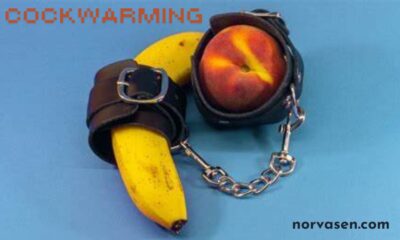
 How-To Guides1 year ago
How-To Guides1 year agoComprehensive Guide to Cockwarming: Enhancing Intimacy and Connection
-

 Home Improvement1 year ago
Home Improvement1 year agoEco-Friendly Round Rug Options for Sustainable Living in NZ
-
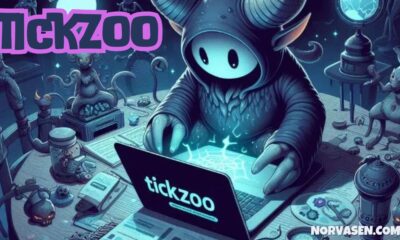
 Apps and Games1 year ago
Apps and Games1 year agoDiscover Tickzoo: The Ultimate Platform for Video Content Lovers and Creators
